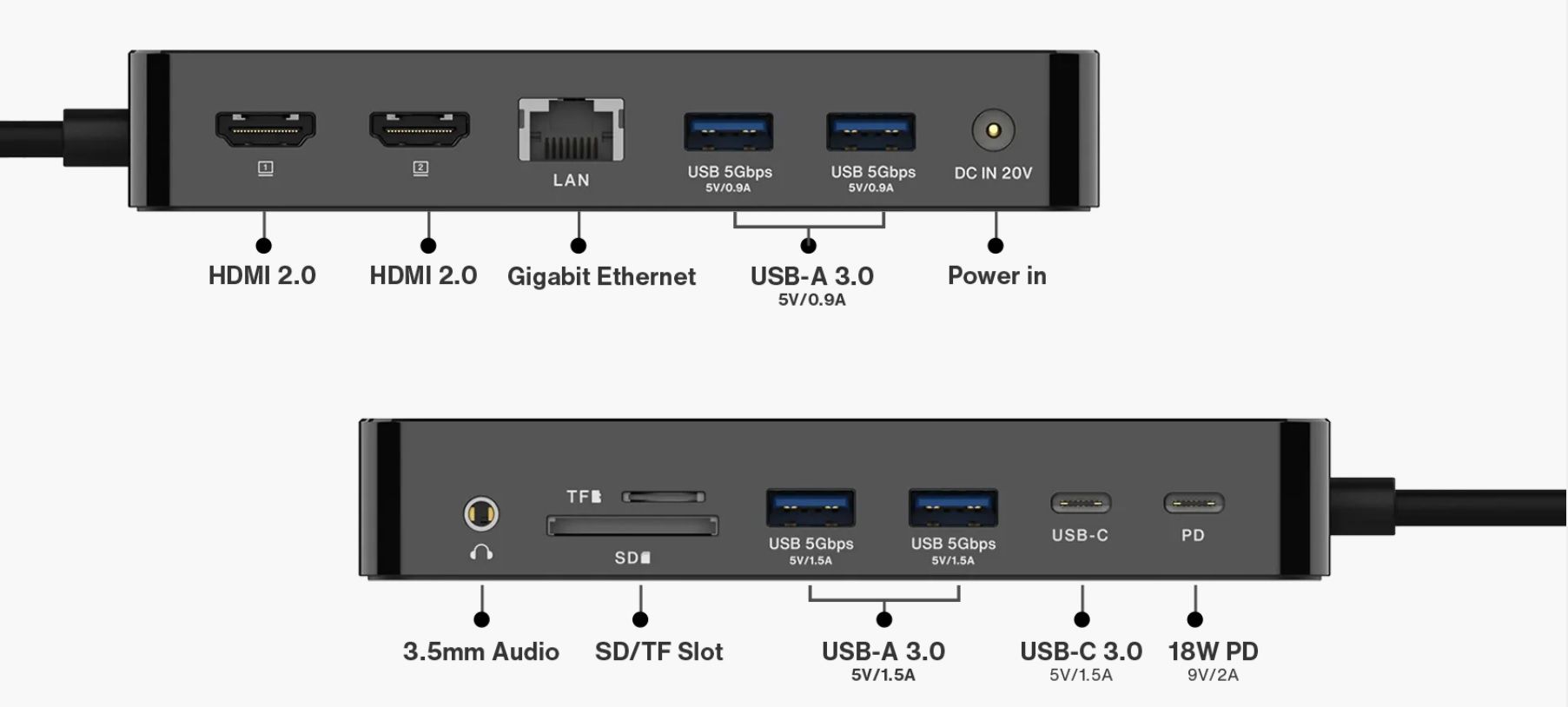As laptops get smaller and lighter, they become easier to carry around. But in an effort to reduce its impact, there’s less room for additional ports and connectivity. This is fine if you are only looking for the basic functionality of a laptop. Fortunately, docking stations make it easy to ramp up your laptop’s performance by adding all the ports and connecting to your desktop on the fly.
iVANKY’s new Docking Station Pro 12-in-2 It is one of the best docking stations available today. It’s powerful, fast, supports dual 4K displays with two HDMI 2.0 ports, and connects via USB-C PD (USB Power Delivery). This means you can charge your MacBook while it’s in use – and yes, iVANKY Docking Station Pro is only compatible with MacBooks. Also note that if you’re using this dock with an M1 or M2 powered device, you’re limited to a single display output.
Let’s check out exactly what this bad boy can do, and if it’s priced a lot less than its competitors, it can match other similar docking stations on the market.
Seamless design
The iVANKY Docking Station Pro looks and feels stylish. It measures just 5.6 inches wide, 3 inches deep, and 0.89 inches thick. It’s not much bigger than your average smartphone. iVANKY has done a great job packing a lot of power into such a small package. It couldn’t be easier to throw this in your bag with your Mac and easily transport this powerful multipurpose workstation to wherever your heart desires. It even has smooth, rounded edges for that modern feel, which means you can easily carry it around in your pocket without any annoying corners digging into your leg.
Even though it’s surprisingly small, it has a strong sense of it. Not so heavy as to weigh you down, but heavy enough to indicate that this is a solid, high-quality piece of hardware.
Careers
This docking station works so impressively – that it’ll be easier to tell you what it can’t do than to tell you what it can do! Let’s give it a try, though.
You can connect your MacBook via the USB-C PD port. This port is powerful enough to transfer data from your MacBook and charge it at the same time.
There is plenty of room to charge your phone and other devices. This docking station provides up to 96W charging power. This enables ultra-fast charging, and means you’ll never be held down by a low battery as long as you have your iVANKY Pro on hand.
In addition to two additional USB 3.0 Type A ports on the front, there are also 104MB/s SD/TF card slots that can be used simultaneously. iVANKY has covered every creator’s needs.
The interface also includes a 3.5mm audio jack for headphones or speakers.
That’s enough for a fully functioning home work studio there. However, flip it and this is where iVANKY Pro really comes in. The other side of the docking station contains two HDMI 2.0 ports. This is a game changer and the main reason why this device outperforms all its competitors, like the Thunderbolt 3 Dock Pro for example, which does not offer HDMI connectivity.
iVANKY Pro doesn’t just mirror your screen; Both screens operate in extended mode. This means you get a true 4K display at 60Hz – all without the need for any additional drivers, making it unique among all the docking stations available today.
As you can see in the image above, there is an ethernet port next to the HDMI ports. We know, we know, that Wi-Fi is the most popular form of Internet connection; However, connecting an Ethernet cord directly to the device eliminates any possibility of lag and packet loss that can occur when the signal is not great.
Two USB-A 3.0 ports and a power supply make up the rest of the docking station. The power supply connects a separate power adapter to the docking station. The power adapter is the same size as the docking station. So while this doubles the space it takes, you can place the adapter further away from the desk, so it doesn’t get in the way.
The good thing about having a separate power supply is that this takes the heat away from the docking station. This is what enables iVANKY Pro to be so compact, that it doesn’t waste space on fans and cooling vents. The result is a relatively small device that delivers an incredible amount of power output and provides you with all the connectivity you could need.
Ease of use
Another great feature that sets iVANKY Pro apart from its competitors is its ease of setup and use. There is no need for any complicated installation process; Just plug it in, and you’re ready to go.
The large number of ports means that you can easily connect all the additional devices you need such as a mouse, keyboard or printer. It’s also easy to charge your phone at high speed with the PD USB port, which delivers 18W of power. This means that it can fully charge your smartphone in just over an hour. It can also charge your MacBook while you’re using it. This means no need to carry extra chargers, saving you precious bag space and adding convenience. iVANKY Pro is everything you need to bring with you to stay fully charged and connected.
Since each USB port delivers 18 watts of power, this means that each port is capable of supporting USB-powered external hard drives, unlike many competitors.
Is iVANKY PRO the best docking station on the market?
iVANKY Pro is without a doubt one of the best docking stations available. It is an incredibly powerful and reliable device. It can do a lot more than its competitors, and it’s less than half the price.
Unfortunately, it’s only compatible with MacBooks — so if you’re on a PC, you’re out of luck. However, for the large number of MacBook users out there, this is one of the best docking stations money can buy. Head over to iVANKY now and get one for only $159.99.
Find out more about iVANKY:
We thank iVANKY for sponsoring this post. Our sponsors help us pay for the many costs associated with running XDA. While you may see sponsored articles alongside standard XDA content, they will always be rated as such and do not necessarily reflect the opinions of the editorial team. XDA will never compromise its journalistic integrity by accepting money to write positively about a company, or change our opinions or perspectives in any way.
[ad_2]