The latest flagship Samsung Galaxy laptop is the Galaxy Book 3 Pro series. It improves on its predecessors thanks to a 16:10 aspect ratio screen with a 120Hz refresh rate and newer 13th-generation Intel CPUs under the hood. We can’t forget the jump in screen size to 14 and 16 inches, too.
While we haven’t gotten our hands on them yet, these are shaping up to be great devices based on specs. However, no laptop purchase is complete without some accessories. There’s a lot that you can buy, from monitors for enhanced multitasking to docking stations that’ll help you connect to multiple displays. There are even cheap basics like sleeves and spare chargers. Here’s a look at just some of the best accessories you can buy for the Samsung Galaxy Book 3 Pro series.
Docks and adapters
Both the 14-inch and 16-inch Galaxy Book 3 Pro have a lot of ports. You get Thunderbolt 4, USB Type-A, HDMI, a microSD card slot, and a headphone jack, which is more than the average laptop offers. However, if you plan to use your Galaxy Book 3 Pro at your desk, then a dock, dongle, or adapter will be a great extra buy since you can enjoy even more ports for peripherals like printers, extra monitors, and external storage.
-
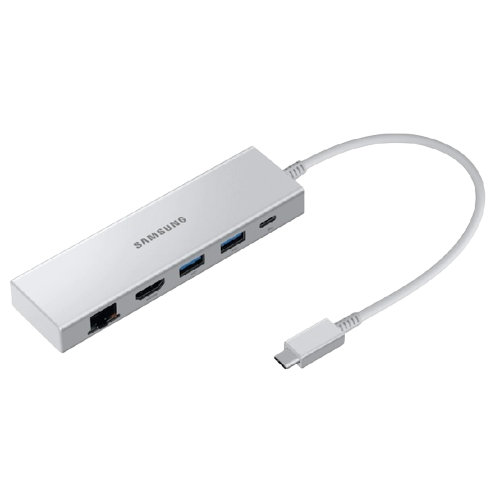
Samsung Multiport Adapter
Editor’s Choice
The Samsung Multiport Adapter is one of the official docks for the Galaxy Book 3 Pro series. It’s compact and has a long cable length, letting you add USB-A, USB-C, and Ethernet ports to your device easily.
-
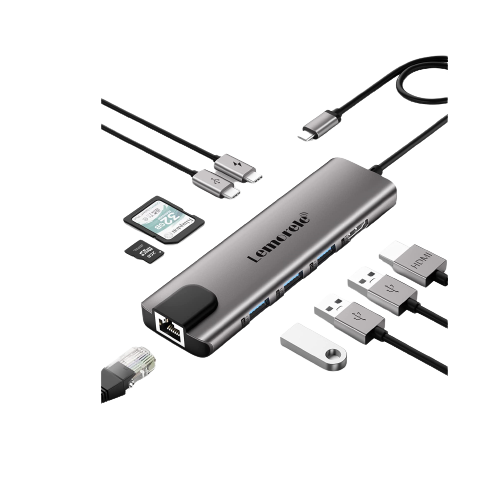
Lemorele 9-in-1 USB-C hub
Best Value
You can’t go wrong with this cheap 9-in-1 USB-C hub from Lemorele. For around $30, you’ll get the basics, including Ethernet, USB-C, HDMI, SD card slots, two USB Type-A ports, and more.
-

CalDigit TS4 Thunderbolt 4 Dock
Premium Pick
The Galaxy Book 3 Pro has Thunderbolt 4 ports, so you can use one of the best Thunderbolt docks money can buy. This CalDigit option offers a ton of USB-A and USB-C ports, and it has a premium aluminum chassis that matches your device.
-

Plugable USB-C Triple 4K Docking Station Plugable UD-ULTC4K
Best Thunderbolt dock
If you don’t want a Thunderbolt dock, then this docking station from Plugable will do the trick for you. You can use it with up to three 4K 60 Hz monitors at once through DisplayPort or HDMI. You also get extra USB-A ports with it as well.
-

Source: Kensington
Kensington SD5780T Thunderbolt 4 Docking Station
Best compact station
This Kensington dock is great for those who don’t have as much desk space. It has a low-profile look but is still made of aluminum. You’ll get extra USB-A, USB-C, and HDMI ports with the dock. You even can mount it on the wall or your desk.
-

Anker 651 USB-C Dock
Best for charging
This Anker 651 dock is great for connecting your Samsung Galaxy Book 3 Pro to multiple displays. It has DisplayPort and HDMI, and also extra USB-A ports. The cool part is that it has a QI wireless charger on the front for your phone, too.
External monitors
Nothing is wrong with the immersive AMOLED panel on the Galaxy Book 3 Pro, but if you want maximum productivity, you’ll want an external monitor. An extra screen or two can help you have more full-sized windows open at once. There are all types of monitors you can buy from 4K monitors, gaming displays with super fast refresh rates, or color-accurate monitors that come close to AMOLED quality.
-

Samsung UR55 Series 28 UHD monitor
Editor’s Choice
This is the best all-around monitor for your Galaxy Book 3 Pro. This 4K monitor from Samsung is affordable, has a 28-inch screen, and is great for multitasking. You also can connect it directly to your Galaxy Book 3 Pro with the included HDMI cable.
-

HP 24MH FHD monitor
Best Value
This is an entry-level monitor for those on a tight budget. It packs in a basic 75Hz refresh rate and FHD resolution, along with HDMI connectivity and integrated speakers.
-

Source: Samsung
Samsung Odyssey Neo G8 4K UHD Curved Gaming Monitor
Premium pick
Though priced at $1,000 you can’t go wrong with this 32-inch gaming monitor from Samsung, even if you don’t plan to game on your Galaxy Book 3 Pro. It packs in a crisp 4K resolution, and the curved screen means you can fit more windows at once and enjoy natural multitasking.
-

UPERFECT 4K Portable Monitor UPERFECT 4K Portable Monitor
Best portable
Even though the brand name isn’t as famous as HP or Dell, this is the perfect portable monitor to take on the go with your new Galaxy Book 3 Pro. It packs in USB-C connectivity, as well as built-in speakers. The brightness also gets as high as 400 nits, and the 4K resolution ensures the content you look at is crisp and clear.
-

ThinkVision P27u-20 27-inch Monitor
Best for creators
This 27-inch Lenovo monitor comes close to the image quality that you get with your AMOLED panel on the Galaxy Book 3 Pro series. It’s highly rated for photographers and video editors thanks to the 3840 x 2160 resolution, great color accuracy, Thunderbolt support, USB hub, and sleek design with an integrated phone stand.
-

Samsung Smart Monitor M70B Samsung Smart Monitor M70B
Best features
This monitor is different from the others on our list since it has many smart features powered by Samsung’s Tizen OS. You won’t need to turn on your Galaxy Book 3 Pro series when connected to this monitor to access streaming services. The included remote also makes it easy to switch inputs between USB-C and HDMI. USB-C connectivity even means your monitor will charge your laptop at 65W.
External GPU enclosures
Thanks to the two Thunderbolt 4 ports, you can enjoy PCIe signaling and external GPU support with your Galaxy Book 3 Pro. This is important because the Galaxy Book 3 Pro doesn’t have a dedicated graphics card. So with an external GPU, you can enjoy gaming, video editing, and other GPU-intensive tasks that the integrated Intel Iris XE graphics are incapable of performing.
-

Razer Core X
Editor’s Choice
The Razer Core X is one of the most popular external GPUs on the market, and for a good reason. You can fit almost any modern Nvidia or AMD GPU inside, thanks to the 650W PSU support, where 500W goes to the GPU and 100W to your laptop. The casing also has a few extra ports, so it can double as a dock at your desk.
-

Sonnet eGPU Breakaway Box 750ex
Best for creators
Another popular GPU enclosure is this one from Sonnet. While this is more for content creators and less for gamers, it still provides up to 750W of power, though only 375W goes to the GPU.
-

Gigabyte Aorus Gaming Box
Best for gaming
This is a great external GPU because it bundles both the enclosure and an actual GPU. In this bundled unit you get an RTX 30880 GPU for one single price.
Mice and keyboards
A laptop keyboard and trackpad can’t hold a candle to dedicated devices. The options in this list can help you type faster and scroll through web pages more comfortably without straining your fingers or wrists.
-

Logitech MX Mechnical
Editor’s Choice
The Logitech MX Mechanical keyboard offers one of the best typing experiences on a productivity keyboard. It feels like a traditional mechanical gaming keyboard but has standard white LED backlights. It also works wirelessly with up to three different devices and offers traditional connectivity with the LogiBolt dongle.
-

Microsoft Bluetooth Keyboard
Best Value
You can’t go wrong with this super affordable, full-sized keyboard from Microsoft. It uses Bluetooth technology and even includes a bundled mouse. The keyboard works with two devices simultaneously and has a slim profile.
-

Keychron K10 Mechanical Keyboard Keychron K10
Premium Pick
The Keychron K10 is another great keyboard for typists. It is a mechanical keyboard with a full-size design and hot-swappable red, blue, or brown switches.
-

Logitech MX Master 3S
Premium Pick
You can’t go wrong with this Logitech mouse. It’s a productivity mouse with a comfortable graspable design. You also get a magnetic scroll wheel, an 8K DPI sensor, and a side-scrolling wheel that makes navigating web pages much easier.
-

Lenovo ThinkPad USB-C Wireless Compact Mouse
Best Value
This is a basic, affordable mouse from Lenovo. It has the ThinkPad branding and works wirelessly with a USB-C dongle. The scroll wheel can also move left and right, for navigating long documents and web pages.
-

Dell Premier Rechargeable Wireless Mouse Dell Premier Rechargeable Wireless Mouse
Best battery
It’s easy to suggest Dell’s Premier Rechargeable Wireless mouse. This mouse can connect up to three different devices wirelessly or via Bluetooth. It also has integrated batteries that can easily be recharged.
Headphones and earbuds
The Galaxy Book 3 Pro series packs in a quad-speaker array with two five-watt woofers and dual two-watt tweeters. This is great when you’re alone and listening to music, but for more personal audio when you’re in public, you might want to consider a pair of headphones or earbuds.
-
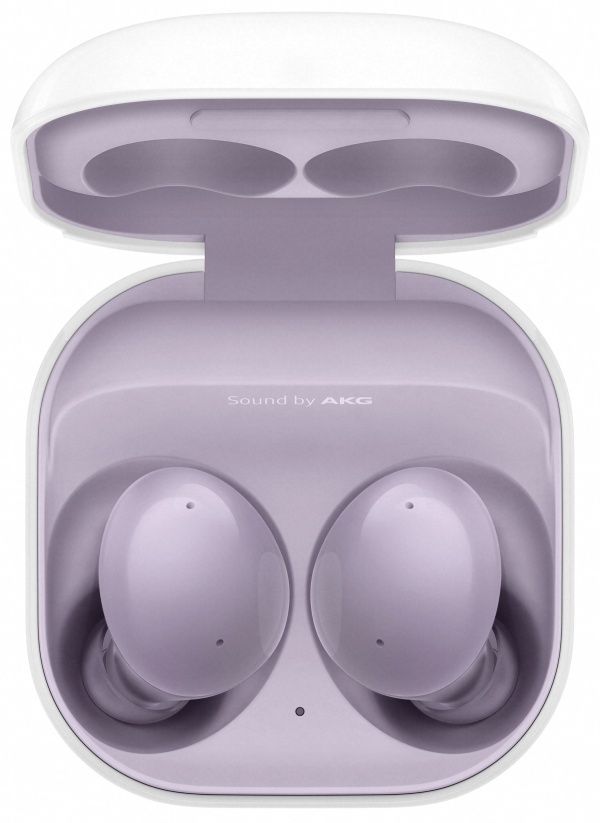
Samsung Galaxy Buds 2 Samsung Galaxy Buds 2
Editor’s Choice
You can’t pass up Samsung’s official earbuds for the Galaxy Book 3 Pro series. It’s the Galaxy Buds 2, which comes at a great price, and also has smart features like noise cancelation.
-

Samsung Galaxy Buds 2 Pro
Best features
If you want the most audio features with your new laptop, the Galaxy Buds 2 Pro are your best bet. Compared to the older Buds Pro, these high-end earbuds come with a slightly different, smaller design. They also support noise-canceling, 3D audio, and more.
-

Sony WH-1000XM5 Sony WH-1000XM5
Premium Pick
If you work in an office or need quiet, Sony’s WH-1000XM5 headphones are the best around. They offer some of the best active noise cancelation (ANC) on the market, and they even come with an AUX cable.
-

AmazonBasics In-Ear Wired Headphones
Best Value
This basic pair of earbuds can get you personal audio without worrying about batteries or charging. It connects via the 3.5mm headphone jack and has a built-in microphone. It’s not the highest quality, but it sure packs a lot of value for the $10 price.
Webcams
The Galaxy Book 3 Pro series has an updated webcam. It’s still only 1080p but is now backed by software and Windows Studio features like background blur. Nothing is wrong with investing in an external webcam, though. These webcams pack in higher resolution and wider angle lenses that ensure you look better on your calls.
-

Anker PowerConf C302 Webcam
Editor’s Choice
The Anker PowerConf C302 is a great 2K resolution webcam. It has ultra-wide viewing angles that ensure everyone fits in the lens.
-

Dell Pro Webcam
Best Value
The Dell Pro webcam also has a 2K sensor but packs in AI Auto Framing, noise reduction, and many other smart features.
-
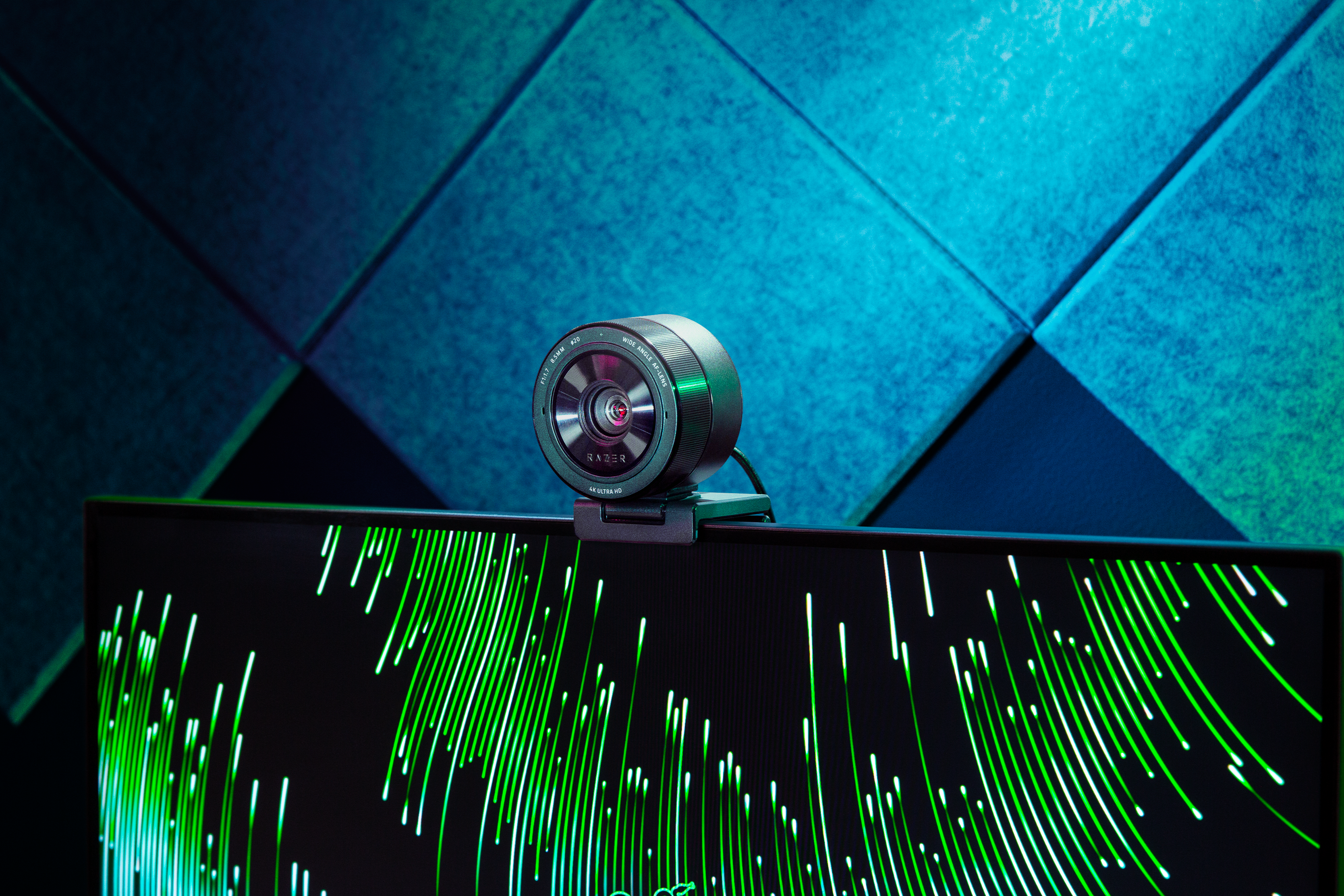
Razer Kiyo Pro Ultra
Premium Pick
The Razer Kiyo Pro Ultra is a top-end webcam. It has a large 4K sensor that tops almost anything else in the market.
Cases and sleeves
Considering the price of the Galaxy Book 3 Pro Series, you’ll want to protect your new laptop. A case or sleeve offers basic reassurance that your device won’t get scratched, dented, or bumped when in your bag. There are a lot of different cases you can buy, but we picked six of our favorites. Note that even though the Galaxy Book 3 Pro series comes in 16-inch and 14-inch sizes, the overall dimensions aren’t too different from 15-inch or 13-inch laptops. Most cases should fit the device just fine, and we included options that fit all four sizes, just in case.
-

Neoprene Laptop Pouch
Editor’s Choice
This Neoprene Pouch is great for the Samsung Galaxy Book 3 Pro lineup. It comes in 13 and 15-inch sizes that fit the 14-inch and 16-inch Galaxy Book 3 Pro well. Plus, it’s affordable at around $30. The case offers dual-layered protection, with a soft neoprene finish on the outside and air mesh on the inside to help protect against impacts and drops.
-

Tomtoc 360° Protective Sleeve
Best Value
Tomtoc’s protective sleeve is quite popular because it not only offers basic protection with padded corners and a soft microfiber interior but also comes in many colors and is quite affordable.
-

Samsung Leather Laptop Sleeve
Premium Pick
Priced at $200, this Samsung Laptop sleeve is quite a premium product, but it is also very luxurious. It is made out of leather and comes in both 13.3-inch and 15.6-inch sizes that fit the 14-inch and 16-inch Galaxy Book 3 Pro just fine. The sleeve sports genuine European Leather and is specially designed for Galaxy Book. It has a unique fold-open design and has a holder for the S Pen.
-

Inateck Laptop Sleeve with Accessory Bag
Best for accessories
This laptop case from Inateck is great for those who plan to use the Galaxy Book 3 as a multimedia device because it comes with a carrying case for accessories like headphones and chargers.
-

Amazon Basics Bag Amazon Basics 14-Inch Tablet Bag
Best bag
Those carrying the Galaxy Book 3 on the go might want to buy this basic laptop carrying bag from Amazon. It has zipped pockets that can be locked, as well as a padded carrying handle, and a shoulder strap.
External storage
Planning to store a lot of documents, movies, and pictures on your Galaxy Book 3 Pro but don’t want to spend extra on storage upgrades? You’ll want to invest in an external hard drive or SSD. With these accessories, you can back up your computer, or take your favorite files with you on the go.
-

Samsung T7 Touch Samsung T7 Touch Portable SSD
Editor’s Choice
Samsung’s own T7 Touch Portable SSD lets you encrypt and protect the files that you want to take on the go by using your fingerprint. It’s not the fastest SSD, but it is one of the most secure ones.
-

Kingston microDuo 3C Kingston microDuo 3C
Best Value
This is a great flash drive that can help you move your favorite files between your laptop and other accessories. It comes in various different sizes, and there’s both a USB-C and USB-A end.
-

Source: Crucial
Crucial X6 Portable SSD
Best capacity
This portable SSD is an alternative to Samsung’s very own T7 Touch. It might not be quite as small, but it does offer up to 4TB of storage options. It also has speeds of up to 800 MB/s.
Chargers
When the juice in your Galaxy Book 3 Pro runs dry, you’ll obviously need a charger to power it back up. You can use the included 65W charger, but it’s always good to have a backup charger in case something happens to the original or if you plan to travel. Here are some suggestions.
-

Samsung 3-Port Super Fast Charger Samsung 65W 3-port USB-C Charger
Editor’s Choice
This is the official secondary charger for the Samsung Galaxy Book 3 Pro series with three different charging ports on it. You get two USB-C ports and a USB-A port for charging both your Galaxy Book and two other devices at the same time.
-

Ukor 65W Universal Laptop Charger
Best Value
This is a more traditional laptop charger. It’s bulkier and a lot less portable, but the design and extra-long cable make it great for use at a desk or in an office.
-
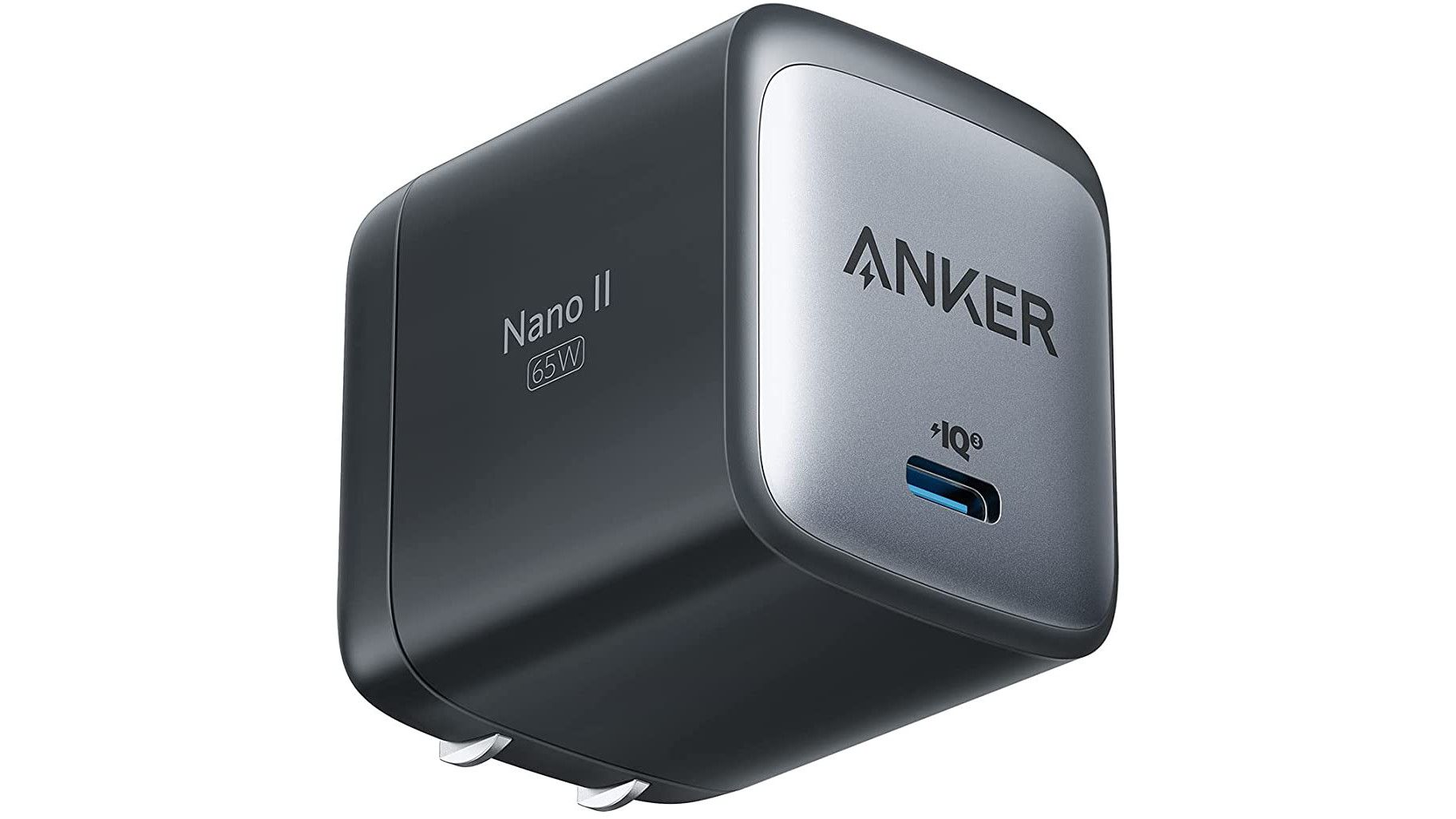
Source: Anker
Anker 715 Charger (Nano II 65W)
Smallest charger
This is one of the smallest 65W chargers available for the Galaxy Book 3 Pro series. It’s compact but doesn’t come with a USB-C cable.
-

Anker 525 Charging Station
Best charging station
The Anker 525 is a great charging station for the Galaxy Book 3 series and all your other devices. It’s designed for use at a desk and can charge up to seven different devices at once.
-

Insignia 112W Wall Charger
Best wattage
This Insignia wall charger offers the highest wattage charging out of any on our list so far. You’ll need to use your own USB cables as one isn’t included, but it can charge your Galaxy Book 3 Pro series and other devices, too.
-

523 Power Bank (PowerCore Slim 10K PD) Anker PowerCore Slim 10K PD Power Bank
Best power bank
Planning to take your Galaxy Book 3 Pro series on the go? This charger from Anker will be great for you. It allows you to juice up your laptop when a power outlet isn’t near. Just plug the USB-C cable into the power bank and get going!
Those are all the accessories we can think of for the Galaxy Book 3 Pro series. We get that there’s a lot on this list, but we did extensive research before coming to these picks. If you ask us, we’d buy one of everything from these categories for the perfect setup.
Our ideal choices include the Samsung Multiport adapter, the Samsung UR55 monitor, Logitech MX Mechanical with MX Master 3S mouse. For other accessories, we suggest the Samsung Galaxy Buds 2, the Anker Power Conf C302, and a Samsung Leather Sleeve. We even think buying a Samsung T7 Touch SSD, and a secondary 65 3-port USB-C charger is great, too.

Samsung Galaxy Book 3 Pro
The Samsung Galaxy Book 3 Pro is a premium aluminum with 13th-generation Intel Core processors and options for a 14-inch or 16-inch screen.
[ad_2]




