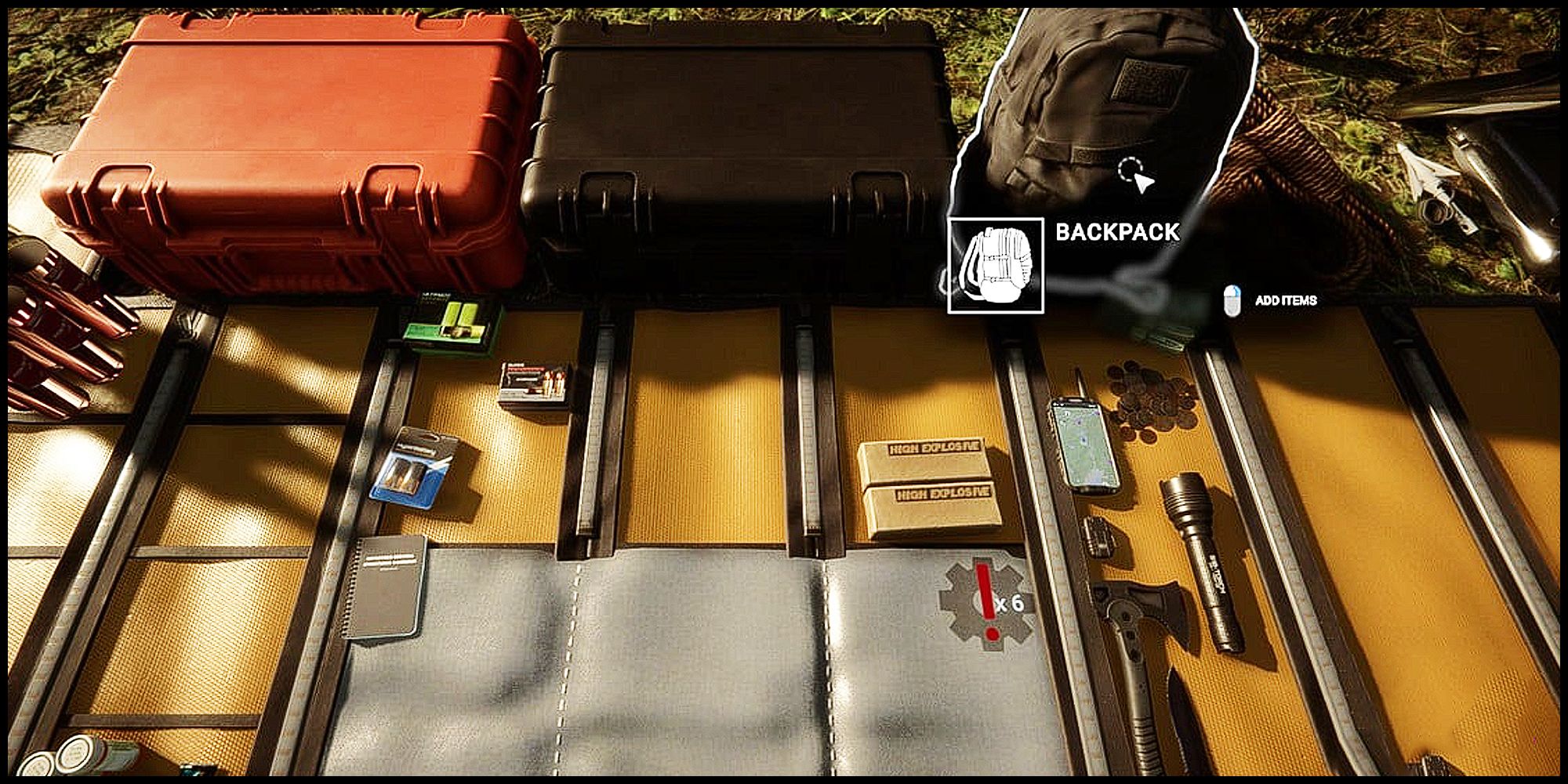Quick links
Weapons and firearms are essential if you want to survive slicing through the cannibal-infested depths of the jungle and staying in one piece. There are sixteen different weapons to choose from in The Sons of the Forest, all of which are hidden in various locations around the map. Since you can collect resources and craft your own supplies and weapons, the possibilities are almost unlimited and only limited by the player’s imagination.
In the opening week of the game’s early release, the developers released an update that implemented the ability to assign hotkeys to specific weapons found in the player’s inventory, making it easier and more efficient when swapping weapons and items instead of the traditional inventory method.
How to organize your backpack
With little information given on how to organize the backpack when entering the inventory/backpack through quick-select, this can be almost unknown to players as they can not only map hotkeys but also arrange the backpack to customize its layout when accessed via quick-select Option. This can be done by holding down the inventory key until the player raises the backpack to head height.
Aside from the hotkey method for switching weapons and items, the quick select option is the second best option when it comes to changing weapons on demand without accessing the inventory. This makes perfect use for those who forget the dedicated hotkey for the weapon they’re looking for. It also gives you a healthy amount of weapons, consumables, and items that can be seen hanging visually from the player’s backpack.
First, you have to access your regular inventory to organize your backpack. This can be a button by pressing your stock key. This may vary depending on how you set up your controls. Once the inventory key is pressed, the player will open their backpack, and the inventory will be displayed.
Once this menu is displayed, hover your mouse over the backpack which can be found at the top right of your inventory. When presented with the Add Items option, tap the appropriate interaction button to start arranging your Backpack.
Once the backpack has been moved to the center of the player’s inventory menu, proceed to quickly find and select the item you would like to add to your backpack, as soon as you move your cursor over the item in question, you will be presented with a prompt to add. This adds the item to your quick selection. If you want to remove any of the items that are already assigned to Quick Select Backpack, simply Hover over the item you wish to remove and hit the prompt to remove it when it is displayed.
Gear recommendations
All tools have their uses and perks; There are many weapons, tools, and items that we highly suggest all players consider when organizing their backpacks. This download is a comprehensive selection of all the tools and goods that can ensure the survival of any person regardless of their skill and knowledge.
Consider adding these items to your Hotkeys and Quick Selection menu,
|
Survival ax |
Perfect for removing shrubs and leaves |
|
Talking ax |
Perfect for trees, chopping and weapons |
|
pistol |
Fast rate of fire, fast reload speed, medium to high damage |
|
Gun |
Slower rate of fire, slower reload speed, maximum damage |
|
medical supplies |
Restores the player’s health points |
|
water |
Hydrates players and boosts vitality |
|
rope gun |
The ability to create zip lines |
|
Torch / flashlight |
It emits light when exploring |
|
Molotov |
Burns any enemy within range |
|
Grenade |
Separates any enemy caught in the field |
[ad_2]