Instant messaging has revolutionized the way the world works. Most of us had our first experience with it during the heyday of MSN Messenger since its launch in 1999. Now the rise of smartphones has changed the way instant messaging works once again. However, there is no one-size-fits-all messaging solution yet. There are many options available for instant messaging, but sometimes it is not our decision, but instead we have to use whatever our friends and family use. However, among the apps, keyboards, and more, a decent messaging service has to be in order as well. From widely used options to privacy-focused ones, there is something for everyone here.
Browse this guide:
- Best All-In-One Messaging App: WhatsApp Messenger
- Best Android-focused messaging app: Google Messages
- Best Messaging App for Apple Devices: iMessage
- Best Featured Messaging App: Telegram
- Best Privacy Messaging: Signal
- Best Social Integration Messaging App: Facebook Messenger
- Best Messaging App for Groups and Communities: Discord
- Best Corporate Messaging App: Slack
- Honorable mention: Google chat
Best All-In-One Messaging App: WhatsApp Messenger

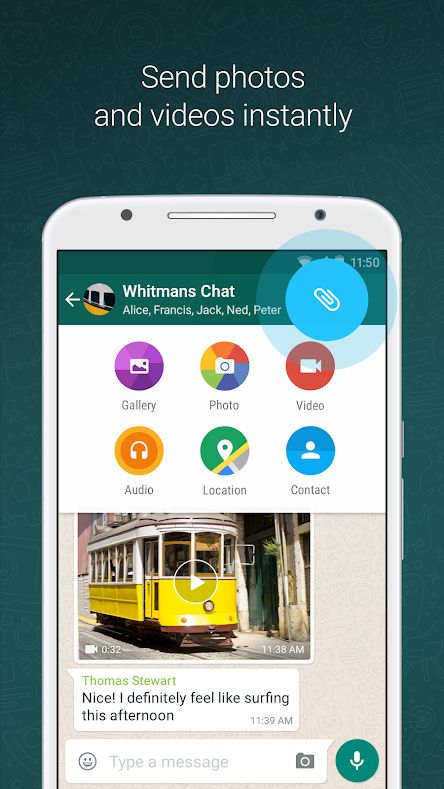

Ah, WhatsApp. It may not be as feature-packed as other instant messaging apps or have the cleanest track record when it comes to privacy or communication about privacy. But there’s a compelling argument for why most of us use them anyway – everyone uses them, and we’re kind of stuck in them. This is because of the extremely massive user base – more than 2.5 billion active users worldwide. With approximately 7.5 billion people on Earth, this means that a third of the world uses WhatsApp. Depending on where you live, you will likely have an absolute majority of your friends and family who use it as well. While many other instant messaging apps offer more functionality, and WhatsApp is very slow in incorporating new features, WhatsApp has the biggest draw of the instant messaging app: a large and active user base, which makes it almost ubiquitous and therefore indispensable.
Even when the user base is taken out, it’s still not bad – end-to-end encryption for messages, calls, stickers, stories, and more makes WhatsApp one of the best instant messaging apps you can get.
WhatsApp has slowly but surely added new features that users have been asking for for years. The service now offers multi-device support (though only on non-phone devices), Instagram-style emoji reactions, advanced voice messaging, one-time media sharing, and a built-in payment service called WhatsApp Pay.
WhatsApp Messenger (Free, Google Play) →
Best Android-focused messaging app: Google Messages



Google Messages is on its way to becoming an Android replacement for iMessage, Apple’s iOS-only messaging service. But here’s the thing about Google Messages – it uses RCS, an open standard that aims to replace SMS and serve all smartphones, even iOS. However, somehow, Google seems to be the only one to offer it to the masses. So what does it give?
We don’t know, but what we do know is that Google Messages, as a service, is pretty cool. It features SMS backup for non-RCS users, and offers all the features you’d expect from a regular messaging app, including voice, multimedia, and more. It even tests end-to-end encryption. It is one of the best instant messaging apps that you can have if you are looking for something to connect with your friends on Android.
Google has added many new features to the service over the past year. This includes AI-powered message sorting, automatic deletion of OTPs, the ability to star important messages, support for iMessage reactions, follow-up reminders, and more.
Messages (Free, Google Play) →
Best Messaging App for Apple Devices: iMessage
iMessage is the default messaging service on Apple platforms and is the service that more than 1.3 billion Apple users depend on to send text, photos, documents and more with their friends and family. Simplicity, ease of use, and seamless integration with the Apple ecosystem are the main strengths of iMessage. Backup SMS/MMS means all your standard iMessages and text messages combined in one app; No need to use a separate SMS app. Even better, messages are synced across all of your Apple devices. This means you can read and reply to messages from your MacBook, iPad, or Apple Watch, instead of locking your iPhone.
iMessage may not be as feature-packed as something like Telegram or WhatsApp, but it has evolved a lot over the years. It offers all the standard instant messaging features, such as read receipts, end-to-end encryption, voice notes, GIFs, stickers, and more. With iOS 16, the app has gained many cool tricks, including the ability to edit or delete an entire sent message and mark a conversation as unread.
The only notable omission from iMessage is support for RCS, the next-generation text messaging protocol that will eventually replace SMS. Over the past two years, Google has publicly called on Apple several times for not adopting RCS. Google’s latest “Get The Message” initiative is its most aggressive campaign against the Cupertin0-based giant. But whether this public pressure will make Apple join the remote control system, only time will tell.
Best Featured Messaging App: Telegram
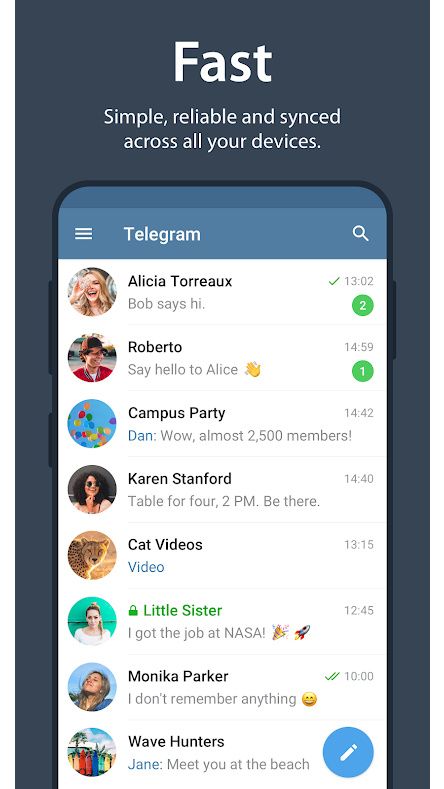

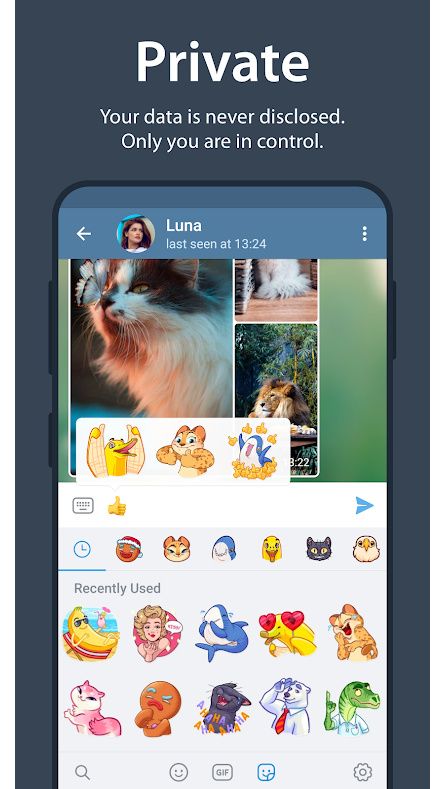
Telegram was once hailed as Mary’s salute to privacy in instant messaging, and for what it’s worth, it’s still pretty good in this regard, despite its “security” and “encryption” points being scrapped by third-party apps End encryption protocols. But Telegram is starting to focus more on building an entire social network experience around the concept of messaging.
Telegram has huge groups with thousands of people, channels, and communities, and recently even got an audio/video chat experience similar to Clubhouse. In addition to that, it also keeps adding new features constantly to improve the user experience, bot features, and much more. There’s a new feature released practically every two weeks, and users can’t get enough of it.
In an effort to monetize the platform, the service launched Telegram Premium, a subscription plan that gives users exclusive additional features, including increased file sharing limit up to 4GB, faster download speeds, access to unique stickers and emojis, an animated profile picture, and the ability to On converting voice messages to text on the go, and more.
Telegram (Free, Google Play) →
Best Privacy Messaging: Signal



Signal is a great instant messaging app, but it’s just something extraordinary at what it does, as most of its focus is on securing your privacy. In fact, WhatsApp and Signal share the same end-to-end encryption protocol, the Signal protocol (created by Signal, you guessed it). But just because it works like WhatsApp under the hood doesn’t mean the apps are closely related at all.
While WhatsApp is backed by a big tech company (Facebook), Signal is backed by the Signal Foundation, a non-profit organization, and it makes keeping your messages and personal information safe from prying eyes a huge part of their marketing. It is one of the best instant messaging apps if you care about security as much as your privacy.
Signal Private Messenger App (Free, Google Play) →
Best Social Integration Messaging App: Facebook Messenger



There is not much to the story here. Facebook Messenger started as a messaging component of Facebook in 2011, and from there, Facebook started turning it into its own thing. Currently, Facebook Messenger is still the messaging component of Facebook, but it can also work independently without a Facebook account. If you wish, you can also combine Facebook and Instagram messages in the same app. Since Facebook Messenger also works with SMS, the app tries to be an all-in-one message center that can be a godsend or very annoying, depending on your point of view.
You should consider this app if you need to keep tabs on Facebook and Instagram messages.
Messenger (Free, Google Play) →
Best Messaging App for Groups and Communities: Discord



Disagreement as a service is pretty amazing. Once launched as a game-focused VoIP/IM service, it was meant to allow players to coordinate with each other over voice channels with minimal impact on game performance. However, it soon began to shift from mere games to a multipurpose communication service where people can hang out, talk and have fun with each other.
If you have a group of friends, you can start your Discord service as a hangout for everyone, or you can scale it as much as you want and have servers with thousands of people, bots, tons of channels, and more. It is one of the best instant messaging apps if you are going to focus on group messaging and communication over anything else.
Discord: Talk, Chat & Hang Out (Free, Google Play) →
Best Corporate Messaging App: Slack
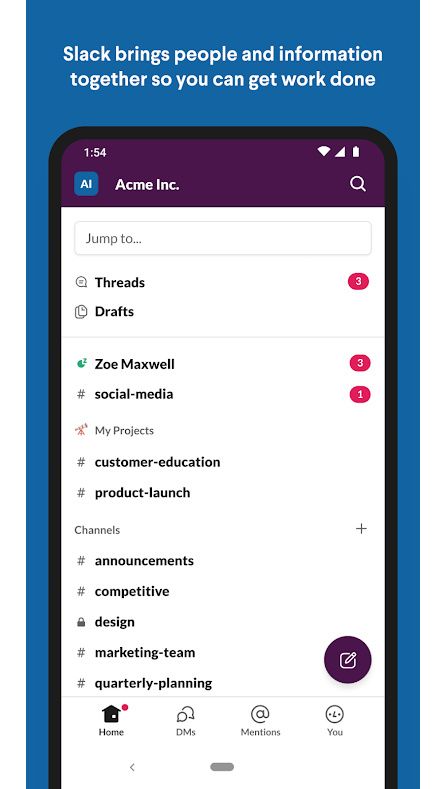
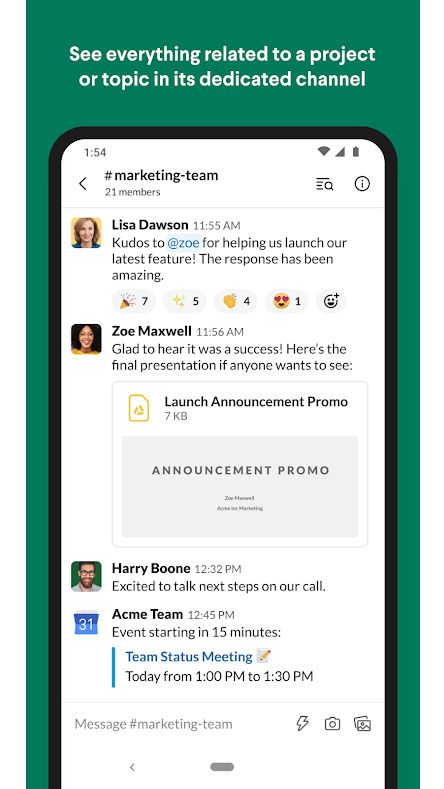
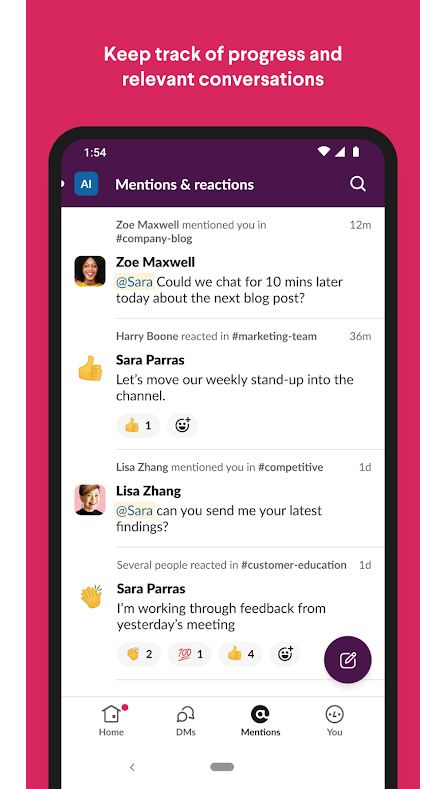
Slack is often compared to Discord, and we can clearly see why – it offers similar functionality and allows users to create separate channels for different purposes. But Slack has many features that make it good for businesses over anything else. It features integration with other services to maximize workflow, supports bots to either automate parts of your workflow or do things no one wants to do, supports message pinning and management, document tracking, and even allows sharing of specific channels across multiple workspaces.
If you have a team and want to have a reliable method of communication within your team, Slack is your best choice.
Honorable mention: Google chat
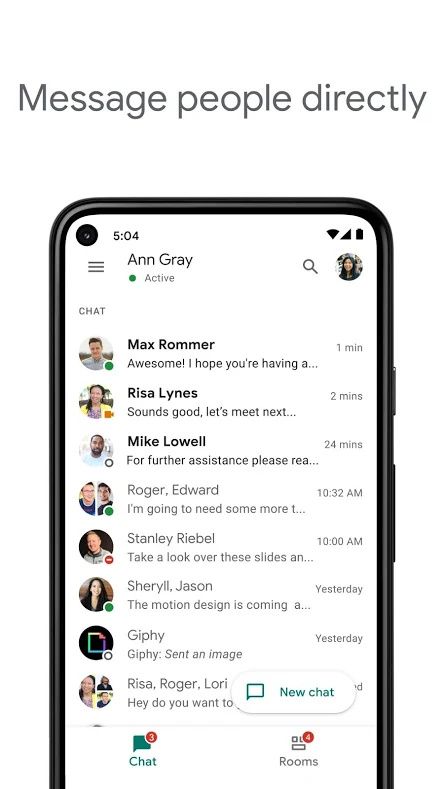

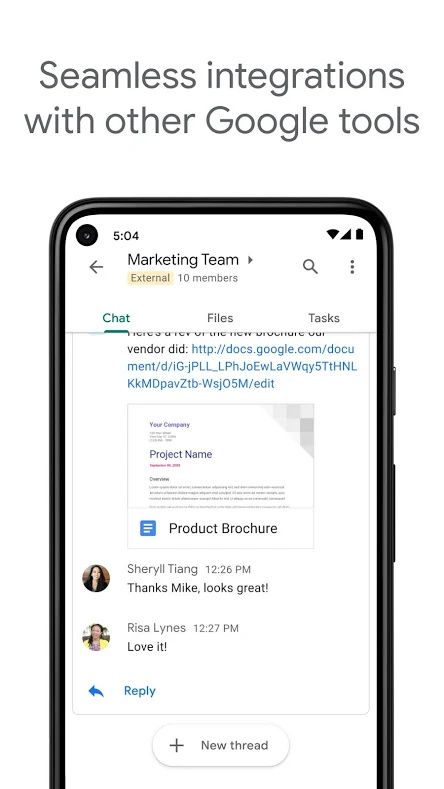
Google Chat gets an honorable mention, both because of Google’s very bad history with messaging services and because it’s actually not that bad once you take a closer look at it. Google Chat was launched in 2017 as one of the two apps that are an alternative to Google Hangouts, the other is Google Meet (which is combined with Google Duo, yikes). You may already be familiar with Google Meet as an alternative to Zoom, but Google Chat aims to take care of the messaging component.
However, Google’s problems aside, Google Chat is meant to do well as a one-on-one messaging service and a service for teams, similar to Slack, offering similar functionality. So, if Slack isn’t your team’s cup of tea, maybe Google Chat is a good option for you?
However, Google’s problems aside, Google Chat is meant to do well as a one-on-one messaging service and a service for teams, similar to Slack, offering similar functionality. So, if Slack isn’t your team’s cup of tea, maybe Google Chat is a good option for you?
Google Chat (Free, Google Play) →
The sad truth about instant messaging services is that features and innovations play a very small role in determining their success. For most users, familiarity, ease of use, and reliability are the deciding factors when it comes to choosing an instant messaging service. Which is why the best messaging app is always used by the majority of your friends, family, and colleagues – even if it’s less technically superior than the rest of the competition.
If you’re looking for something you know you’ll find most of your friends and family in, either iMessage or The WhatsApp It is probably one of the best options that you can grab from this list. Unlike that, cable And the Signal It should be able to fit the bill well in terms of privacy and security, while discord Takes the crown as the best collections app. If you are a business, slack It might be able to serve you a little better.
These are the best messaging apps: WhatsApp, Telegram, Signal, iMessage and more! First appeared on XDA.
[ad_2]




