Buying a new laptop is quite an important decision. It can be hard to find the exact things you need in a laptop, and this is a device you’re going to use for a few years, so it’s important to choose the right one. To help out with that, we already have a list of the best laptops you can buy, but what if you don’t have an infinite budget? Well, you’re in luck, as we’ve rounded up some of the best laptops you can buy for under $1,000.
Nowadays, the best premium laptops can go well into the thousands of dollars, but a $1,000 budget isn’t too shabby at all. You can get some great laptops at that price, so you’re not really limited in quality here. These laptops may lack some bells and whistles, but they’ll get the job done perfectly fine, and this is a budget where you can already find great laptops in all kinds of categories. So, without further ado, here are the best laptops you can get for under $1,000.
Best overall: HP Envy x360 15
HP’s Envy lineup often gets overshadowed by the Spectre family when talking about HP’s best laptops, but that doesn’t mean these aren’t fantastic laptops. The HP Envy family features more down to Earth designs, but on the inside, it’s often just as good as the Spectre laptops. And the HP Envy x360 15 is one of the very best laptops you can buy right now.
For starters, let’s talk about performance. The HP Spectre x360 15 comes with Intel’s 12th-generation Core processors, with your choice of either P-series or U15-series models. To stay under the $1,000 threshold, you’ll need to stick with a Core i5-1235U or a Core i5-1240P, the former being better for battery life, and the latter offering more performance with 12 cores and 16 threads. The laptop also starts with 8GB of RAM, which is already solid, but you can upgrade to 16GB, too. For storage, it starts with 256GB, with upgrade options up to 1TB (though you’ll need to stretch your budget).
As for the display, the HP Envy x360 comes with a 15.6-inch panel, and it has Full HD resolution (1920 x 1080) in the base model. That’s sharp enough to look great for almost anyone, and combined with the relatively large size, this is a great display to get work done. If you’re willing to go past the $1,000 budget, you can get some upgrades to make it brighter or switch to an OLED panel, which gives you more vibrant colors and true blacks. If you want a sharper option, though, there’s also a Quad HD (2560 x 1440) IPS panel, complete with a 120Hz refresh rate for an extra smooth experience.
Unlike previous generations of the Envy x360, the latest model actually has a fantastic webcam. By default, it already includes a 5MP camera with support for 1080p video, and it’s beefed up by smart features like auto framing and backlight adjustments to make sure you can look your best during video calls and meetings. Plus, Windows Hello facial recognition support is also included.
Design is one area where the Envy x360 15 doesn’t really stand out, but that may not be a problem for you. It’s a metal laptop and it comes in a silver color (you can get the AMD version if you prefer black). It doesn’t look very distinct or particularly appealing, but it’s clean and it’ll fit in anywhere. It comes in at just under 4lbs, so it’s not super light, but it’s not too heavy for a 15-inch convertible.
The port selection on the HP Envy x360 is also pretty great. You get two Thunderbolt 4 ports, two USB Type-A ports, HDMI, a headphone jack, and a full-size SD card reader. For a premium laptop in 2022, that’s a very good supply, and you should be able to connect almost anything to this laptop without a problem. Plus, two Thunderbolt ports give you room for expansion with a Thunderbolt dock.
If you need to spend under $1,000, the HP Envy x360 is one of the best laptops you can buy. There’s also an AMD version that’s almost as good, but it’s running last-generation processors and it doesn’t support Thunderbolt.
HP Envy x360 15

The HP Envy x360 is a premium convertible with high-end specs and great build quality.
Best clamshell laptop: Asus Zenbook 14 OLED
If you don’t need your next laptop to be a convertible, the Asus Zenbook 14 OLED is another one of the best choices that cost well below $1,000. For just $749.99, this model comes with the latest Intel processors and some great specs to go along with it.
Performance-wise, the Zenbook 14 OLED comes with 12th-generation Intel Core processors – this specific model has a Core i5-1240P, which is already a powerful processor with 12 cores and 16 threads, giving you more than enough performance for all kinds of daily tasks. This model also gets 8GB of RAM and a 256GB SSD, which covers the basics for day-to-day use. You might be able to find more powerful configurations that still fit the $1,000 budget, but this seems to be the only model available right now, and it’s still solid.
But one of the best things about this laptop is its display. For this low low price, the Asus Zenbook 14 OLED already includes a phenomenal 2.8K (2880 x 1800) OLED panel, which is going to give you one of the best viewing experiences you can get right now. It has a 16:10 aspect ratio, super-sharp resolution, a 90Hz refresh rate, 100% coverage of DCI-P3, and up to 550 nits of brightness in HDR mode. You won’t find that in many – if any – other laptops at this price, and it’s just fantastic. Plus, it supports touch and even a pen, if you want to use it that way.
It’s not all perfect, though, because above that display, we’re still looking at a 720p HD webcam, which is a letdown in 2022. There’s no Windows Hello facial recognition, either, though you do get a fingerprint sensor built into the power button if you want an easy way to unlock your PC.
Design-wise, the Zenbook 14 OLED is a beautiful laptop without being too flashy. It comes in a subtle Ponder Blue colorway, and the lid is highlighted by the Asus emblem, giving it just a bit of flair. On the inside, it’s a typical Asus affair, including a virtual number pad built into the touchpad for crunching numbers in a pinch. It weighs 3.06lbs so it should be fairly easy to carry around, and it’s 16.9mm thick, so it should fit relatively easily in a bag or sleeve.
As for ports, you get a solid selection considering the relatively small size. Two Thunderbolt 4 ports allow for plenty of expansion, but you still get one USB Type-A, HDMI, a headphone jack, and a microSD card reader. We couldn’t ask for much more from a premium 14-inch laptop.
The Asus Zenbook 14 OLED is definitely one of the best laptops you can buy right now in this budget, and the configuration you can buy right now is already good enough for the majority of people. You can buy it below, or keep an eye on Asus’ website if you want to check out other configuration options when they launch.
ASUS ZenBook 14 OLED

The Asus Zenbook 14 OLED is a sleek laptop packing Intel’s 12th-generation processors and an absolutely fantastic OLED display that not many laptops in this price range have.
Best 13-inch laptop: MacBook Air
It’s hard to talk about the best laptops you can buy today without mentioning Apple’s MacBook Air. The latest model is already over a year old, but it still absolutely deserves to be on this list, and it doesn’t feel outdated at all.
That’s partly because of the processor at the heart of the MacBook Air, Apple’s in-house M1 chip. This processor, based on Arm technology, delivers a combination of performance and efficiency that wasn’t really seen on any other laptop up until that point. It’s fast enough to still give Intel’s 12th-generation processors a run for their money (especially in the graphics department), but it offers much better battery life at the same time. To stay under $1,000 (excluding deals), you’ll get the model with a 7-core GPU, 8GB of unified memory (RAM), and 256GB of storage, which is already a solid package. There are upgrade options if you can go beyond that price tag, though.
One of the things that make the MacBook Air one of the best laptops you can buy is its display. This 13.3-inch panel comes in a 16:10 aspect ratio and 2560 x 1600, and that’s the standard across every configuration. For the entry price, that’s a fantastic display already. And of course, it has up to 400 nits of brightness, P3 Wide Color, and Apple’s Adaptive Tone technology for a fantastic viewing and creation experience overall.
A potential downside is that the webcam is still 720p resolution, but it’s worth noting that Apple usually uses pretty solid webcams on its MacBooks. Plus, with this model, it’s using the artificial intelligence power of the Apple M1 processor to enhance the image quality, so you should still look pretty good on camera. Aside from that, there’s no facial recognition, but you get Touch ID built into the power button.
Design-wise, the MacBook Air is exactly what you’ve come to expect from Apple. A simple, subdued design in three colors to choose from – Silver, Space Grey, and Gold. It looks and feels premium, though it doesn’t look particularly exciting. It measures 16.1mm at its thickest point and weighs 2.8lbs, which isn’t as impressive as it could be, but it’s still far from being a hard laptop to carry around.
Ports are potentially the biggest downside of the MacBook Air. You get two USB4/Thunderbolt ports and a headphone jack, and that’s it. And that would be acceptable in some cases, but keep in mind that Thunderbolt 4 can only connect one external display at a time, and there’s no support for things like external GPUs, so it’s severely limited compared to Thunderbolt ports on Windows laptops.
Despite its drawbacks, the MacBook air is one of the best laptops around for this price. For day-to-day use, it’s perfectly capable, and it can even handle some content creation better than many others in this price range, and especially at this size.
Apple MacBook Air (M1, 2020)

The M1-powered MacBook Air is an impressively powerful yet efficient laptop that’s great for just about any kind of day-to-day usage.
Best lightweight laptop under $1,000: Samsung Galaxy Book 2 Pro
For some of us, having something that’s easy to carry anywhere is the absolute priority, and if that’s the case for you, then this is the laptop you’re looking for. While it’s not officially priced under $1,000, the Samsung Galaxy Book 2 Pro is often well below that price, and if you want a lightweight laptop, it’s certainly one of your very best options. its predecessor was already great, and this model comes with great improvements.
In terms of performance, the Samsung Galaxy Book 2 Pro is powered by the latest Intel Core processors up to an Intel Core i7-1260P, but going that far goes over our $1,000 budget. The base model comes with an Intel Core i5-1240P, which is still a powerful 28W processor with 12 cores and 16 threads, plus boost speeds up to 4.4GHz. It also includes 8GB of RAM and either 256GB (for the 13-inch version) or 512GB (for the 15-inch model) of SSD storage. At writing time, both cost below $1,000, but it’s thanks to ongoing discounts, so that may vary.
The display on the Samsung Galaxy Book 2 Pro is another one of the things that makes it a great choice. Though that’s starting to change in 2022, AMOLED displays aren’t all that common in laptops, and when they exist, they tend to be super-sharp panels that add a lot to the cost and consume more battery. With the Galaxy Book 2 Pro, you get a Full HD AMOLED panel, and that’s in every configuration, so you always get those benefits of OLED without a huge hit to battery life. This year’s model gets a little brighter, but a notable downside of it is that it’s still a 16:9 aspect ratio.
Another notable upgrade that the Galaxy Book 2 Pro makes over its predecessor is the webcam. We criticized the first model for still having a 720p webcam, but Samsung has addressed that and this one comes with a 1080p camera and an increased field of view so you can fit more people in the frame at once.
The true highlight of the Samsung Galaxy Book 2 Pro is its design. This is one of the thinnest and lightest clamshell laptops you can find, especially with this kind of specs. The 13-inch model of the Galaxy Book 2 Pro weighs just 1.92lbs and it measures just 11.18mm in thickness, so it’s incredibly portable. Even the 15-inch model weighs just 2.31lbs and it’s 11.68mm thin. This is the perfect machine for portability. It comes in two colors, being Graphite and Silver, but both of them have a sort of dual-tone design where the interior is a slightly different color than the exterior. The Silver model is white on the inside, and the Graphite model is closer to pure black compared to the dark grey exterior.
Despite how thin it is, there’s a decent supply of ports on the Galaxy Book 2 Pro, too. You get one Thunderbolt 4 port, one standard USB Type-C port, a USB Type-A port, a microSD card reader, and a headphone jack. You don’t get HDMI in the 13-inch model, but the 15-inch version does have it, so it’s about what you’d expect for a modern laptop. Considering how thin and light it is, that’s actually impressive.
If portability is your number one priority, and you still want a capable laptop, the Samsung Galaxy Book 2 Pro is one of the best laptops you can find for under $1,000. You can buy it below.
Samsung Galaxy Book 2 Pro

The Samsung Galaxy Book 2 Pro is one of the lightest laptops around, and it features high-end specs and an AMOLED display.
Best tablet: Surface Pro 9
Not everyone wants a typical laptop, and if you’re after something a little less conventional, the Surface Pro 9 is probably the one for you. This is Microsoft’s top-tier tablet, and it comes with the latest 12th-generation Intel processors
Because the Surface Pro 9 starts at $999.99, you don’t get a lot of options if you want to stay under $1,000, you don’t get a lot of options in terms of specs. The base model comes with an Intel Core i5-1235U processor, which has 10 cores and 12 threads, with boost speeds up to 4.4GHz. It also comes with Intel Iris Xe graphics for some light GPU workloads. Aside from that, you get 8GB of RAM and a 128GB SSD, which is a solid place to start. If you can find a discount on it, you might be able to get some upgrades, too.
The display is still one of the best things about the Surface Pro 9, being a 13-inch panel with a very sharp resolution of 2880 x 1920, resulting in the traditional 3:2 aspect ratio we’ve come to expect from Surface devices. It also has a very smooth 120Hz refresh rate that can dynamically adjust, so everything on the screen looks smoother while you use it. Of course, being a table means it supports touch and pen input, too.
The Surface Pro 9 also has one of the best webcams around, with a 5MP sensor capable of Full HD 1080p video, complete with support for Windows Hello facial recognition. There’s also a second camera on the back, and that’s a 10MP sensor that can record 4K video, so you have something you can use if you need to record videos in a pinch.
Being a tablet means this is also one of the lightest and thinnest devices on this list. The Surface Pro 9 weighs 1.94lbs, so it’s fairly easy to carry around with you. It’s also just 9.3mm by itself, though you might want to add a keyboard, which adds to the overall size. The best thing about the Surface Pro 9 is that it comes in some cool new colors, but you can’t get them in the base model, so you’ll be stuck with Platinum unless the other models are discounted.
The supply of ports on the Surface Pro 9 isn’t fantastic, but you do get two Thunderbolt 4 ports and a Surface Connect port, so you can connect peripherals using a docking station of your choice. There’s no headphone jack in this model, so you might need to go wireless or buy headphones that connect via USB-C.
Those shortcomings are to be expected with a tablet, though, and the Surface Pro 9 is still the best Windows tablet out there. If that’s the form factor you’re looking for, this is the device you want.
Surface Pro 9 (Wi-Fi)
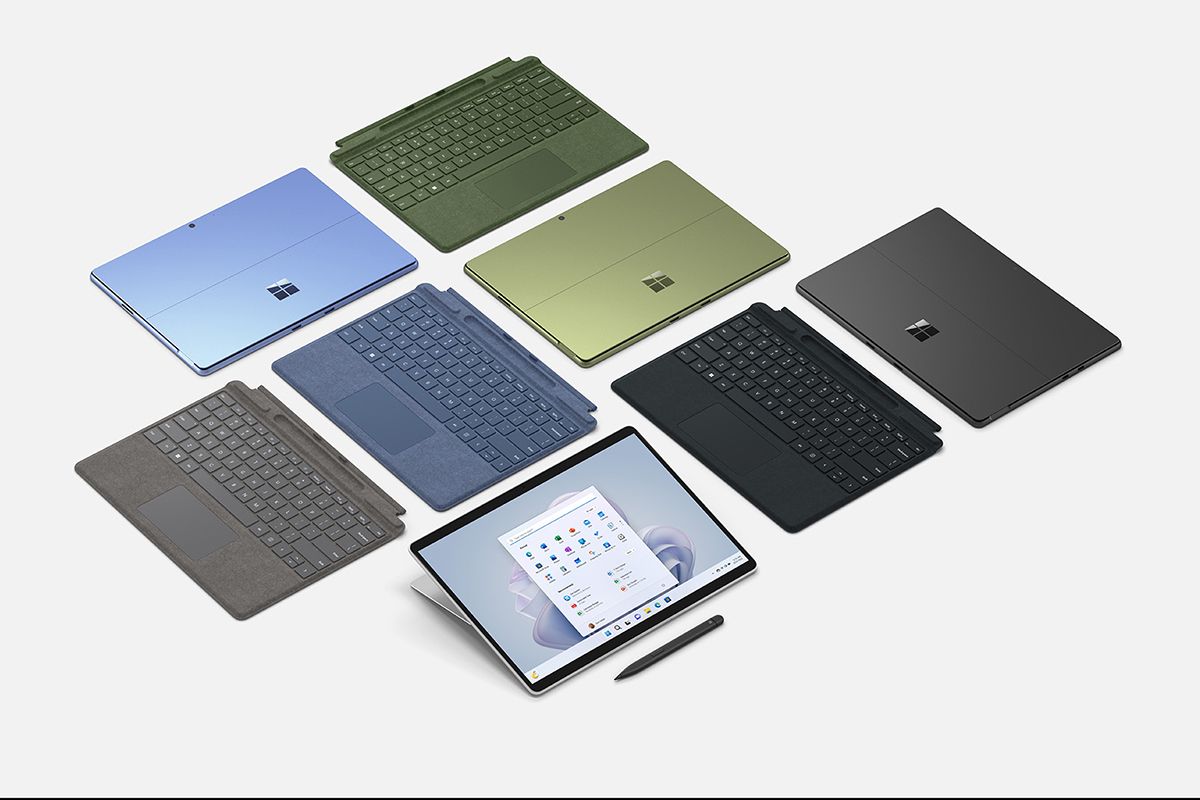
The Surface Pro 9 is a high-performance Windows tablet with 12th-generation Intel processors and a stunning 13.3-inch display. It also comes in beautiful colors, if you can afford it.
Best business laptop under $1,000: Lenovo ThinkBook 13s Gen 4
Computers are tools to get work done, and sometimes, you want something that’s tailor-made for work. Business laptops like the Lenovo ThinkBook 13s are exactly that, and they come with a few benefits like a Windows 10/11 Pro license. Pro versions of Windows include a few extra features for manageability, plus things like BitLocker encryption, Remote Desktop support, and more.
The ThinkBook 13s packs modern specs, and it’s available in both AMD and Intel flavors. The AMD model comes with Ryzen 6000 U-series processors and it should offer better battery life, while the Intel model comes with 12th-generation Core P-series processors, which should give you more performance, but not great battery life based on our review. You can choose what you prioritize the most. The laptop comes with up to 16GB of RAM and 1TB of SSD storage, though how much you can get will depend on ongoing sales, since it can easily go over $1,000.
Both models of this laptop come with a 13.3’inch display with a 16:10 aspect ratio, which is ideal for getting work done. The resolution is 1920 x 1200, which is plenty sharp for a laptop of this size, and again, it’s just right for work. Some models come with a sharper 2560 x 1600 resolution, but those are significantly more expensive. Above the display, there’s a 720p webcam, which is one of the downsides of this laptop, though at least it supports Windows Hello facial recognition, so unlocking your laptop is much more convenient.
The design of the ThinkBook 13s is subdued, but that’s probably what you’re looking for in a business laptop. It comes in a silver color, with a bit of a dual-tone look on the lid. The lid also includes a prominent ThinkBook logo, but it’s presented in a clean and professional way, so it doesn’t look too out of place. This is also a fairly portable laptop, measuring just 14.9mm in thickness and weighing 2.71lbs in its base configuration. There are lighter laptops out there, but this is still very portable.
For ports, you get two USB Type-C ports, one USB Type-A port, HDMI, and a headphone jack, which is a solid combination overall. USB Type-A and HDMI cover the needs for most basic peripherals so you’re not left out in the cold if you haven’t fully transitioned to USB-C. Those USB-C ports support Thunderbolt 4 on the Intel model, while on the AMD version, one of the ports supports USB4 40Gbps, which makes it almost as good as Thunderbolt.
Lenovo’s ThinkPad lineup is a bit more highly regarded in the business space, but the ThinkBook 13s is still fantastic, and in some ways, more modern than many ThinkPads. For under $1,000, this is one of the best business laptops around.
Lenovo ThinkBook 13s Gen 4

The Lenovo ThinkBook 13s Gen 4 is a slim and lightweight business laptop with a 13-inch display and a 16:10 aspect ratio.
Best gaming laptop under $1,000: Acer Nitro 5
Laptops can be great for work, but they’re also more than that, and if you’re more interested in gaming, the Acer Nitro 5 is one of the best options you can find in this price range. This model offers great performance for gaming, plus it has some nice bells and whistles for gamers, too.
But let’s start with performance, because that’s probably what you’re after. The Acer Nitro 5 comes with a 12th-generation Intel Core i5-12500H, which is already a very fast processor with 12 cores and 16 threads, great for gaming. That’s combined with an Nvidia GeForce RTX 3050 Ti, a great GPU for entry-level gaming at this price point. It’s very hard to find something better without going over our budget here. This model also includes 16GB of RAM and a 512GB SSD, so you have a very good foundation to run most modern games, though you may need to tweak some settings.
All that power drives a 15.6-inch display that comes in Full HD resolution and a 16:9 aspect ratio, which is very typical for gaming laptops. That display runs at a 144Hz refresh rate, which provides a smooth gaming experience and makes this a great machine for budding gamers on a budget. Unsurprisingly, the webcam only support 720p video, which isn’t amazing, but that’s also par for the course with gaming laptops, especially budget-oriented ones.
Design-wise, the latest Acer Nitro 5 is a slight departure from previous models, featuring a more streamlined design. It’s a mostly black laptop with some red accents around the exhaust vents at the back, so it still has that gamer feel, and the RGB backlit keyboard also helps with that. Since it’s a powerful laptop, it is a bit thick, measuring nearly 27mm, and it also weighs 5.51lbs, so this isn’t a laptop you really want to take everywhere all the time.
Ports are one thing gaming laptops excel at, and in this case, you get one USB-C/Thunderbolt 4 port (meaning you can use a more powerful external GPU later), three USB Type-A ports, HDMI, Ethernet, and a headphone jack. That’s a lot of ports that can accommodate all your peripherals, so if you want to use a mouse, keyboard, and even a webcam, you don’t need any adapters.
For the price, the Acer Nitro 5 is one of the best gaming laptops around, delivering a very good experience all around for gamers on a budget. Outside of sales, you can’t do much better than this.
Acer Nitro 5

The Acer Nitro 5 offers very solid specs for the price, with enough performance to run most modern games and a 144Hz display to run them smoothly.
Best budget laptop: HP Pavilion x360 15
If even the $1,000 budget seems a bit high for you, you can still find some laptops for even lower prices and still get a fantastic experience. That’s the case with the HP Pavilion x360 15, which is a great and modern laptop. Because it has a low starting price, it also has some great upgrade options if you want an even better experience while staying under $1,000.
Inside the HP Pavilion x360 15 are 12th-generation Intel Core processors, starting with an Intel Core i5-1235U, which already gives you 10 cores and 12 threads for very good performance in day-to-day tasks. You can always upgrade to a Core i7, too, and both models come with Intel Iris Xe graphics for some lightweight GPU workloads. Beyond that, you get 8GB of RAM and a 256GB SSD to start with, with options to upgrade up to 16GB and 1TB, respectively.
You also get a 15.6-inch display, complete with touch and pen support because, yes, this is a convertible, which means you can use it as a tablet. The base model comes with a disappointing 1366 x 768 resolution, but the upgrade to Full HD isn’t overly expensive and we’d definitely recommend going for it. Above the display, there’s a 720p webcam, which is to be expected in this price range. Unfortunately, there’s no Windows Hello support on this one, but it’s still a great machine.
In terms of design, the HP Pavilion x360 looks fairly standard. It’s a silver laptop, like most of HP’s lineup, and that gives it a premium feel despite the relatively low price. However, you don’t get the thinnest design, with the laptop measuring 20.57mm in thickness. It also weighs 4.17lbs, which is on the heavier side, but actually not too bad for a 15.6-inch convertible. Portability overall isn’t the best, but that’s to be expected at this price.
Finally, we have the ports. The HP Pavilion x360 15 comes with one USB Type-C port, two USB Type-A ports, HDMI, and a headphone jack, which gives you enough variety to connect most kinds of peripherals without any adapters. Thunderbolt 4 support isn’t included on most affordable laptops, and that’s the case here, too, but you shouldn’t really need it.
All in all, the HP Pavilion x360 15 is a fantastic convertible laptop for anyone on a tighter budget. At writing time, it starts at just $529.99, and that gives you a lot of room for upgrades so you can get an even more powerful configuration without spending over $1,000.
HP Pavilion x360 15

With 12th-generation Intel processors and an affordable price tag, the HP Pavilion x360 15 is a fantastic laptop for anyone on a tighter budget.
And those are what we’d consider the best laptops you can get for under $1,000. Our best overall pick goes to the HP Envy x360 because of its combination of high-end, versatility, and a premium design with plenty of ports. It can do just about anything you’d need to do, and it’s the easiest to recommend for the majority of buyers. Of course, if you’re specifically looking for something a bit different, there are other great laptops on this list that may fit your needs better.
If you’re looking for something else, why not check out our list of the best laptops for creators? There are some great powerful devices that can handle creator workloads like video and photo editing out there, especially if your budget is higher than $1,000.
[ad_2]












