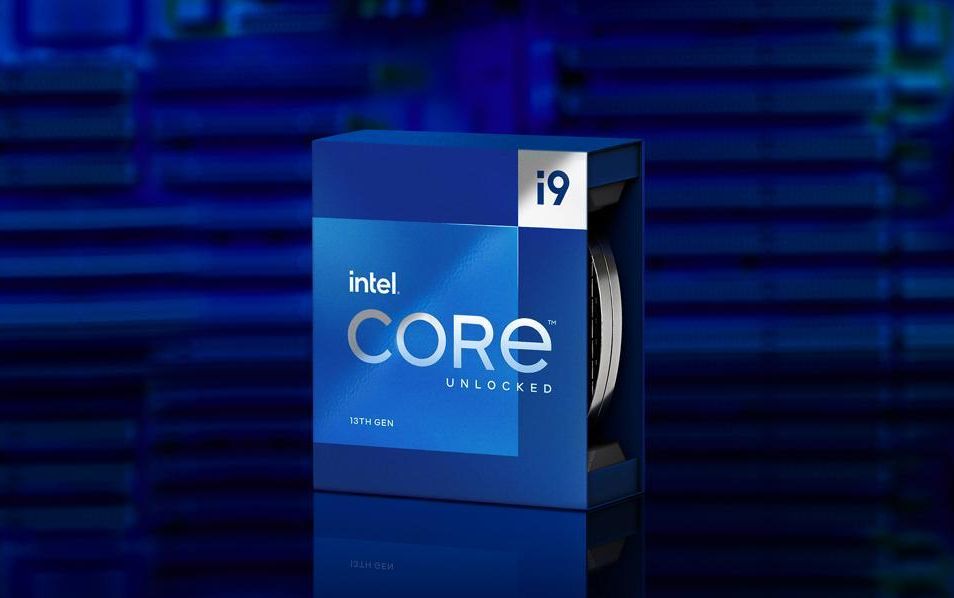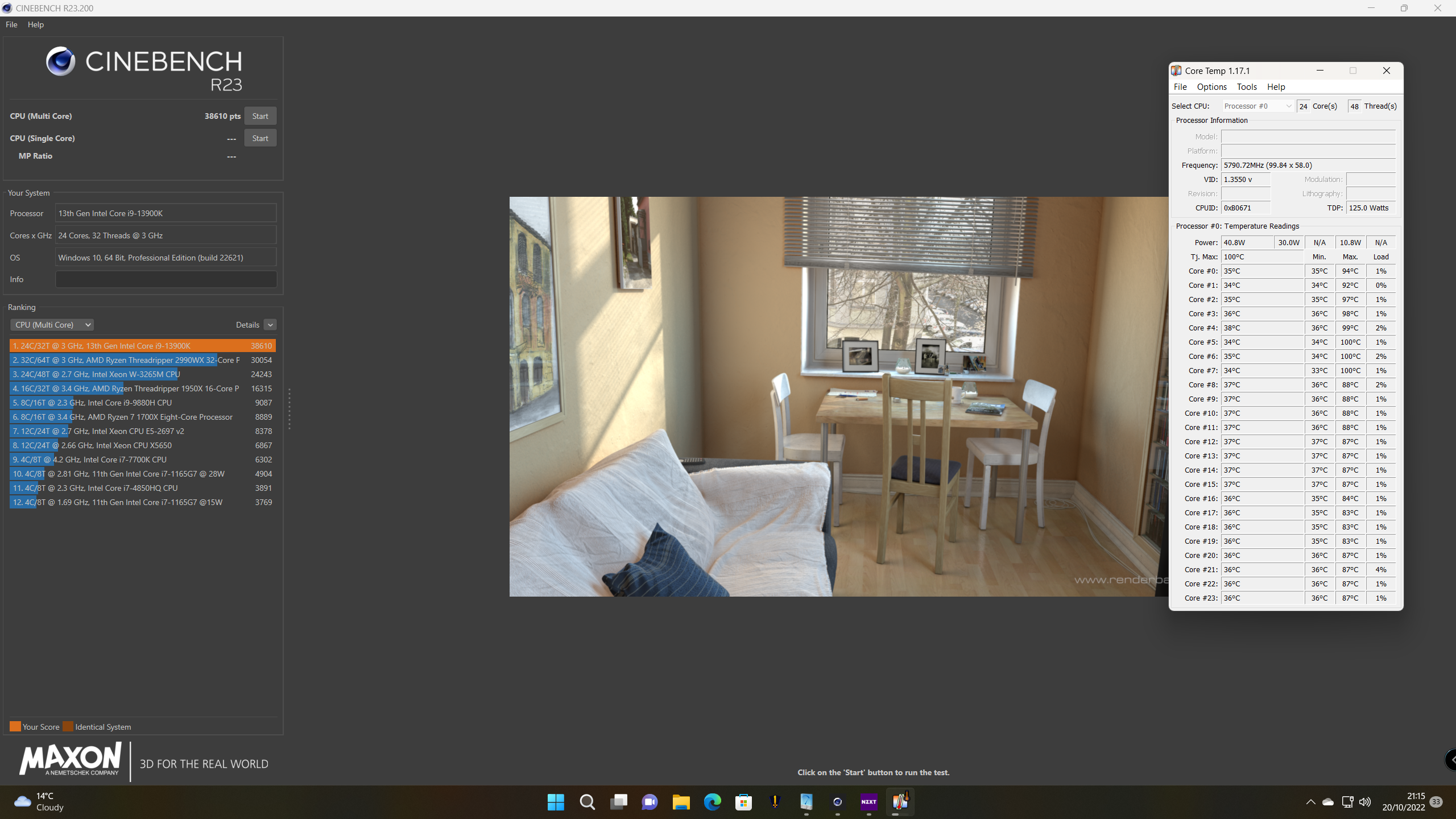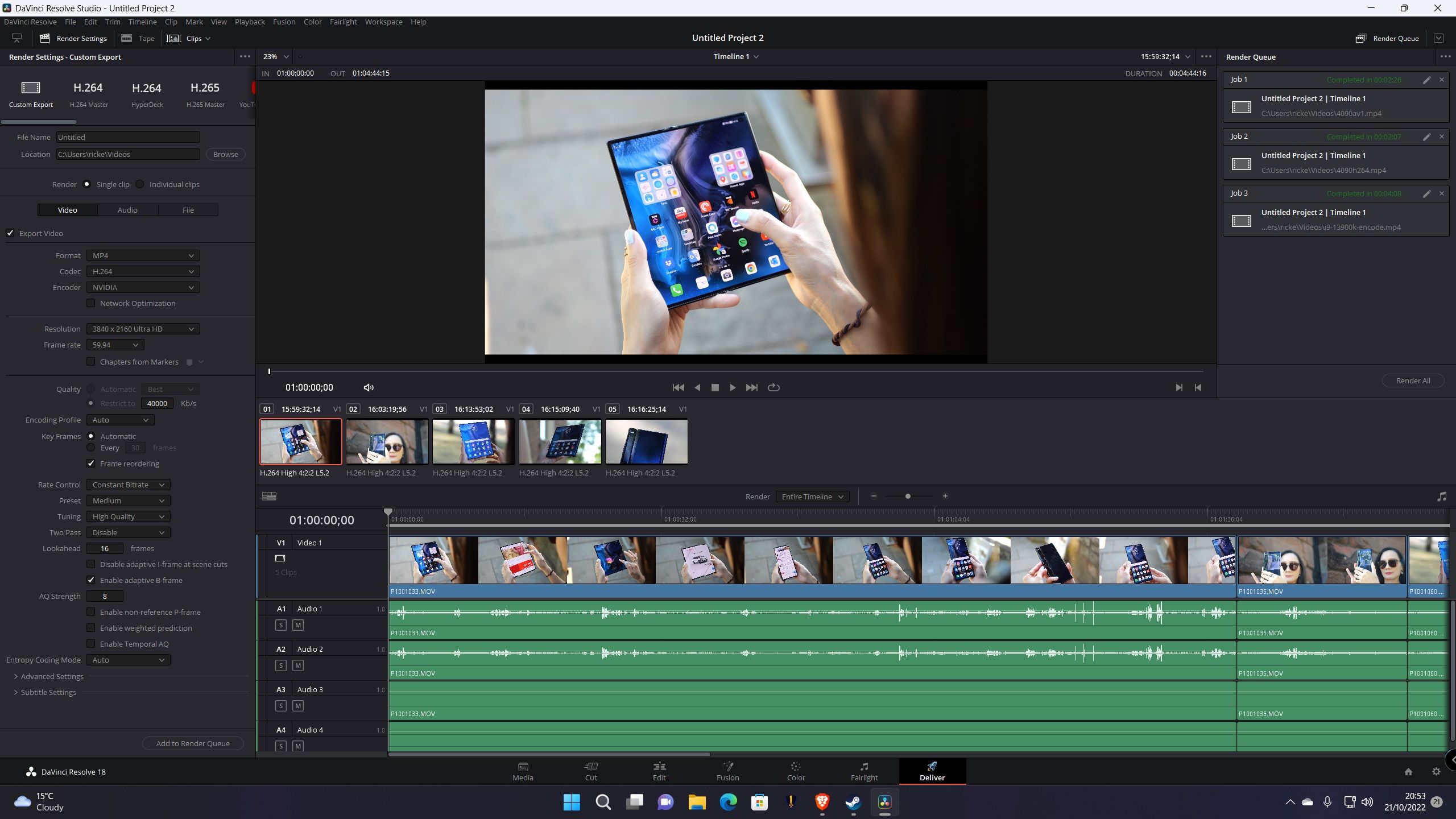Not that long ago, we were proudly declaring the AMD Ryzen 9 7950X as the biggest, baddest CPU on the planet. It wasn’t without its flaws, but the results spoke for themselves. However, AMD is no longer in a league of one because Intel has answered right back with the Core i9-13900K. In some regards, this 13th-generation upgrade is a minor one over the 12th, but in others, it’s a substantial leap.
This isn’t overselling it, either. Like its predecessor, the Intel Core i9-13900K makes use of the hybrid design and increases the total core count to a whopping 24. It’s not an apples-to-apples comparison with AMD’s top-end CPU, but have no doubt; the two are direct competitors. Traditionally, Intel has been better for gamers and single-core performance, but with this, there’s a serious shout for it to power more demanding, multi-core workloads.
The short version is this: The Intel Core i9-13900K can do it all, and it costs less than a Ryzen 9 7950X. AMD should be worried.
About this review: This review was conducted using a pre-launch sample of the Intel Core i9-13900K provided by Intel. Nobody from Intel had any input into the content of this review.
Intel’s newest range topper is a 24-core, 32-thread monster that devours gaming and even the most demanding workloads.
- 8 P-cores
- 16 E-cores
- 32-threads
- 5.8GHz turbo
- 253W max TDP
- Speed: 5.8GHz
- Socket: LGA 1700
- Brand: Intel
- TDP: 125W/253W
- Great single core performance
- Incredible multicore performance
- Undercuts AMD on price
- Temps can reach 100C
- Package TDP can exceed 300W

Table of contents:
Intel Core i9-13900K pricing and availability
- The processor is available now for $660
- As with a lot of peripherals these days, you might not find it in stock
The Intel Core i9-13900K is available now at a recommended retail price of $660. There is a more affordable SKU, the Core i9-13900KF, which is $30 less on account of having no integrated graphics. But everything else is the same.
As a high-demand item, the stock will be unstable, but look out for restocks around the holidays. Also, look out for 13th-generation Core i5 and Core i7 unlocked CPUs, which are also now available.
Intel Core i9-13900K specs
- All 13th-generation Intel CPUs use the same socket as the previous generation
- It’s compatible with Z690 and Z790 motherboards.
- It has 24 cores total, made up of 8 P-cores and 16 E-cores, with a total of 32 threads.
All 13th-generation Intel CPUs have impressive performance improvements over the last generation, even though they’re built on the same Intel 7 process. It’s expected they’ll be the last on that process before the move to Intel 4, however, and will be the last to support this current socket.
With that out of the way, here’s how this chip stacks up against the rest of its family.
| Model | Cores | Threads | Base/Turbo frequency | L3/L2 Cache | Base/Turbo power |
|---|---|---|---|---|---|
| Intel Core i5 (K and KF) | 14 cores 6 P-cores 8 E-cores | 20 | Max turbo – 5.1GHz P-cores – 3.5GHz/5.1GHz E-cores – 2.6GHz/3.9GHz | 24MB/20MB | 125W/181W |
| Intel Core i7 (K and KF) | 16 cores 8 P-cores 8 E-cores | 24 | Max turbo – 5.4GHz P-cores – 3.4GHz/5.3GHz E-cores – 2.5GHz/4.2GHz | 30MB/24MB | 125W/253W |
| Intel Core i9 (K and KF) | 24 cores 8 P-cores 16 E-Cores | 32 | Max turbo – 5.8GHz P-cores – 3.0GHz/5.4GHz E-cores – 2.2GHz/4.3GHz | 36MB/32MB | 125W/253W |
As with its 12th-generation brethren, all 13th-generation CPUs follow Intel’s hybrid design. They’re all made up of performance cores (P-cores) and efficient cores (E-cores). The most immediately noticeable spec bump here is that it has double the number of E-cores on every CPU.
For the Core i9-13900K, that means a total of 8 P-cores and 16 E-cores, for a total of 24. Only the P-cores are hyperthreaded, though, for a total of 32 threads to those 24 cores. The turbo clock on the Core i9-13900K is also 600MHz higher than it was on last generation’s Core i9. The max turbo is now 5.8GHz with a base TDP of 125W and a max TDP of 253W. Though, as you’ll see later, it’s not too hard for the Core i9 to blast past 300W total package TDP.
The Core i9-13900K comprises eight hyperthreaded P-cores and 16 E-cores with a total of 32 threads.
Also critical to consider is performance-per-watt. The Core i9-13900K can deliver similar levels of performance to 12th Gen, but at a much lower power draw. The previous i9 had 241W TDP, and the Core i9-13900K’s performance is up to 37% better. The Core i9-13900K also boasts the same TDP as the Core i7-13700K despite an increased core count.
Test bench
Here’s what we’ve been using alongside the Intel Core i9-13900K for testing purposes:
- ASUS Prime Z690-P motherboard
- NVIDIA RTX 4090 Founders Edition
- 32GB Corsair Dominator Platinum DDR5-6600
- Phanteks Glacier One 240mm AIO
The GPU is of little relevance to any of the test scores, but we’ve used the absolute best we have available to ensure the Core i9-13900K isn’t hampered in any way.
Intel Core i9-13900K performance
- Fantastic single-core performance
- AMD-beating multi-core performance
- High temperatures and high power draw under load
So, the performance. Short version? Mind-boggling. In the past, you would’ve had to turn to Intel’s enthusiast platforms and high-core count Xeons to get the absolute best. But this smokes most of those, and even AMD’s most recent high-core count Threadrippers. The point is that insane CPU performance is no longer an enthusiast-only affair. This is a $660 consumer CPU with power you’ve never seen.
First and foremost, we should talk about gaming. This is not the CPU to get if you just want to build a killer gaming PC. Just as the RTX 4090 is way overkill for gamers, the Core i9-13900K is too. Its single-core performance is strong, as you would expect, and it does very well in games and gaming-centric benchmarks, as you’ll see below, but you don’t need 24 cores in a gaming PC.
This is not the CPU to get if you just want to build a killer gaming PC.
But you don’t need 24 cores in a gaming PC. At half the price and only two fewer P-cores, the Core i5-13600K remains the best CPU for gaming. You lose a little on clock speeds to the Core i9 as well as fewer cores, but assuming you have a good GPU, the impact on your games will be negligible. The P-cores will always prioritize whatever is in the foreground, so you’ll always be using them when gaming.
The Core i9-13900K makes more sense for workstations, content creators, and professional applications. As you’ll see as we get through the benchmarks, this CPU has the chops to face AMD, which has been the traditional choice for those with demanding multi-core workloads in recent years.
Let’s see some numbers.
Cinebench R23
| Cinebench R23 | Intel Core i9-13900K | AMD Ryzen 9 7950X | Intel Core i9-12900K |
|---|---|---|---|
| Single core | 2,114 | 1,941 | 2,017 |
| Multi core | 38,610 | 37,327 | 26,802 |
Geekbench 5.0
| Geekbench 5.0 | Intel Core i9-13900K | AMD Ryzen 9 7950X | Intel Core i9-12900K |
|---|---|---|---|
| Single core | 2,154 | 2,155 | 1,989 |
| Multi core | 24,997 | 21,896 | 17,794 |
The performance in both Cinebench and Geekbench illustrates a couple of things. Firstly, there’s a significant bump over the 12th-generation Core i9-12900K. Sure, that might seem obvious, but seeing it firsthand is what matters. Neither test is a huge win for Intel, though its multi-core performance is perhaps the most surprising. It may have more cores than the Ryzen 9 7950X, but they’re both even in terms of threads. And Intel’s design is different, of course. The Cinebench test is focused on rendering, so its performance here is particularly pleasing.
The wins continue in both 3DMark’s Time Spy Extreme and CPU-Z when focused purely on the CPU. Despite AMD’s gains in single-core performance, Intel still seems to have the edge. And this should translate well for gamers, too.
3DMark Time Spy Extreme (CPU score)
| Intel Core i9-13900K | AMD Ryzen 9 7950X | Intel Core i9-12900K |
|---|---|---|
| 12,547 | 11,590 | 9,179 |
CPU-Z
| CPU-Z | Intel Core i9-13900K | Intel Core i9-12900K |
|---|---|---|
| Single core | 868 | 793 |
| Multi core | 16,866 | 11,170 |
PCMark 10
| Intel Core i9-13900K | AMD Ryzen 9 7950X | Intel Core i9-12900K |
|---|---|---|
| 9,462 | 9,204 | 8,067 |
PCMark tests a bit of everything and isn’t a pure CPU test, but nevertheless, the 13900K wins again. Looking quickly at a gaming benchmark, the Core i9-13900K scores a 255 average in Shadow of the Tomb Raider for CPU game, and 357 for CPU render. Overall, the average FPS was 209 paired with the RTX 4090, and the test was only 50% GPU bound, so the system still had a lot of room.
Thermals and power
Most of the time the Core i9-13900K behaves itself when it comes to your system, drawing little power and staying cool and calm. But when you push it hard, it can also get very hot and draw a lot of power.
There is a caveat here, at least for this review. I had to make a few manual tweaks, which you might not have to do out of the box, because the motherboard I used seems to be more restrictive than others. None of the results above were a result of overclocking the chip, though.
When that happens, the Core i9-13900K will run at its max turbo consistently and will rocket to 100 degrees Celsius before it starts to hit thermal throttling. Granted, this only happened during stress testing running the CPU at max load for an extended period of time, but either way, it’s hot. So don’t skimp on the cooling.
At the same time, the package TDP blasted way past the listed 253W all the way up to 330W. The claims of performance gains at lower power draw may well be true. Conversely, this chip can draw a lot of power under the correct circumstances. Overclockers will be very happy. Indeed, there are already examples of this CPU being clocked past 8GHz, so those with more normal aspirations need to be a little mindful.
Encoding, Deep Link, and Thread Director
Encoding is perhaps less relevant than it once was, with the sheer might of GPU encoding and the new generation of hardware AV1 encoders. But it’s still relevant to many users’ workflows, so here we are. The Cinebench render test already shows off the Core i9-13900K at its mightiest, but it doesn’t slow down in real-world use.
Take DaVinci Resolve as an example. Recently I’ve been using it to test the encoding performance of Intel’s Arc GPUs and the Nvidia RTX 4090. Encoding the same video — 4K, 60FPS, 40,000 bitrate, 4:30 length — scored the Core i9 right in between the RTX 4090 and the Intel Arc A770 16GB. Proof not only of its incredible performance but also that there’s still a place for CPU encoding. Especially compared, it seems, with Intel’s own GPUs. The downside is that the Core i9-13900K can’t render in AV1, so you would still need a dedicated encoder for that.
DaVinci Resolve encoding
| Intel Core i9-13900K | Nvidia RTX 4090 | Intel Arc A770 16GB |
|---|---|---|
| 4 minutes, 8 seconds | 2 minutes, 7 seconds | 6 minutes, 50 seconds |
Intel also has some nifty features going on with its 13th-generation CPUs that will run in the background and make your life easier. Thread Director, working with Windows Scheduler, will help the CPU classify the threads and help the system best optimize which to use for tasks.
Few people will use Deep Link, but it could become a bigger deal as the Arc GPU family grows since it hooks the integrated graphics on the CPU with the dedicated graphics of an Arc GPU. This unlocks features like Hyper Encode, where you could get a boost using both GPUs at once, but we’ll need to do our own tests to ensure it works as intended.
Should you buy the Intel Core i9-13900K?
You should buy if:
- You deal with intensive, multi-thread workloads
- You’re an enthusiast who wants the best of the best
- Overclocking gets you out of bed in the morning
- You’re a content creator or streamer
You shouldn’t buy if:
- You’re building a PC primarily for gaming
- You want to build a PC on a budget
- You don’t have a significant cooling solution or power supply
The Intel Core i9-13900K is an incredible, breathtaking CPU, and clearly the current top dog on the m;arket. But as much as it’s worth buying, and as much as you probably want one, the chances are it’s not the best buy for you.
Whether it be single-core or multi-core, gaming or rendering, nothing phases it. Over the course of testing for this review, I tried so hard to punish this CPU, and it sat there laughing at me the whole time. If there were such a thing as too much power, this would come close.
It’s also a fine example of how far the industry has progressed in recent years. There was a time you’d be looking at server-class hardware or extremely expensive enthusiast platforms to get (comparably) immense performance. You can now get it for under $700 on a regular, affordable motherboard. What a time to be a PC builder.
It isn’t a slam dunk for Intel over AMD, but it’s still a win — though admittedly achieved through a very different design to the Ryzen competition. Intel’s chip does get hotter, but this isn’t too concerning unless you’re constantly doing something to max out CPU load for extended periods. If that sounds like you, then make sure you have adequate cooling to cope with it.
[ad_2]