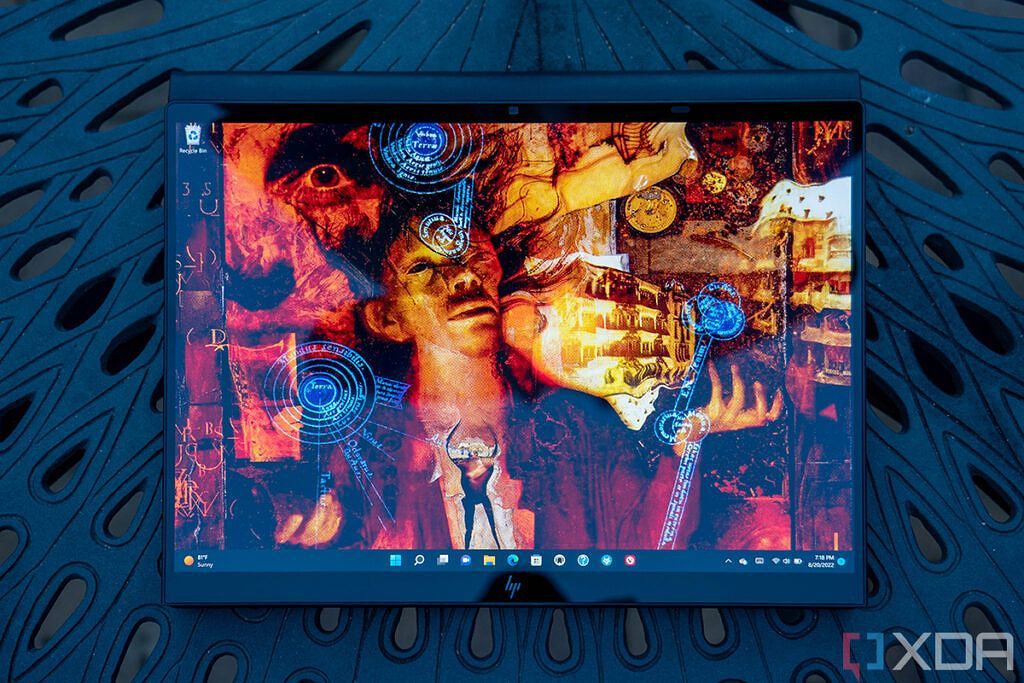HP makes some undeniably fine laptops, especially when you get into the premium lineups. On the business side, the Dragonfly Folio G3 uses a rare pull forward design and is packed with extra security and management features to satisfy professionals. For more casual consumers who still want a premium laptop, the Spectre x360 13.5 is an outstanding convertible with beautiful design, knockout display options, and a far more affordable price. You only want one of these laptops, which is why we’ve come up with this in-depth comparison to help you make the right decision.
-

HP Elite Dragonfly Folio G3 HP Dragonfly Folio G3
The Dragonfly Folio G3 has a faux leather wrap, rare pull forward design, gorgeous build, and a bunch of touch display options. It’s the right choice for professionals who can spend more on a new laptop.
-

HP Spectre x360 13.5 HP Spectre x360 13.5
The Spectre x360 13.5 is a premium convertible PC geared toward the more casual user who doesn’t need to pay for extra security and the pull forward design. It has its own share of high-end features as well as a gorgeous build and lots of performance potential.
Pricing, specs, and availability
HP’s Dragonfly Folio G3 doesn’t come cheap, and even introductory models currently start at about $2,379 at HP’s official website. This lands you a 12th Gen Intel Core i7-1255U processor (CPU), 16GB of RAM, 512GB M.2 PCIe 4.0 solid-state drive (SSD), and a 13.5-inch FHD+ touch display. Prices climb quickly from there, and you can easily spend $4,000 or more once you get into the 3K2K resolution display, vPro processors, and more memory and storage. You can even add 5G connectivity if you need to stay connected everywhere. The Folio G3 is still relatively new, and the best place to shop is HP’s official website.
The Spectre x360 13.5 is also available at HP’s official website, though it’s also available at a number of other major online retailers including Best Buy and Amazon. Prices at the official website currently start at about $1,000, making the Spectre x360 13.5 a whole lot more affordable than the Dragonfly Folio G3.
The introductory Spectre x360 model has a 12th Gen Intel Core i5-1235U CPU, 8GB of RAM, 512GB M.2 SSD, and a 13.5-inch FHD+ touch display. There are plenty of configuration options available when you’re buying from the official website, and you can get up to 16GB of RAM, 2TB of M.2 PCIe 4.0 SSD storage, and a 3K2K OLED touch display. Maxing everything out still has the laptop sitting at less than $2,000, making it more affordable than the cheapest Folio G3 models.
Here’s a look at the specifications available for these awesome HP laptops.
|
HP Dragonfly Folio G3 |
HP Spectre x360 13.5 |
|
|---|---|---|
|
OS |
|
|
|
CPU |
|
|
|
Graphics |
|
|
|
Display |
|
|
|
Storage |
|
|
|
RAM |
|
|
|
Battery |
||
|
Ports |
|
|
|
Audio |
|
|
|
Camera |
|
|
|
Windows Hello |
|
|
|
Wireless |
|
|
|
Color |
|
|
|
Dimensions |
|
|
|
Weight |
|
|
|
Starting price |
Design and features
Spectre x360
HP’s premium laptops are looking great these days, and you’re going to get a sleek PC no matter your final choice. The Spectre x360 13.5 is a more traditional convertible laptop with 360-degree hinges, allowing the screen to rotate around to sit flat for tablet mode. For its latest generation, HP removed the gem-cut design and instead went with a pillow top look with soft edges. It doesn’t look as flashy, but it’s more comfortable to use (especially when held as a tablet). You can get the Spectre x360 in three different colors, all of them more subdued than the faux leather wrap on the Folio G3.
The Dragonfly Folio G3 is technically a convertible PC, but it doesn’t have 360-degree hinges. Instead, you can pull the display forward once to have it sit between the touchpad and keyboard. Pull forward again, and the display covers the touchpad for a full tent mode. The display can then be pressed flat against the keyboard for easier drawing. The Folio G3’s faux leather wrap extends to the hinge, which is covered with a more rigid magnesium cap for easier carrying and a bit more durability. It otherwise has a luxe black finish that will fit in well anywhere. The Folio G3 acts a lot like the Surface Laptop Studio and should appeal to professional creators.
Spectre x360 ports
The Spectre x360 13.5 offers a better port selection with dual Thunderbolt 4, USB-A 3.2 (Gen 2), microSD card reader, 3.5mm audio jack, and an optional Nano SIM slot for models with 5G connectivity. The Dragonfly Folio G3 will likely have you relying on a great Thunderbolt docking station due to it lacking USB-A and an SD card reader; it has two Thunderbolt 4, 3.5mm audio, and an optional Nano SIM slot.
Having 5G connectivity as an option in either laptop is a huge bonus for anyone who needs to stay connected even when they’re outside of Wi-Fi range. It will likely apply more to the Folio G3 as it’s geared more toward professionals, but it’s nice to have on the Spectre x360 13.5 as well. Wireless connectivity otherwise includes Wi-Fi 6E and Bluetooth 5.3 in both laptops.
In his HP Spectre x360 13.5 review, Editor-in-Chief Rich Woods notes that the laptop has one of the best keyboards around in terms of travel, spacing, and comfort. This also applies to the Folio G3, which I’ve been using regularly for the past couple of weeks. You get a bunch of dedicated feature controls in the function row, including camera shutter, media controls, and (in the case of the Spectre x360) a fingerprint reader. You’re going to be pleased with either laptop even if you type all day every day.
Audio and camera
Dragonfly Folio G3’s camera
The Dragonfly Folio G3 has four B&O speakers placed strategically so that you get unmuffled audio no matter how you’re using the laptop. Two speakers live between the keyboard and display, while another two live along the front edge of the laptop. HP also included a discrete amp to boost audio quality, giving it just a bit more oomph that’s especially noticeable when listening to music. The laptop can automatically adjust the sound setup as you change form factors, keeping everything clear as you take advantage of the convertible build.
The Spectre x360 13.5 sticks with a more traditional setup, with a speaker installed on either side of the bottom panel of the chassis. Audio quality is still good, but it’s not quite as advanced as what you’ll get with the Folio G3. Nevertheless, it’s enough to handle movies and TV as well as calls with coworkers, friends, and family.
Spectre x360
The Spectre x360 also lags behind a bit when it comes to the camera, but that’s only because the Folio G3 is so geared toward the professional lifestyle where video conferencing is a regular occurrence. The Spectre x360 has a user-facing 5MP webcam with added features like auto framing, filters, and backlight adjustments; there’s also human presence detection on board to automatically lock and unlock the PC when you depart or approach. It’s a great camera that you won’t mind using, and it even has an IR sensor for Windows Hello and a privacy shutter.
If you’d like the better camera setup to go along with the more robust audio, the Folio G3 should be your first choice. It has a user-facing 8MP camera with 100-degree field-of-view and IR sensor for Windows Hello. It too offers extra goodies like auto framing, background adjustment, filters, and backlighting tweaks to help you look as good as possible. Human presence detection is on board, and there’s a privacy shutter.
Display and inking
Dragonfly Folio G3
Both laptops have switched over to a taller 3:2 aspect ratio, and both have a 13.5-inch size. In fact, these laptops share a bunch of commonalities when it comes to screen choice, and you’re going to get a great picture with either PC. All are touch enabled and support inking to go along with the convertible builds.
The Spectre x360’s most affordable display has a 1920×1280 (FHD+) resolution, 400 nits brightness, anti-reflective finish, and low blue light certification. Stepping up, you can get the same resolution with a SureView privacy filter and 1,000 nits brightness, ideal for those who often work in public spaces. Finally, the 3000×2000 (3K2K) resolution display has an OLED panel, anti-reflective finish, HDR, low blue light, and 100% DCI-P3 color reproduction (the others go with 100% sRGB).
Spectre x360
The Dragonfly Folio G3 offers the same 1920×1280 resolution in three of its displays. The most affordable offers 400 nits brightness, a glossy finish, and low blue light. You can also get this screen with an anti-glare finish for easier outdoor work. HP then offers the same SureView screen with 1920×1280 resolution and 1,000 nits for added privacy. If you’d like to step up to the 3K2K resolution the Folio G3 can oblige, though it doesn’t seem like the same anti-reflective finish is available; it’s instead listed as having a glossy finish.
Both laptops come with an active pen for inking, complete with 4,096 levels of pressure sensitivity and tilt detection. The Dragonfly Folio G3’s unique form factor makes it a bit more suited for those who plan on frequently using the pen, though the Spectre x360 isn’t far behind.
Performance, battery, and security
Spectre x360
These HP laptops are both available with 12th Gen Intel Core U-series CPUs running at 15W, and both are certified for Intel Evo. While you can get the Core i5-1235U or Core i7-1255U in either PC, only the Dragonfly Folio G3 offers vPro variants for business customers.
The Spectre x360 13.5 comes with 8GB, 16GB, and 32GB LPPDR4x-4266MHz RAM configurations (with more memory available as you scale up the CPU), as well as 512GB, 1TB, and 2TB M.2 PCIe 4.0 NVMe SSD options. The Folio G3 skips the 8GB config and goes straight to offering 16GB and 32GB LPDDR5-6400MHz RAM. It can also be had with a 256GB, 512GB, or 1TB M.2 PCIe 4.0 SSD. For added security, 256GB and 512GB self-encrypting PCIe 4.0 NVMe SSDs are available. Both laptops have an M.2 slot that can be accessed after purchase, allowing you to upgrade the storage. RAM is soldered in both laptop, so be sure to get the right amount of memory from the factory.
Dragonfly Folio G3
If you’re looking to maximize battery life, the Spectre x360’s 66Wh pack should last longer than the Folio G3’s 53Wh option. Considering these laptops both have similar CPUs and display options, battery life should favor the Spectre when configurations are the same. Editor-in-Chief Rich Woods saw about six hours of life from a charge in the Spectre x360 when going about regular work, and that was with the 3K2K OLED display and Core i7 chip. Dropping to a lower resolution and a Core i5 CPU would help boost battery life.
As for security measures, the Dragonfly Folio G3’s business theme has it well out ahead of the Spectre x360. The Folio G3 comes with a year’s subscription to HP Wolf Pro with antivirus, threat isolation, and more. It has an IR camera, privacy shutter, embedded TPM 2.0 chip, and a ton of added HP security features that start at BIOS protection and expand from there. The Spectre x360 has a more consumer-geared selection of security features, including an IR camera, webcam shutter, and fingerprint reader.
Getting the right HP laptop for you
HP’s Dragonfly and Spectre laptops are high-end options that come with plenty of coveted features. You’re going to get a premium laptop with solid battery life and performance, gorgeous display, and sleek build no matter which you choose, but there are certainly some big differences to make note of.
The Dragonfly Folio G3 is far more expensive, and if you don’t need the extra audio, higher megapixel camera, vPro processors, and security features, it probably doesn’t make sense to shell out. The pull forward design is undeniably very cool and fun to use, but the price just doesn’t make sense for most people.
The Spectre x360 13.5 costs far less, and while it doesn’t have all of the same features, it’s still one of the best laptops you can buy today. The design is pretty much flawless, it has a larger battery, the displays are gorgeous, and it has better port selection. If you’d like a high-end convertible laptop without overspending, this is the way to go.
-

HP Elite Dragonfly Folio G3 HP Dragonfly Folio G3
High-end business convertible
If money isn’t an issue and you want a high-end business laptop with a rare form factor, this is the way to go. The Dragonfly Folio G3 is a gorgeous convertible PC with a ton of great features, and the pull forward display is so fun to use.
-

HP Spectre x360 13.5 HP Spectre x360 13.5
Much more affordable
HP’s Spectre x360 13.5 is a better pick for most people who don’t need a bunch of extra business features. It’s not as intriguing as the Folio G3, but it’s much more affordable and still delivers an attractive feature set that will suit most people.
[ad_2]