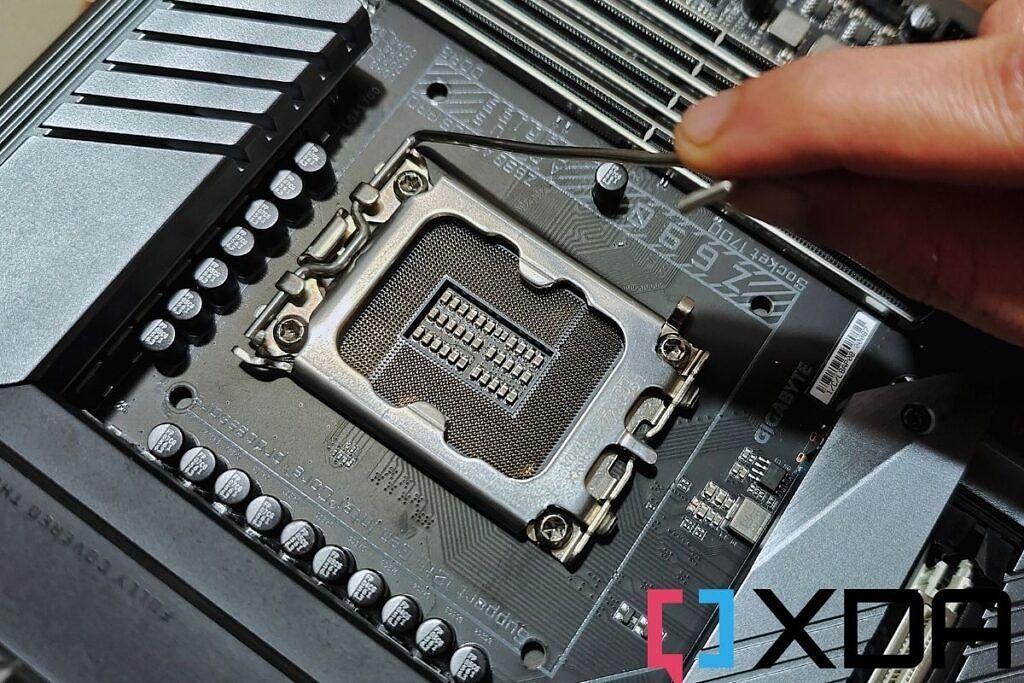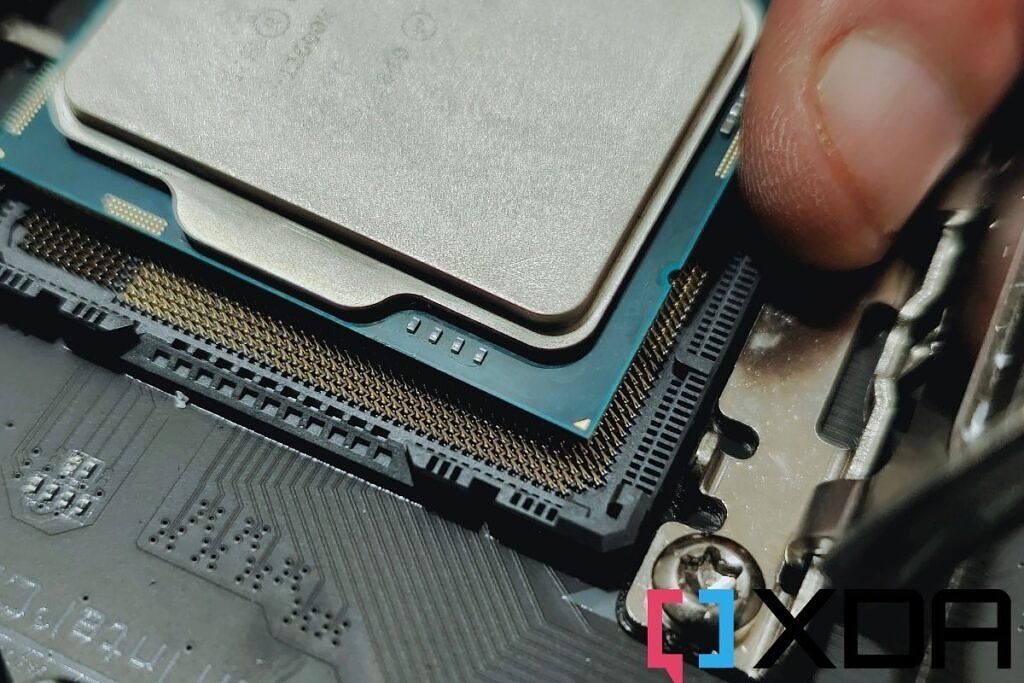The CPU is one of the main components of a personal computer without which the computer will not function. In this guide, we will tell you how to install the CPU.
I just bought a new processor, a shiny new motherboard, and I was also lucky enough to get a new graphics card in 2021 amid what might be the worst GPU shortage in history. great! What then? Get all the new components and put them together to build a new computer. The first thing you need to do is dump the CPU onto the motherboard to bring your computer to life. Installing a CPU is like putting brains into your computer. Fortunately, it is a fairly simple task and there is no need to stress. We’re here to guide you through the process to make sure everything is in place. In this guide, we’ll take you through each step and explain how to install a CPU on your motherboard.
Browse this article:
Requirement: Whatever you need
If you have decided to start building your own computer, there is a very good chance that you have already picked up all the essential parts. If not, now is the time to do so. You really only need a CPU and a motherboard to perform the steps in this guide, but we’ll take a look at a few other things you might want to have before starting this step of building your PC:
- thermal paste: You’ll need thermal paste after installing the CPU, but it’s nice to have it on your side in the process.
- CPU Cooler: It goes without saying that you need a CPU cooler to make sure that the thermal output of the CPU is maintained. This is not optional and you need some type of CPU cooler – either a fan cooler or a liquid cooler. This is regardless of the CPU manufacturer, its performance, or the generation of the CPU. The CPU will not run without a cooler and will crash almost instantly due to the high heat output.
- Compatible Motherboard: Not all CPUs work with all motherboards on the market. Lots of CPUs fall into different on-board CPU sockets, and you need dedicated, compatible chipsets to work, too. For example, an Intel Core i5-12600K will only work with one of the Z690 motherboards on the market. Z690 motherboards have the new LGA 1700 CPU socket and they also carry the new Z690 chipset for the new chips. For example, AMD Ryzen 5000 series chips require an AM4 CPU socket and only work with X570, B550, B450 chipsets, etc.
And that’s pretty much it for the prerequisites. Installing the CPU is an easy process, so you don’t need any tools, just in the process.
How to install a CPU: a step-by-step guide
NB: The whole process of installing a CPU to a motherboard is much easier if you do it out of the computer case. This gives you more space to work with rather than having to limit yourself to the limited space inside the chassis. If you are installing a new CPU on an existing architecture, we recommend taking out the motherboard first.
- The first thing you see once you locate a CPU socket on your motherboard is the metal arm next to the socket attached to the socket tray. Pull this lever slightly away from the jack to raise it. The arm will lift up or release the metal casing or frame with it to reveal the empty socket.
- The next step is to drop the CPU into the CPU socket on the motherboard. It is best to only touch the sides of the CPU while holding it. Avoid touching the underside or even the metal cover. Fortunately, there is always an indicator on both the CPU as well as the socket that will help you align them properly. Find a small triangle pointer in the corner of the CPU and the socket and align them properly.
- Once properly inserted, the CPU should lie flat on the socket, with absolutely no force or pressure required to be applied.
- The next step is to lower the metal frame over the slide. You are basically pushing the metal arm back to its original position now. This will require some force, but be careful with it. Press the metal arm down and lock it in. This will lock the CPU in place. And that’s it!
- For AMD CPUs, the process is basically the same. However, there is usually no metal enclosure or frame on AMD motherboards. However, lifting the metal arm will cause the socket to move slightly. You will then carefully align the CPU onto the socket to drop it in. Push and hold the metal arm to secure the slide in place.
How to install a CPU: Final Thoughts
Once you have finished installing the CPU and all other essential components on the motherboard including RAM, SSD, GPU, etc., drop the motherboard inside the case to proceed with the process. You will eventually have to apply thermal paste and install the CPU cooler before you finish building. You can check the article on how to apply thermal paste to a CPU to get a detailed understanding of it.
We explained the steps with an Intel Core i5-12600K CPU, but the process is very similar for almost all major chips. It’s a little different for enthusiast chips like AMD Threadripper and Intel’s Xeon CPUs, but you probably already know how to install a CPU if you’ve been dealing with these chips, to begin with. We hope this beginner’s guide helped you understand how to install a CPU on your motherboard. We suggest you join us XDA Computing Forums To learn more about building computers, the parts, and just computing in general.
[ad_2]