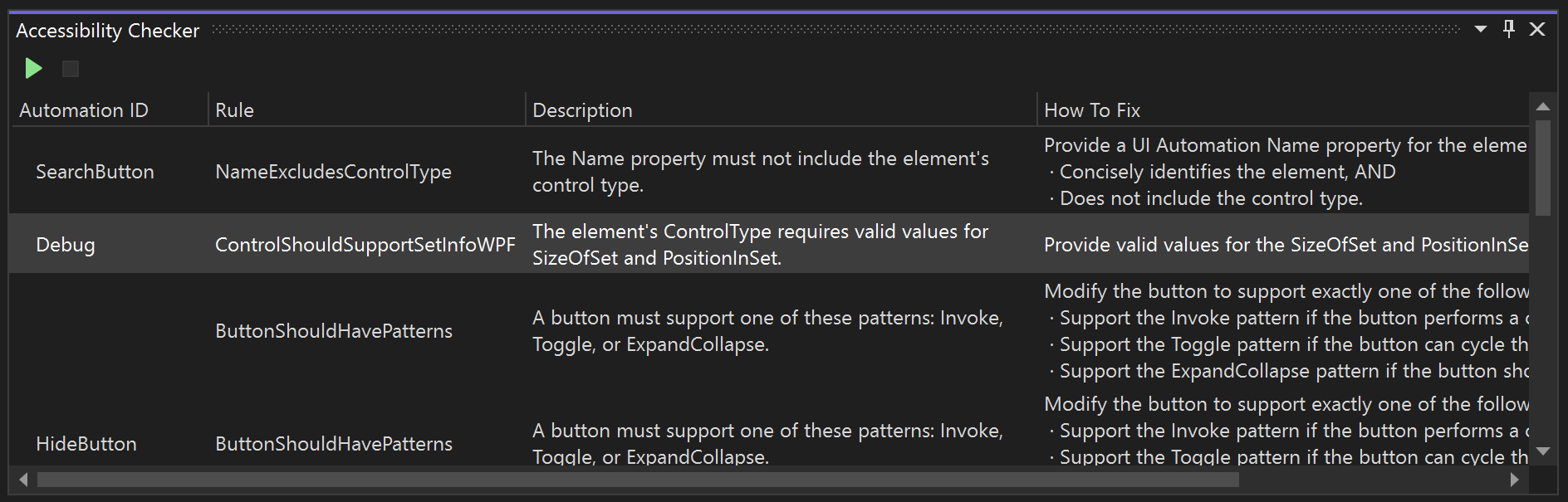Microsoft has released a new update for Visual Studio with a long list of improvements. The company also announced the first preview of .NET 8.
Microsoft has released an important update for Visual Studio 2022, bringing the IDE to version 17.5. This update improves multiple aspects of the experience, including the new Accessibility Checker feature and improved support for Arm64 devices.
In fact, the accessibility checker is one of the many features of this version. This is a tool that can detect potential accessibility issues in XAML-based desktop applications, and it supports WPF, WinForms, WinUI, and MAUI, so you can use it with a lot of projects. Visual Studio will not only highlight the problems, but also explain what you can do to fix them. On the topic of suggestions, Visual Studio 2022 17.5 now also supports AI-powered “intent-based” suggestions, which means it can automatically suggest modifications to your code based on other modifications you’ve made in other parts of the project.
Another notable improvement is the Clang Arm64 native toolkit for LLVM, which enables native compilation on Arm64 machines, resulting in faster performance. This follows the official debut of native Arm64 support with version 17.4. On the topic of performance improvements, Microsoft also says that you can expect faster build times for .NET applications by making it so that only projects that have received updates are built, while projects that haven’t changed are skipped. Additionally, Microsoft has improved debugger performance, specifically the threads window response times, which Microsoft says should be twice as fast now.
There are a lot of improvements across the board, some of them related to Azure, Blazor, and more. Some quality of life improvements also include a new update setting, which lets you automatically update Visual Studio when you close it, making it install updates right away when you’re not using it. On more of a side note, Microsoft has also made Visual Studio available through Windows Package Manager (winget), so now you can install it that way.
On macOS, there are a few other improvements, starting with a new Git Branch Selector in the status bar so you can easily see what brand you’re on and open the Git changes window. There is also a new Hot Exit feature, which allows you to instantly close Visual Studio even if you have unsaved changes. All changes you make to your project are now stored as unsaved changes when you close Visual Studio, so you don’t have to deal with confirmation prompts.
Along with the new version of Visual Studio, Microsoft also announced and released the first preview of .NET 8, along with corresponding updates to ASP.NET Core and EF Core. The new version includes improved support for Native AOT capabilities, allowing for reduced memory footprint and faster startup times for your applications. Plenty of other improvements are also included, with some specifically focused on Arm64 hardware.
You can download files Visual Studio for Windows here, while Visual Studio for Mac is available here. If you want to try the latest .NET preview, you can NET 8 download here.
[ad_2]