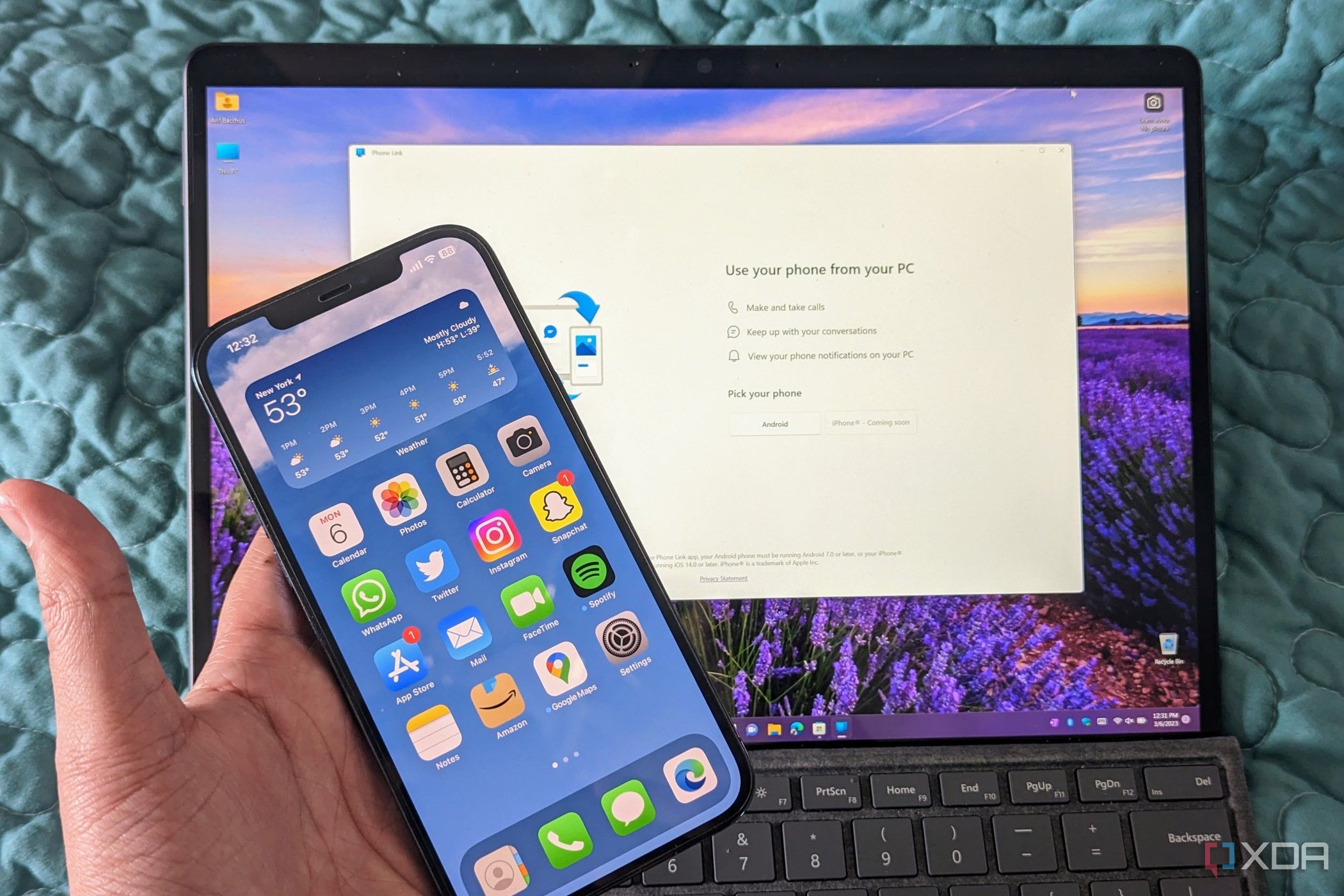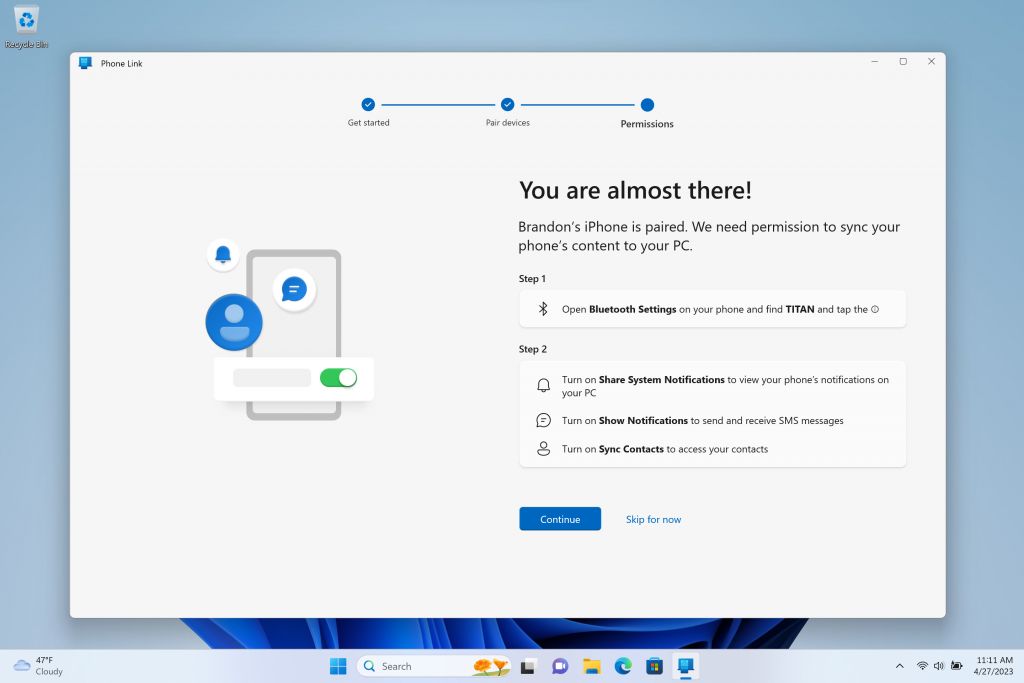Microsoft is introducing support for iOS in the Windows 11 Phone Link app, which lets you make calls and send messages from your PC.
Microsoft is officially rolling out iOS support in the Windows 11 Phone Link app starting today. This means that you can now use your Windows 11 PC to make calls and send or receive messages from your iPhone, without having to access the phone itself. This capability started rolling out to Windows Insiders a few weeks ago, but now it’s available to everyone.
It’s still being rolled out in phases, so not everyone will see it right away. Microsoft says it expects iOS support to be fully available in mid-May, which will likely be around the time of next month’s Patch Tuesday update. The feature is rolling out to 85 markets and 39 languages.
This comes after years of using the Phone Link app that only supported Android phones, and is certainly a welcome addition. iOS support is more basic than Android support, only giving you the option to access your contacts and make calls, as well as send SMS messages. This means that group messaging is not supported, and you also cannot send photos or videos from your computer. You don’t get the same breadth of features that you would with something like Intel Unison, but at least you have some basic functionality built into Windows.
You also can’t access your phone’s photo gallery like you can with an Android phone, but it’s worth noting that the Windows 11 Photos app recently gained integration with iCloud Photos, which is another way to get photos from your iPhone to your Windows PC.
To set up Phone Link for use with your iPhone, simply launch the app and follow the onscreen instructions to pair the two devices. If Phone Link’s limitations are too restrictive for you, you can always check how to set up Intel Unison for a more tailored experience.
[ad_2]