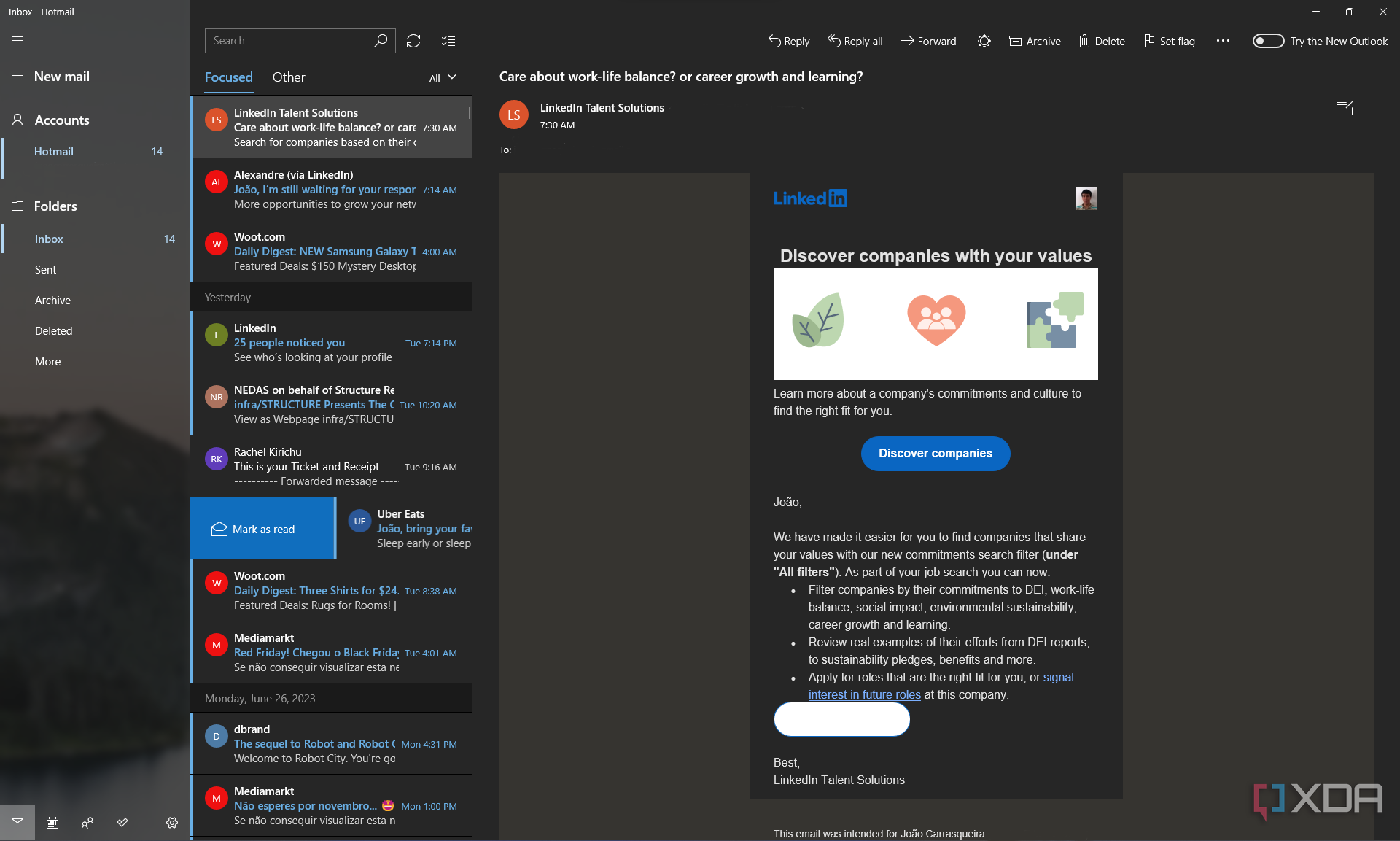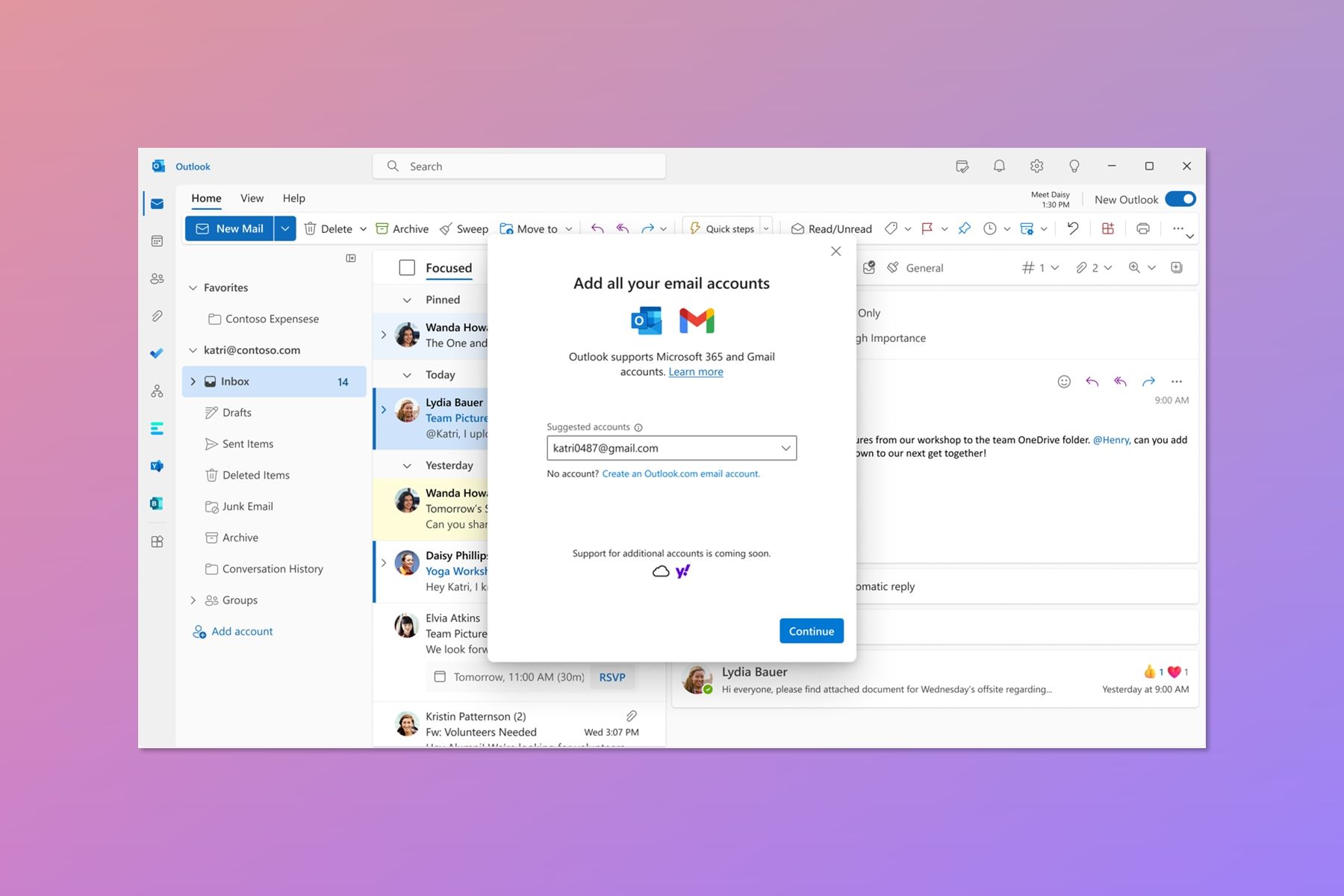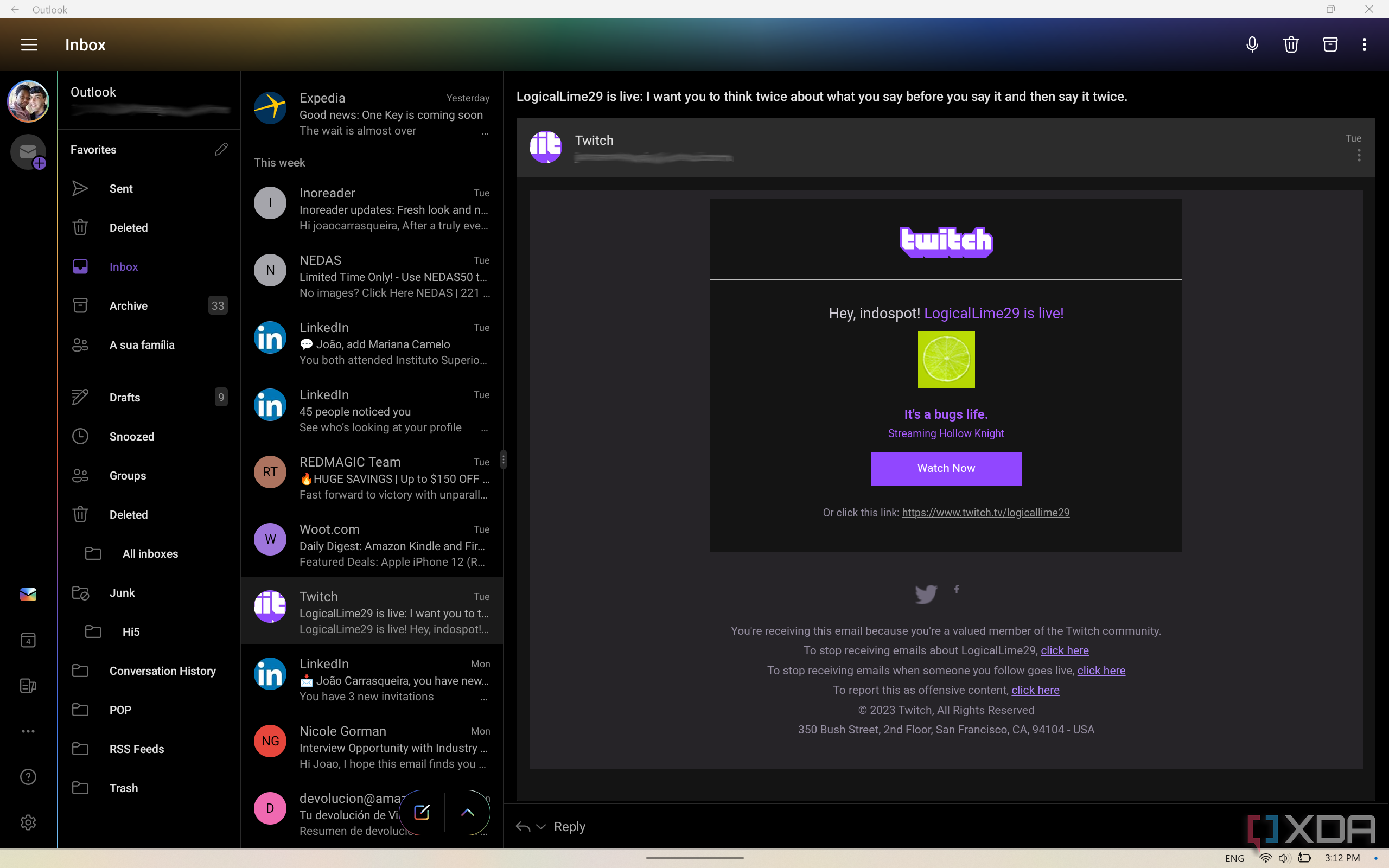For the past few years, we’ve been hearing about a unified Outlook client for Windows desktops, and we finally started seeing it last year, when it entered preview for Microsoft 365 Insiders (formerly Office Insiders). Microsoft plans to replace both the full Outlook app and Windows 11’s built-in Mail app with a web-based alternative, which the company has been taking its time creating. While that might sound like a good thing, I think this update, based on the previews we’ve experienced, will make Windows 11 worse for touchscreens — an area where Microsoft is already struggling somewhat.
Touch support is what makes the Mail app useful
It may sound silly, but using the touch screen is the main reason I use the Mail app on Windows 11, and on Windows 10 before that. It’s not a great app other than that. I don’t actually trust it to send emails reliably, so I just use it to scan my inbox across different email accounts. To that extent, replacing it with a web-based app that will get more support is a good thing; I may actually use it to send emails.
But to clear my inbox, touch support is a godsend. I get a lot of junk emails or messages that I don’t need to actively read, so a lot of the time, I just want to mark emails as read or delete them. The current Mail app makes this very easy, thanks to swipe gestures. I love convertibles and 2-in-1 laptops, and using a touchscreen is really more convenient for a lot of things. Using swipe gestures has always been one of them. I can assign left or right swipes to different actions (usually marked Read and Delete), and swipe away to my heart’s content in my inbox. It’s intuitive and, dare I say it, kind of fun.
The changes Microsoft is making will make integrated mail less noticeable and leave you with almost no reason to use it.
The Outlook web app we’ve been testing for over a year at this point lacks touchscreen capabilities. To mark items as read, I’m forced to use my mouse or keyboard. Most of the devices I use have a mouse and keyboard, so it works, but it’s not the best for every scenario. In fact, I’ve used Vivaldi Mail setup on most of the laptops I review to do exactly that. The changes Microsoft is making will make integrated mail less noticeable and leave you with almost no reason to use it.
There is time for improvements, but will we see them?
The latest reports indicate that Microsoft is planning to replace the Mail app in Windows 11 with the web-based Outlook app in 2024, which is kind of strange. It’s a web app based on a platform that’s been available for years, and its public preview began over a year ago, with initial reports appearing a year ago. You’d think it would be available relatively quickly, but Microsoft is taking its sweet time.
The 2024 timeframe gives Microsoft plenty of time to make improvements to the web app. Touch gestures probably won’t be easy to implement in a web app, but there are examples of these features on other websites. Twitter in particular has a pull-to-refresh feature on the mobile website, which is nice. It might be possible for Microsoft to add touch gestures to the Outlook web app, but I have a feeling that won’t happen.
In fact, Microsoft has been slow to nail down the basics of the email app. After a year in public preview, it still only supports Outlook and Gmail accounts, but no other IMAP or POP3 email servers. This is something that almost every email app (including the current Mail app on Windows 11) has supported for years. It’s hard to imagine Microsoft spending more time on extra details like touch gestures anytime soon.
Android apps to the rescue
Fortunately, Microsoft has introduced a better touch-based alternative and potentially more reliable than the current mail app: Outlook for Android. Windows 11 can run Android apps, and Outlook is actually one of the best examples of one. The Android version of the app is actually compiled for x86 architecture (in addition to Arm), which means that it works just fine on computers with Intel or AMD processors, and it’s also stable. It is actually one of the best Android apps for Windows, in my opinion.
The cool thing about the Android app is that it also supports the same touch gestures found in the Mail app, so if you enjoy swiping away from your messages like I do, this is a great solution. Because of the way Android apps run on Windows, you can actually “scroll” by clicking and dragging your mouse, so you can always try going that route if you think that’s an efficient way of doing things. The Android app is also nicer than the current Mail app, and is more actively supported. Everything works a little better overall, so I’d recommend giving it a try. However, it’s not perfect, because running the Windows Subsystem for Android requires significant system resources, and can have a noticeable impact on performance, especially if you want to run these apps in the background so you get email notifications. However, if you have a modern laptop, it shouldn’t be much of a problem.
Native apps will be better
At the end of the day, though, I think a native app built for Windows would be better, but only if Microsoft took the time to properly support it. As much hate as the Windows 11 Mail app gets, I enjoy using it. It’s a decently attractive app, and as far as receiving emails goes, it’s generally reliable. I have some problems with send email, but this is something that can be fixed.
The problem is that Microsoft would rather move everything to the web than properly support their native applications. While the Mail app looks good, it definitely doesn’t conform to Windows 11 design principles, and it still looks like it was built for Windows 10. Not to mention the reliability issues I just talked about.
Microsoft would rather move everything to the web than properly support their native applications.
Microsoft has been going down this road to build a lot of their apps and products based on the web, and they get it. Web-based content works anywhere, and you can easily update it to all users with much less effort. It is effective. But the best apps on Android or iOS aren’t generally web-based. The companies behind these operating systems certainly don’t make their main applications into web applications, even if they support it on the platform. Web applications do not make an attractive platform.
With the right kind of support, the existing Mail app would have been great. A web app may be functional, but it certainly won’t impress anyone, and it will likely miss out on features that would be easy to implement with a native app, such as touch gestures. I wish Microsoft would change course here, but it’s not likely to.
[ad_2]