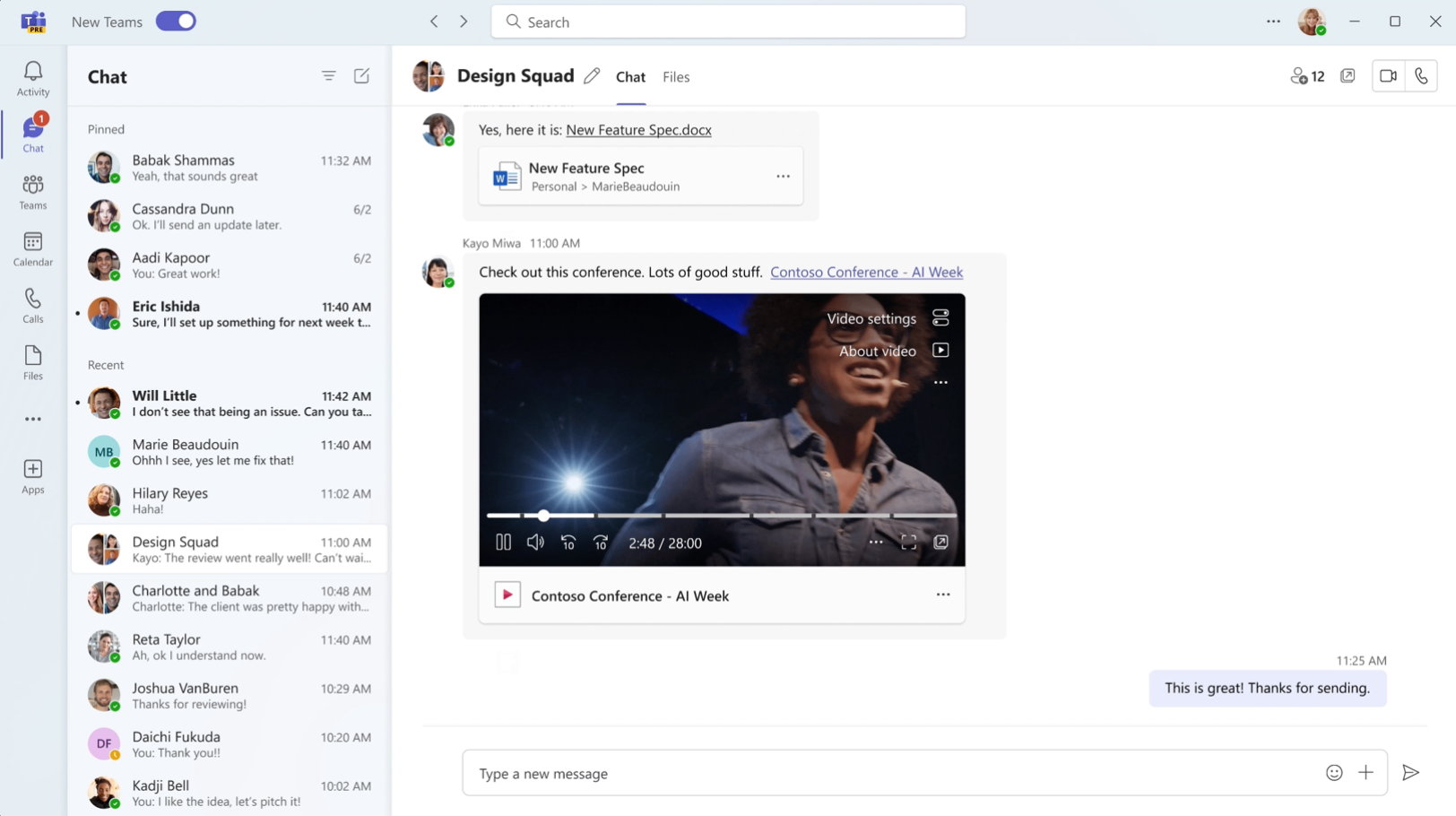Microsoft Teams is one of the most widely used online communication and collaboration software out there, especially in enterprise environments. As such, Microsoft regularly updates it with new capabilities and enhancements in order to retain its existing customers while also attracting new ones. Although features are added to Teams on a rolling basis, the Redmond tech giant regularly publishes a roundup of all the new stuff it introduced to Teams in the past few weeks. Now, it has done the same for July 2023.
Starting off with meetings-related enhancements, a nifty capability is the ability to zoom in and out of screensharing sessions through dedicated buttons, this previously required using the trackpad gestures or other shortcuts. Moreover, meeting organizers can now shuffle participants randomly into Teams Breakout Rooms prior to or during the meeting, rather than selecting people manually. Additionally, Teams users in Virtual Desktop Interface (VDI) environments can utilize reactions, just like everyone else.
Coming over to improvements to chat and collaboration, you can copy a link to a particular message in a group chat and send it to someone else. Clicking on the link will take them directly to the message, provided that they are a member of that group chat, of course. There are updates for people who utilize video capabilities in Teams too: Microsoft Stream videos can be previewed and played directly in the chat, you can record a video clip using audio-only or screen-only configurations (general availability in August), and English captions in video clips can be added automatically. Teams Calendar has also received an agenda view with handy controls, and the standard view now has the option to drag and drop events in the calendar in order to reschedule them.
As usual, several Teams and Teams Rooms devices have been certified this month, including:
- Jabra PanaCast 50 Video Bar System with Remote Control for Teams Rooms on Android
- Yamaha CS-500 and CS-800 Video Collaboration Systems for Microsoft Teams Rooms on Windows
- ThinkSmart One + Lenovo IP Controller for Microsoft Teams Rooms on Windows
- AudioCodes RXPad for Microsoft Teams Rooms on Android
Improvements for frontline workers include enhanced tag management settings, non-admin access to the EHR Connector Virtual Appointment usage report, and a checklist completion requirement which ensures that a task in Teams cannot be marked as complete until all the checklist have been completed too. Meanwhile, IT admins now also have the option to restrict internal, managed users from accessing the chat organized by an external, “non-trusted” tenant.
When it comes to mobile enhancements, you can quickly navigate to a message from the search results, get richer suggestions, and also see the results for external members through Extended Directory on iOS. Moreover, Apple customers can search for a combination of people and keywords simultaneously, and also make calls through speed dial or the call history while using Apple CarPlay.
In terms of platform additions, we finally have rating and reviews for apps in Teams, along with task-based app suggestions. Meanwhile, webinar organizers can easily share on-demand recordings with attendees through the webinar management experience, with the ability to customize the email prior to it being sent out too.
Switching gears to some relatively niche market segments, Teams for Education now has a Classwork app for educators, while Government customers can take advantage of the Virtual Appointments app in GCC and manage Teams devices from the Teams Admin Center if they have the Department of Defense (DoD) SKU.
That’s not all though, Microsoft also shared all the upcoming features revealed at its Inspire 2023 conference, you can read more about those here. Perhaps the highlight of that event is how tightly the Redmond firm is integrating Microsoft 365 Copilot in Teams.
[ad_2]