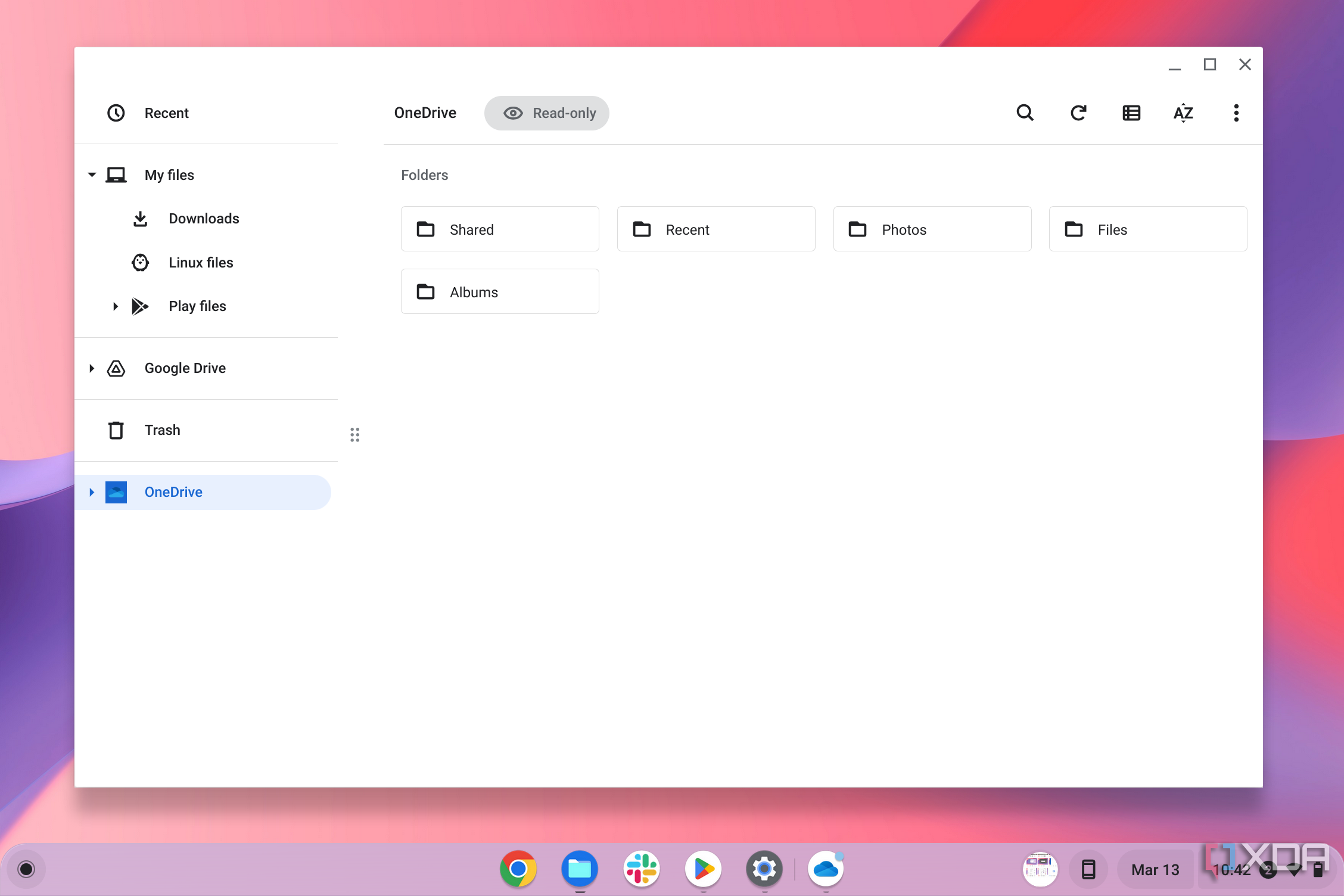ChromeOS sure isn’t what it used to be. The Google operating system was born into a world where Windows and macOS reigned supreme, back in 2011, and it’s come a long way. It’s become so complete over the past few years that the best Chromebooks and best Chromeboxes can compete with even the best Windows 11 laptops and other premium hardware. It’s been nearly 12 years since the first ChromeOS hardware launched, and many features have been introduced to shape ChromeOS to be a solid alternative to Windows and macOS.
1 Android apps
Android apps were first introduced to ChromeOS in 2016 with ChromeOS version 53. This gave Chromebooks the ability to run the Google Play Store, and it forever changed the way Chromebooks worked. Chromebooks were no longer “just for the cloud.” They were finally similar to Android tablets. Chromebooks compatible with the feature suddenly became similar to Android tablets. Games, social media apps, whatever you wanted, now ran on Chromebooks instead of in web apps or in the Chrome browser.
Some argue that Android apps even gave birth to more fantastic hardware, like ChromeOS tablets and the Pixelbook, since it provided new ways to interact with your favorite apps. This made so much noise that Microsoft “copied” it and brought Android apps to Windows 11 in years later.
2 Linux apps
Just like how Android apps changed the way general users thought about Chromebooks, Linux support did the same with developers. Linux apps in ChromeOS first launched in 2018 in beta, and it really changed the way developers use and see the platform.
Support for Linux apps on ChromeOS allowed for the coding and testing of apps on ChromeOS, not to mention GUI Linux apps. They run inside a virtual machine in a container on top of ChromeOS. The feature would stay in beta for a few years and officially launch in 2021. It’s still in ChromeOS to this day, and the best Linux apps on ChromeOS unlock a full office suite, coding apps, image editors, alternate web browsers, and so much more.
3 Phone Hub
Android is one of the most popular mobile operating systems in the world, and in 2021, Google made moves to bring Android phones and Chromebooks closer together. With a nifty new feature known as Phone Hub, you could get critical information from your Android device right on your Chromebook. You could initially only see cell phone network status, the battery level, and find your phone functions, but this would later evolve to include phone notifications, photos from your phone, and even the option to stream Android apps.
4 Steam and video games
One of the most common ChromeOS complaints regards how it isn’t designed for gaming. Well, in late 2022, Steam arrived on Chromebooks in alpha. With this, Chromebooks suddenly became gaming machines. The library of titles was small, but you could try out classic games on your Chromebook for the first time natively. Eventually, a year later, the feature hit Beta and became even easier to access, with the title selection growing and hardware restrictions getting a bit more lenient.
That came just a few months after Google launched a line of cloud gaming Chromebooks, which pack impressive hardware specs like 120Hz screens and RGB keyboards. It even worked closer with its partners to optimize apps like Nvidia GeForce Now, Xbox Game Pass, and Amazon Luna for ChromeOS as PWAs. This was the moment that Google listened to the haters and showed again how far ChromeOS has come.
5 Third-party cloud storage integration
This is the most recent feature on this list, but not any less important. With ChromeOS 116 beta, Google introduced OneDrive integration in the Files app to give users an easier way to access files from an alternate cloud storage solution. You can even set up the Microsoft 365 app, too. You’re no longer tied to using just Google services on your Chromebook. The sky is the limit, and if you’re not a fan of using Google stuff on your Chromebook, you don’t have to.
What’s ahead for ChromeOS?
ChromeOS is one of the younger operating systems compared to macOS and Windows, and that means it had to play catch up when it comes to features. But Google is always working on the operating system, and at the time of this writing, the newest move, code-named Lacros, is already live in beta, unbundling Chrome from the operating system and letting it run on its own. With a move like that, and even things like the rumored Material You redesign, ChromeOS is off to amazing new places.
[ad_2]