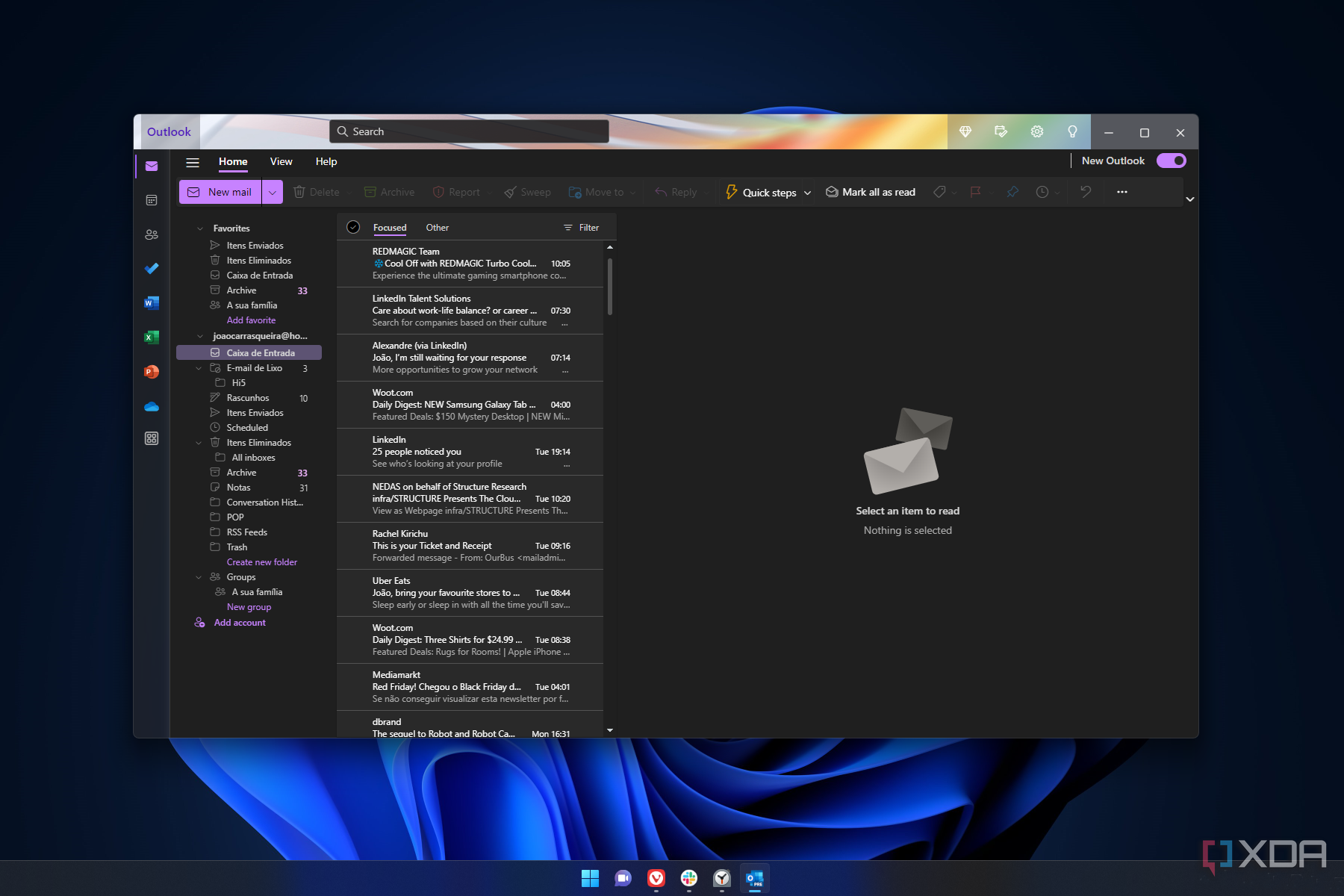Key Takeaways
- Microsoft has released the updated Outlook for Windows app, which combines email and calendar functionalities into a single app, providing a unified view for users.
- The app offers AI-powered features to help users write better emails faster, including Microsoft Editor and upcoming Copilot assistance. Integration with Microsoft 365 apps is also streamlined for increased productivity.
- The updated app allows for more personalization with 50 themes and over 150 font styles. Microsoft 365 customers receive additional benefits such as advanced security features, expanded mailbox storage, and an ad-free inbox. Commercial users will also have access to the new app, which is currently in preview for work and school customers.
After several leaks, Microsoft began rolling out an updated Outlook for Windows app for Office Insiders enrolled in the Beta Channel back in May 2022. The redesigned app eventually became available for more consumers by September 2022 as it received multiple updates to improve inking support and introduce integration with Gmail accounts. Following well over a year of testing with Office Insiders, Microsoft is now making the new Outlook for Windows app generally available for all consumers.
In a blog post, Microsoft has announced that the revamped app is available for personal accounts through the Microsoft Store or through the recently revealed “Sept. 26 Windows fall update”, more commonly known as Windows 11 version 23H2. All new PCs that come pre-installed with this latest version of Windows 11 will have the app already present while some older PCs which manually upgrade to this iteration of the OS will also receive the new Outlook for Windows automatically.
We already know that Microsoft is killing off the Mail and Calendar UWP apps in Windows next year, and that the classic Outlook app is reaching the end of the line within a couple of years as well, but the Redmond firm was keen to emphasize the benefits of its new Outlook app too.
For starters, the new Outlook for Windows app will merge the functionalities of email and calendar in a single app, which makes sense given that the dedicated apps for those are being axed. Users will be able to log into multiple accounts from various email service providers and then view their calendar as a unified view or toggle through various accounts to view their respective schedules and contacts.
AI is a significant selling point for the enhanced Outlook app too. Microsoft says that the technology will make it easier for you to write better emails faster. Microsoft 365 subscribers will also be able to leverage Microsoft Editor to further refine their content, with Copilot assistance planned for a later date too. In addition, the company is streamlining connectivity and integration with Microsoft 365 apps to boost productivity in various workflows. There are other nifty enhancements present in various aspects of the new Outlook for Windows app too, including the My Day view, sweeping of messages, schedule send, and the ability to pin and snooze emails.
Importantly, the updated app enables more personalization by allowing users to choose from between 50 themes and over 150 font styles. Microsoft 365 customers can enjoy additional benefits such as advanced security features, expanded mailbox storage, and an ad-free inbox.
Microsoft hasn’t left commercial customers out in the cold either. In a separate blog post meant for IT admins and organizations, the company has talked about how the new Outlook for Windows app will start becoming available for users from today. It will be recognizable through a refreshed icon and won’t feature a “PRE” label, but Microsoft has emphasized that it is still in preview for work and school customers. For now, enterprise and education customers have been encouraged to give it a go and even use it side by side with the classic app until it reaches general availability for commercial use. In the meantime, IT admins can check out Microsoft’s documentation here in case they want to control the rollout of the new app.
[ad_2]