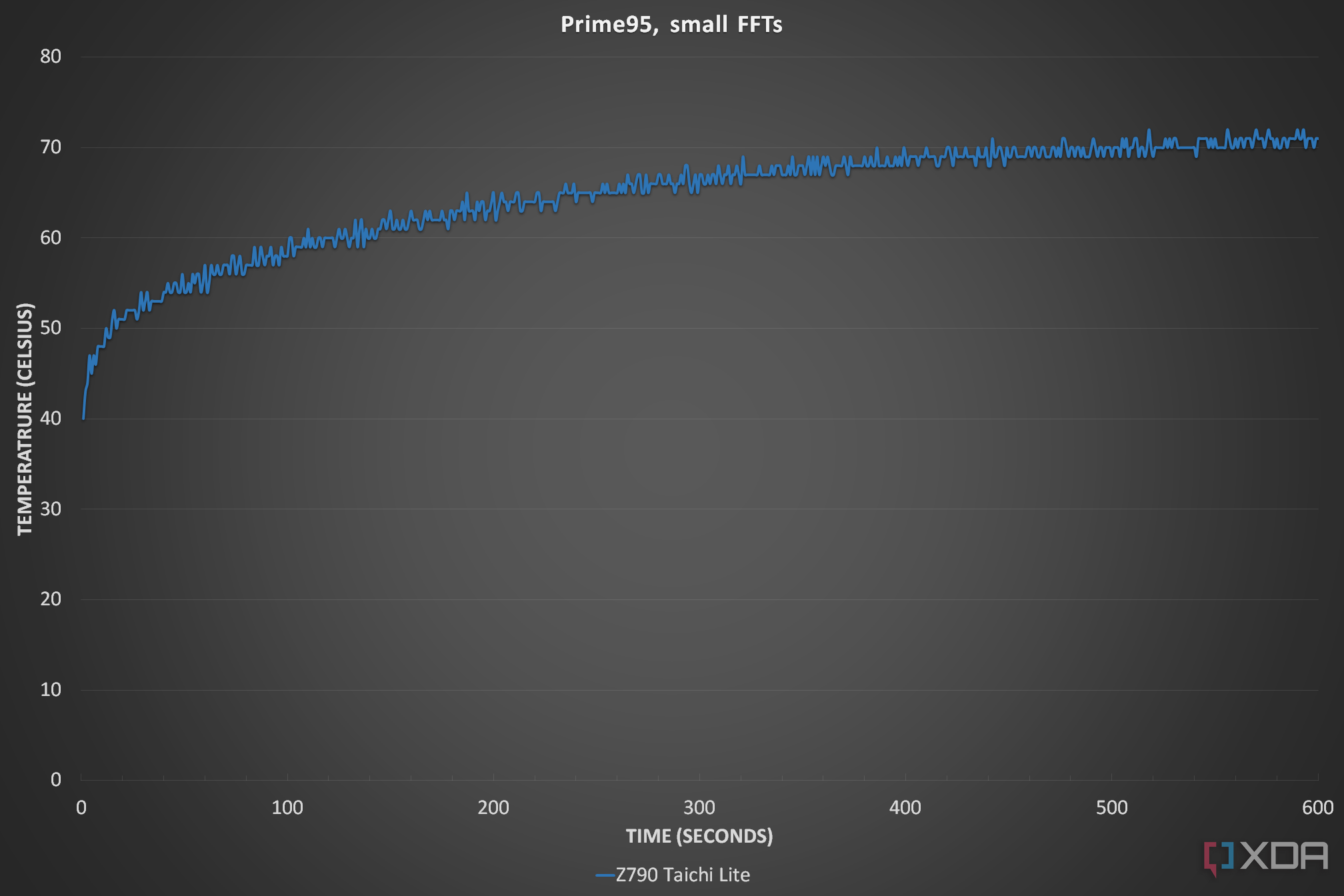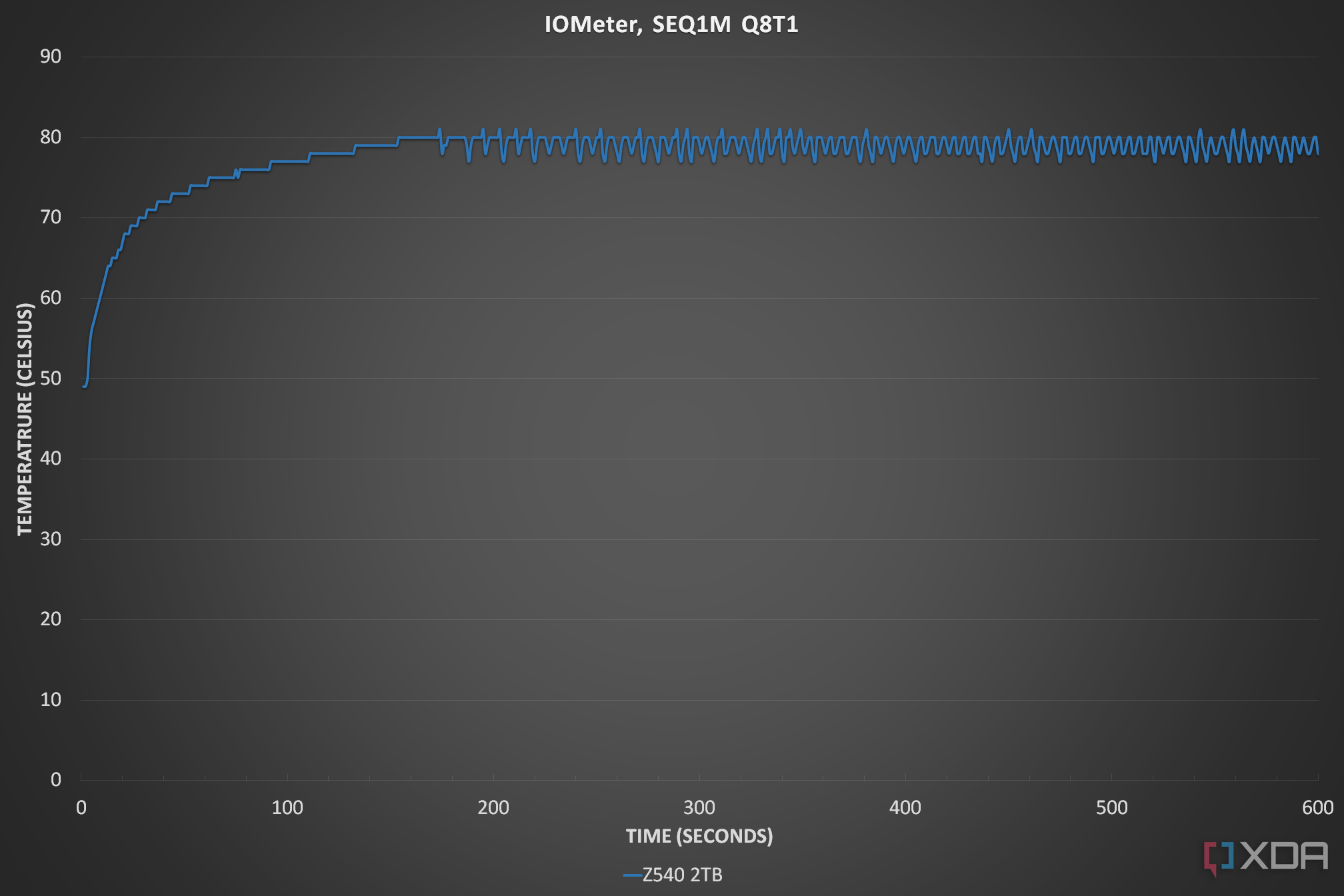If you were in the market for a great LGA 1700 motherboard, how much do you think you’d need to pay for practically uncompromising features? Probably $500 at minimum, and maybe as much as $700, right? In actuality, you can spend as little as $350 for one of most high-end Z790 motherboards today: ASRock’s Z790 Taichi Lite. It bills itself as a cheaper version of the regular Z790 Taichi, delivering the core Taichi experience without the frills for a more affordable price.
The thing is, the Z790 Taichi Lite hardly cuts back on anything at all, and it’s pretty much just a Z790 Taichi that costs about $130 less. Quite literally all you’re giving up with the Taichi Lite is the regular Taichi’s more premium look, and is that really worth $150? Besides, other $350 motherboards come literally nowhere near the Z790 Taichi Lite in any aspect (other than looks), making it the motherboard to get for any upper midrange or high-end PC, period.
About this review: The ASRock Z790 Taichi Lite was sent by ASRock for testing. ASRock did not see the contents of this review prior to publication.

Source: ASRock

ASRock Z790 Taichi Lite
A nearly perfect motherboard
There’s nothing else like it until you get to the $500+ segment of the market
ASRock’s Z790 Taichi Lite is a cheaper version of the Z790 Taichi but with practically all the same hardware features, minus some premium but ultimately superficial components. It can power even the Intel Core i9-14900K at full bore.
- Top-end motherboard specs, equal to the Z790 Taichi
- Four M.2 slots effectively, one with PCIe 5.0 speeds
- Gargantuan 24+1+2 stage VRM
ASRock Z790 Taichi Lite: Price and availability
Launching at $380 (which would still be a great price), the Z790 Taichi Lite is now going for $350 at Newegg. However, it’s on backorder there at the time of writing due to high demand, which is very unsurprising. It’s also at Amazon, but it’s going for nearly the same price as the Taichi, which obviously isn’t worth it. However, it did only just come onto Amazon recently, so perhaps this will change with time. Compare that to the regular Taichi, which is currently $480.
The unfortunate reality of the Z790 Taichi Lite is that ASRock is undoubtedly not making a ton of them since they’re decked out with top-end features, while the lower price makes it much more affordable to more users. So, if you want a Z790 Taichi Lite, you’ll just have to wait in line at Newegg and hope it’s not too long of a queue.
ASRock Z790 Taichi Lite: Design and features
Just on the surface, you probably can’t tell this is a top-end motherboard. Sure, it’s adorned with the Taichi logo and some gear decals, but the single strip of RGB towards the bottom doesn’t exactly scream premium. In this department, the Z790 Taichi Lite is about on par with similarly priced motherboards at best; personally, I think the $360 ROG Strix Z790-F Gaming from Asus looks better.
But that’s all on the surface, and if you can look past that, then the Taichi Lite is well worth it since everything else is identical to the regular Taichi. If you’re interested in top-end Intel CPUs like the Core i9-14900K and want to overclock it a ton, the board’s two 8-pin CPU power connectors and 24+1+2 stage VRM will be more than enough to do that. In fact, that kind of VRM is usually on found on $600+ motherboards like MSI’s MEG Z790 Ace ($610 at the time of writing), Asus’s ROG Maximus Z7900 Apex Encore ($650), and Gigabyte’s Z790 Aorus Xtreme X ($1,000).
Meanwhile, motherboards that cost around $300 to $400 tend to offer only 16 power stages at most, which isn’t even realistically enough to run the Core i9-14900K at its default speeds, let alone overclock it. The Taichi Lite brings down the cost of building a top-end LGA 1700 PC by at least $130, or whatever the price difference is between the Taichi Lite and the regular Taichi (or another 24-stage board) whenever you’re reading this.
The Z790 Taichi Lite hardly cuts back on anything at all, and it’s pretty much just a Z790 Taichi that costs about $130 less.
The other high-profile feature here are all the M.2 slots, which are all paired with heatsinks. Technically, there are four slots on the Z790 Taichi Lite, but only four of them are usable at any one time; if you have an SSD plugged into one M.2 slot under the top heatsink, the other slot is blocked. This is a really strange design decision, and I don’t understand why ASRock did it this way, but either way you get three M.2 slots running at PCIe 4.0 and one running at PCIe 5.0, which is pretty good.
With four slots for DDR5 RAM, you can get up to 192GB of memory with the Taichi Lite. ASRock says a single stick of single rank DDR5 should be able to hit 7,200MHz, but realistically you’ll be using two or four sticks, and in that case you’ll be able to hit at least 6,000MHz with single rank memory, or 4,800MHz (the JEDEC standard speed) with dual rank. This is definitely behind other motherboards in the $500 to $1,000 range, but RAM overclocking is a little niche.
The rear I/O is also really interesting, featuring 12 USB ports, two of which operate at USB4/Thunderbolt 4 speeds, bringing what is usually a laptop technology to the desktop. There’s also Wi-Fi 6E, 2.5 gigabit Ethernet, and 1 gigabit Ethernet. The only real disappointments here are that there are just three audio jacks and that two of the USB ports are version 2.0.
The only other notable features are the power and restart buttons on the motherboard itself, which is very useful for testing in my experience. There’s also an error code display that can help you diagnose issues, and it also came in handy for me when my test bench wouldn’t boot up while trying to test my Core i9-14900K, and the error codes helped me figure out that I probably just needed to reseat the CPU, which fixed the problem.
ASRock Z790 Taichi Lite: VRM and SSD temperatures
When it comes to CPU performance, the main limitation is power, and to get lots of power to the CPU you need both CPU power connectors and lots of VRMs running at a cool temperature. Even a single 8-pin plug would be sufficient to drive a Core i9-14900K, so the Z790 Taichi Lite is definitely in the clear on that front, but just merely having lots of power stages doesn’t tell us much, since they also need to run cool.
Thanks to the beefy VRMs, there are tons of room for additional overclocking here.
To test whether this board’s massive 24+1+2 stage VRM is actually sufficient for top-end CPU performance, I tested my Core i9-14900K in Prime95 in the small FFTs torture test, which maxes out CPU power draw and by extension stresses the VRM. I had enabled all the performance enhancing settings, which increases power further, and I used Thermalright’s Phantom Spirit 120 SE to keep the i9-14900K as cool as possible.
In this 10-minute run of the small FFTs test, temperatures leveled out around 71 to 72 C, which is amazing for a constant 300 watts of power draw with very little airflow aside from the CPU cooler going over the VRMs. For context, the safe limit for VRMs is usually put at 90 C, so thanks to the beefy VRMs, there are tons of room for additional overclocking here. However, I couldn’t showcase how much overclocking headroom there might be since the Phantom Spirit was tapped out and couldn’t cool down the i9-14900K enough to make overclocking possible.
The other thing I want to look at here are the M.2 heatsinks, which most users will probably end up using for their PCIe 4.0 and 5.0 SSDs. Lots of PCIe 5.0 SSDs, like Seagate’s FireCuda 540, don’t even offer an optional heatsink, so the heatsinks that come on a motherboard are pretty important. To test how well the heatsink on top of the PCIe 5.0 slot cools drives, I ran Teamgroup’s T-Force Cardea Z540 2TB in IOMeter with the capacity filled to 10%, and hammered the drive with write operations to get the heat up.
Given how hot 12GB/s SSDs can get, perhaps it shouldn’t come as a big surprise that the Z540 2TB overheated by the three-minute mark and then proceeded to thermally throttle. The Z790 Taichi Lite sadly will not provide enough passive cooling to prevent a top-end PCIe 5.0 SSD from thermal throttling, though 3 minutes of peak writing performance isn’t bad by any means. Still, if you want the best performance possible for more than just three minutes, I’d recommend getting an active SSD cooler, like Teamgroup’s T-Force Dark Airflow I.
Should you buy the ASRock Z790 Taichi Lite?
You should buy the ASRock Z790 Taichi Lite if:
- You want top-end hardware
- You don’t care about looks
- You’re on a somewhat limited budget
You shouldn’t buy the ASRock Z790 Taichi Lite if:
- You want a motherboard with a premium appearance
- You don’t care about saving money
The Z790 Taichi (non-Lite) is already a pretty good deal since it regularly goes for $500 or a little less, and the Z790 Taichi just takes it to 11 thanks to its crazy low price of $350. It’s honestly hard to find much more to say; it’s an affordable version of one of the best Z790 motherboards that will ever be available.
Other $350 motherboards come literally nowhere near the Z790 Taichi Lite in any aspect, making it the motherboard to get for any upper midrange or high-end PC, period.
The only realistic issue you might have with the Taichi Lite is its appearance. It just doesn’t look premium due to its color scheme and lack of RGB, losing in this area against similarly priced boards. If you’re the kind of person who doesn’t just want great performance but great looks too, then you might not want the Taichi Lite due to it being sort of plain and ostensibly midrange.
However, given how the Z790 Taichi Lite is perpetually backordered, I think it’s pretty clear that most users don’t mind that it doesn’t have fancy RGB lighting or a cool M.2 heatsink or shield. That’s really not surprising since you can get top-end performance for just $350, and that makes the Taichi Lite a no-brainer for anyone who’s wanting to get top-end motherboard features and CPU performance without having to spend $500 or more. It’s honestly so close to perfection that it makes me sad, since we probably won’t see a future product like it for some time.

Source: ASRock

ASRock Z790 Taichi Lite
A nearly perfect motherboard
ASRock’s Z790 Taichi Lite is a cheaper version of the Z790 Taichi but with practically all the same hardware features, minus some premium but ultimately superficial components. It can power even the Intel Core i9-14900K at full bore.
[ad_2]