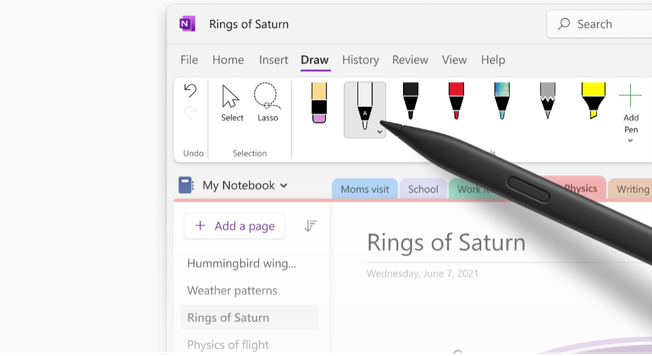Key Takeaways
- OneNote on Windows now offers enhanced text pen and ink gestures, allowing users to convert their handwriting to text and edit notes with strikethroughs and scribbles.
- The Text Prediction feature, similar to what you see in Outlook and Word, is now available in OneNote. Users can see ghost text suggestions while typing and insert them using Tab or the right arrow key. This feature is exclusive to Microsoft 365 subscribers.
Microsoft has detailed some new features coming to OneNote on Windows. You’ll be getting some enhanced text pen and ink gestures, text prediction when notetaking, and three other experiences. The changes are now rolling out in the current channel, though some might require a Microsoft 365 subscription.
For those with a Surface Pen, or any other digital stylus, the highlight feature in the latest OneNote on Windows release will be the pen and ink gestures. When selecting the text pen in the Draw tab, you’ll now be able to convert your handwriting to text You’ll also be able to edit converted notes with strikethroughs, and scribbles. Other inking updates include the improved Draw tab and a quick shortcut for inking. Note that the draw and hold ink gesture included with this will be limited to Microsoft 365 subscribers only. Check it out below.
Source: Microsoft
Also of note (pun intended) is the Text Prediction feature. Similar to what you’ll see in Outlook and Word, you’ll see this feature as you type out notes in OneNote. You’ll see it as ghost text, and you can insert it with Tab, or the right arrow key. This is another feature exclusive to Microsoft 365 subscribers.
Capping out the new features available this month are the new layout options.OneNote now has a Vertical Tabs layout under the View menu. This is pretty similar to the layout you see on OneNote for the web, OneNote for Mac, and OneNote for iPad. It should make getting to your notebooks a lot easier.
Microsoft also previewed some upcoming features, which will be coming soon. In November, you’ll be able to enjoy Microsoft 365 Copilot in OneNote, to better organize and recall information. For business users, you’ll also be able to preview Stream Videos inline, without opening another application. These new features are all for OneNote on Windows, and not the classic OneNote for Windows 10 app. That app will be retired in 2025.
[ad_2]