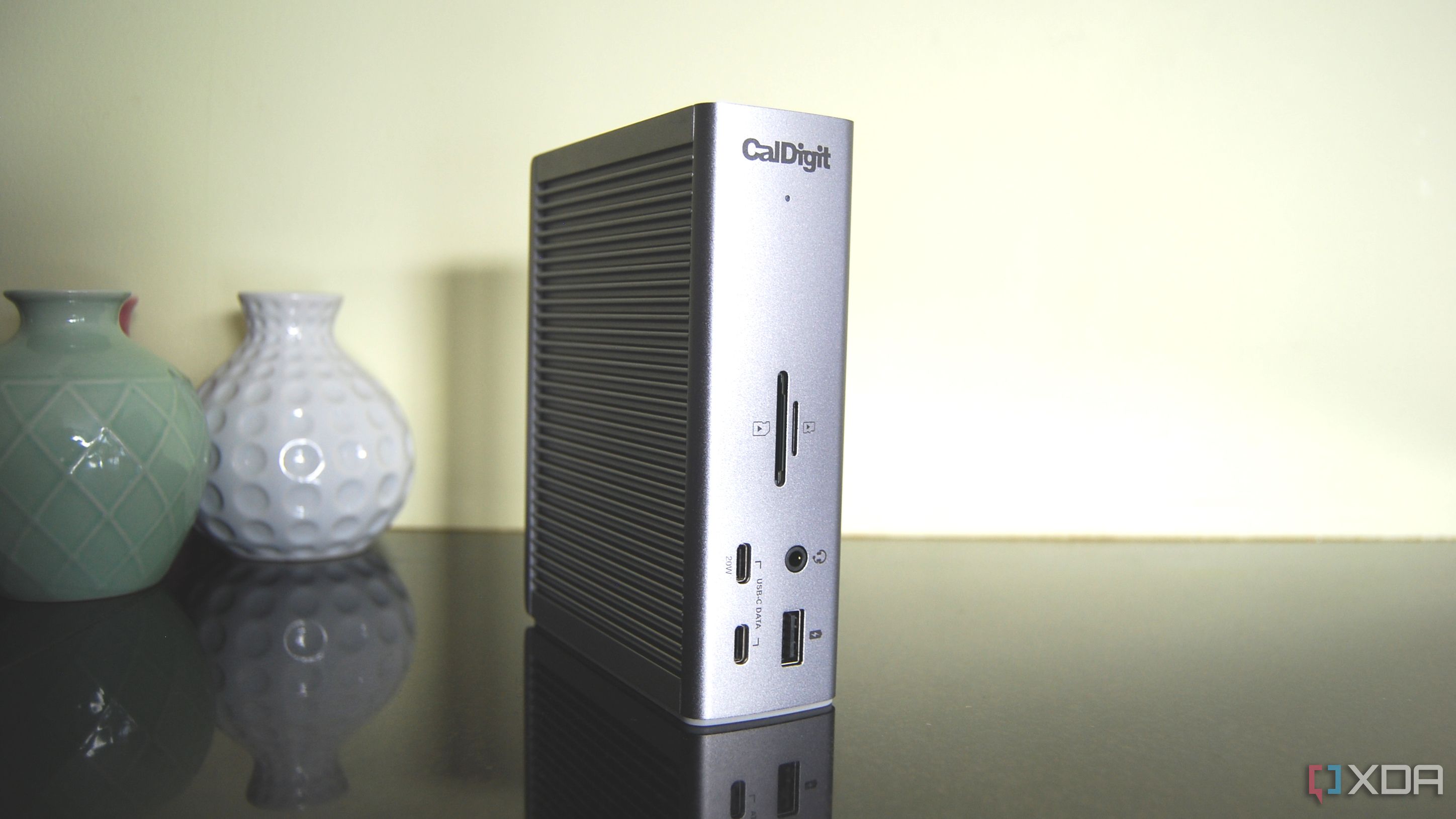The best docking stations can solve your laptop’s connectivity woes while also keeping your devices charged for when you need to leave the office. Many of the best laptops on the market today have shrunk to a size where a wide collection of ports simply isn’t possible. While you can add hubs, dongles, and adapters to your workflow, the more elegant and permanent solution is a docking station. I’ve put together this list of the absolute best docks available today, with options for Thunderbolt 3, Thunderbolt 4, and USB-C connectivity. We’ve tested every single one of these laptop docks, and we have a clear idea of what works and what doesn’t work for most people. Here are the best laptop docks you can buy today.
-

Kensington SD5780T Thunderbolt 4 Docking Station
Editor’s choice
Best Thunderbolt and USB laptop docks in 2023

Kensington SD5780T Thunderbolt 4 Docking Station
Editor’s choice
Best Thunderbolt 4 dock for most people
$220 $330 Save $110
Kensington’s SD5780T is the best Thunderbolt 4 dock for most people. It has a long warranty, a modest price, and 10 downstream ports that include support for dual 4K monitors at 60Hz each. Prices have dropped significantly since release, and you can now usually find it for about $220.
- Up to 96W power delivery
- Three-year warranty
- 11 total ports with HDMI 2.1
- Plastic faceplates aren’t as premium as other options
- Rear USB-A can’t charge accessories
Kensington’s SD5780T is an evolution of the original SD5700T, bringing better compatibility with Windows and Mac platforms. It’s also our top choice when it comes to the best Thunderbolt docks. It’s built into an aluminum shell that helps dissipate heat, though its plastic faceplates seem a bit cheap when compared to some other all-metal docks in this roundup. The dock is made to work horizontally on your desk, but pre-drilled holes and additional accessories from Kensington allow you to mount it to save space.
The Thunderbolt 4 host port lives on the front, and it’s joined by two more downstream Thunderbolt 4 ports. The dock also has four USB-A 3.2 (Gen 2), a 2.5 Gigabit Ethernet port, HDMI 2.1, 3.5mm audio, and a UHS-II SD card reader. That’s 11 connections in total “that can handle a broad range of accessories, including external monitors, headsets, removable storage, and inputs,” as I mentioned in my Kensington SD5780T review. The dock will even deliver up to 96W of charging power back to the host laptop, and it supports dual 4K displays at 60Hz each.
Kensington offers a generous three-year warranty, whereas many other dock makers offer just a year or two. Considering the price has also dropped significantly since release — you can now often find it for about $220 — it’s an easy top recommendation to make for most people. Just be sure your laptop has Thunderbolt 4 or USB4 to get the most out of the dock.
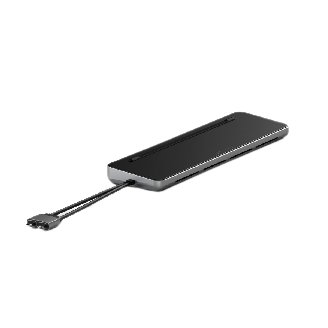
Satechi Dual Dock Stand
Best value
Laptop stand/dock with SSD enclosure
Satechi’s Dual Dock Stand is part laptop riser, part SSD enclosure, and part docking station. It brings a good selection of ports with dual 4K@60Hz display support, it offers SSD speeds up to 10Gbps with an NVMe drive, and it can keep your wrists comfy thanks to its wedge riser design.
- Has a built-in M.2 NVMe SSD enclosure
- Doubles as a laptop stand
- Supports dual external displays
- No SD/microSD card readers
- Power supply not included
Satechi’s Dual Dock Stand is a narrow and slim option with a few practical uses. First and foremost, it’s a USB-C docking station with wedge shape, offering up nine ports along the back edge. These include Gigabit Ethernet, USB-A 3.2 (Gen 1), USB-A 3.2 (Gen 2), DisplayPort 1.4, dual HDMI 2.0, USB-C 3.2 (Gen 1), USB-C 3.2 (Gen 2), and USB-C with up to 75W power delivery passthrough.
The dock connects to your laptop with a fixed host cable, which has dual USB-C ports. Both of these inputs need to be connected to your laptop, so any Windows, Mac, or Chrome device with just one USB-C port won’t work. Why the extra connectivity? The underside of the dock has a built-in M.2 NVMe SSD enclosure. It supports SSD sizes up to 2280 and transfer speeds up to 10Gbps. Not bad for an add-on feature.
Display support goes up to dual 4K at 60Hz each, whether with dual HDMI or with one through HDMI and one through DisplayPort. The final trick here is that the dock’s wedge design is intended to be used as a stand for your laptop. You can get a more comfortable typing and viewing angle, and you really won’t take up any extra space on your desk. In our Satechi Dual Dock Stand review, Arif Bacchus called it “a great all-in-one solution,” which is especially true if you’ve been in search of an easy way to add more storage for your laptop.

Source: CalDigit
CalDigit TS4 Thunderbolt 4 Dock
Premium pick
Ultimate Thunderbolt 4 dock for power users
$400 $450 Save $50
CalDigit’s TS4 is the most powerful docking station around, making it ideal for power users who need a lot of connections with excellent performance. It’s quite expensive, but it should be worth the money for any pros using Windows, Mac, or Chrome devices.
- Many ports and 98W host laptop charging
- Durable aluminum build
- DisplayPort 1.4 with 8K@60Hz support
- Very expensive
- Just two downstream Thunderbolt 4 ports
CalDigit’s TS4 is the Thunderbolt 4 evolution of the TS3 Plus, and it remains the ultimate laptop dock for power users. It offers two downstream Thunderbolt 4 ports, three USB-C 3.2 (Gen 2), five USB-A 3.2 (Gen 2), DisplayPort 1.4, 2.5 Gigabit Ethernet, 3.5mm audio combo, 3.5mm audio in/out, and UHS-II SD/microSD card readers. There’s an extra Thunderbolt 4 port for the host laptop as well. If you’re counting, that’s 18 total ports to cover pretty much all connectivity.
CalDigit TS4
The ports are all built into a solid chunk of aluminum with ribbed sides, designed to better dissipate heat. The dock has a soft pad on one vertical end, but CalDigit throws in removable rubber feet for a horizontal setup. A Kensington lock slot is also on board.
In my CalDigit TS4 review, I noted, “The CalDigit TS4 is a worthy successor to the TS3 Plus, and, like the older dock, it’s a top choice for power users who can afford to spend about $400 on an accessory.” It will power dual 4K displays at 60Hz each at the same time, and it can deliver up to 98W of charging power back to the host laptop as well as charging capabilities via USB for your accessories.
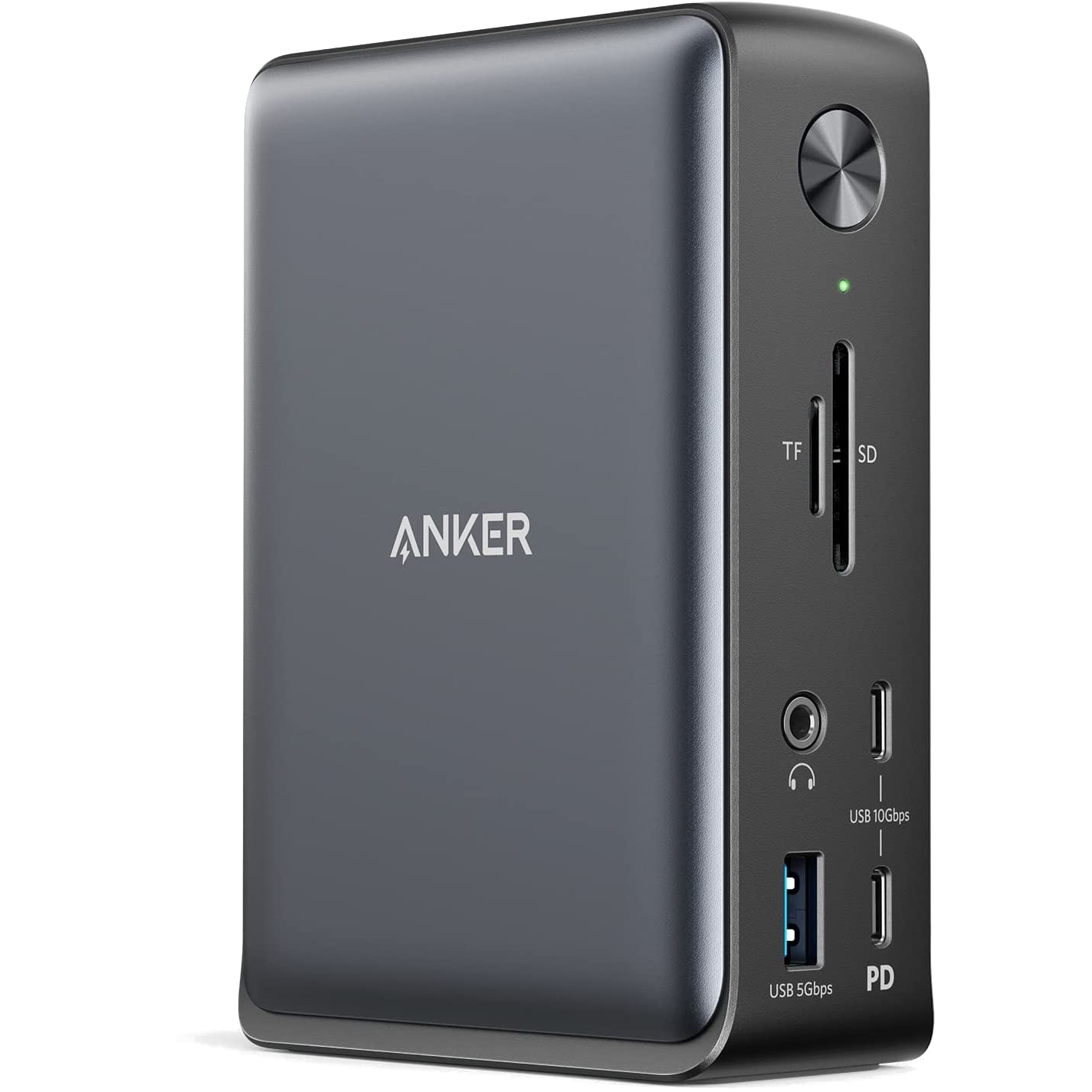
Source: Anker
Anker 575 USB-C Docking Station (13-in-1)
Best USB-C
Great for laptops without Thunderbolt
$235 $250 Save $15
Anker’s 575 13-in-1 USB-C dock is ideal for laptops without Thunderbolt 4. It brings a wide range of connectivity, it can charge the host at up to 85W, and it’s built into a slim upright package that won’t take up much space on your desk.
- Lots of ports with triple display support
- Up to 85W charging to host
- Good build quality, quite compact
- Runs a bit hot under load
- Display resolution limited with multiple screens
The Anker 575 USB-C docking station is a relatively compact device with a wide range of connectivity options for Windows and Mac laptops. It has two USB-A data ports, another USB-A port with 7.5W charging, two downstream USB-C ports (one with 7.5W charging), one host USB-C port with up to 85W of power for your laptop, UHS-I SD and microSD card readers, Gigabit Ethernet, DisplayPort, 3.5mm audio, and dual HDMI 2.0.
As long as your laptop’s USB-C port supports DP 1.4 alt mode, you’ll get triple FHD display support at 60Hz each, dual QHD display support at 60Hz each, or single 4K display support at 60Hz. The casing is made of plastic — a departure compared to some of the higher-end options here — so it doesn’t dispel heat quite as well, but it’s still built to a high standard. As PC expert Arif Bacchus noted in his Anker 575 USB-C dock review, “the Anker 575 has excellent build quality and design to match its premium price tag.”
You can usually find the dock for about $235, which is not bad at all considering all the available connectivity. This should be a top choice if you have a laptop without Thunderbolt.

Source: Razer
Razer Thunderbolt 4 Dock Chroma
Best for Gaming
Underglow RGB lighting
Razer’s Chroma RGB dock leans heavily into Thunderbolt 4 connectivity, with three downstream TB4 ports and a bunch of other useful connections. The unique feature here is customizable underglow RGB lighting, perfect for any gamer’s desk.
- Chroma RGB underglow lighting for your desk
- Up to 90W charging to the host
- Sleek aluminum design with black finish
- No native video out
- Only a one-year warranty
Razer has a strong identity in the gaming world, and its Chroma RGB lighting and sleek black devices are immediately recognizable. That’s no different for its Chroma RGB docking station, which takes a regular Thunderbolt 4 dock and adds customizable underglow lighting. I called it “a great choice for laptop gamers” in my Razer Thunderbolt 4 Dock Chroma review, but you can turn the lights off and just enjoy a powerful dock in a more professional setting.
The dock has four Thunderbolt 4 ports (one reserved for the host laptop), three USB-A 3.2 (Gen 2), Gigabit Ethernet, UHS-II SD card reader, and a 3.5mm audio connection. There’s no native video out, but that’s because there are so many downstream Thunderbolt 4 ports. You can still get up to dual 4K displays at 60Hz each, but you’ll likely have to use a dongle if your monitors don’t support a USB-C connection.
Host laptops can receive up to 90W of charging power to remain topped up, and even the USB-A ports can charge accessories. The dock is also available in a Mercury White color, though it lacks the same RGB underglow lighting that makes the original so unique.

Source: CalDigit
CalDigit TS3 Plus Thunderbolt 3 Dock
Best Thunderbolt 3
Cheaper TS4 alternative for Thunderbolt 3 laptops
The CalDigit TS3 Plus is much more affordable than the newer TS4, though it won’t be able to realize a Thunderbolt 4 laptop’s full potential. Nevertheless, it remains a top option for any laptops using USB-C or Thunderbolt, with 15 total ports and up to 85W charging power.
- High-quality aluminum design
- Lots of ports with great performance
- Can also work with Thunderbolt 4 laptops
- No HDMI out (DP only)
- Performance not as good as CalDigit TS4
I still use a CalDigit TS3 Plus on one of my desks, some four years after I acquired it. It’s designed for Thunderbolt 3 laptops (it was released before Thunderbolt 4 became a reality), but it can work with Thunderbolt 4. You just won’t realize the newer port’s full potential. Considering you can often find the TS3 Plus for about half the price of the newer TS4, it’s still a very popular option.
The TS3 Plus has one downstream Thunderbolt 3 port and another for the host laptop with up to 85W of charging power. These are joined by five USB-A 3.1, DisplayPort 1.2, two USB-C 3.1, Gigabit Ethernet, SP/DIF, 3.5mm audio in and out, and a UHS-II SD card reader. With support for dual 4K displays at 60Hz each, it has the right connections for most workflows.
A ribbed aluminum chassis helps dispel heat, and it’s overall smaller than the newer TS4. Like the TS4, it has a rubber foot for vertical use with additional removable feet for horizontal use.

Dell Dual Charge Dock
Best for Phone Addicts
Qi wireless charging for the upright stand
$87 $125 Save $38
Dell’s Dual Charge Dock is ideal for those who love keeping their phone nearby when working at a laptop. The upright stand hides a Qi wireless charging station, and the laptop dock portion has the right connectivity to handle most workflows. Give it another look if you have a USB-C laptop and a phone with wireless charging capabilities.
- Upright phone stand with Qi wireless charging
- Up to 90W of power to the host laptop
- PXE support, MAC address passthrough
- Permanent host cable
- No SD/microSD card readers
Dell released the Dual Charge Dock (HD22Q) in 2022, and it has since been a popular option for those who like to keep a close eye on their phone while working at a laptop. The front of the dock has a fabric-covered upright phone stand, capable of charging any devices with Qi wireless compatibility.
The dock can handle up to 12W fast charging in this manner, plus it can deliver up to 90W of power back to the host laptop. Unfortunately, the host cable is fixed permanently to the dock. Damage to the cable will likely result in having to replace the entire dock. Dell offers a three-year warranty to protect your purchase.
The dock extends out the back (without taking up a ton of room) with a bank of ports that includes USB-C 3.2 (Gen 2), four USB-A 3.2 (Gen 1), Ethernet, DisplayPort 1.4, and HDMI 2.1. You can run dual 4K displays at 60Hz each. Prices have dropped significantly since the dock’s release, and you can now reliably find it for less than $100. That’s a lot better than when I first started using it when it cost around $260.

Source: HP
HP Thunderbolt Dock G4
Best for Professionals
Includes remote management tools
$216 $329 Save $113
HP’s Thunderbolt Dock G4 is the ultimate dock for professionals and IT departments. It brings plenty of remote enterprise tools, there are power options for regular laptops and for workstations, and the port selection will cover most people’s needs.
- Available in 120W and 280W power options
- Includes handy device management tools for professionals
- Useful selection of ports
- Fixed host cable
- No SD/microSD card reader
HP’s Thunderbolt Dock G4 is likely the best option for professionals thanks to its remote device management tools. Along with its Intel vPro active management support, you get PXE boot, Wake-on-LAN, MAC address passthrough, and eTag asset management. It’s also loaded up with some of HP’s own security features, like Sure Start, to keep your laptop secure.
HP Thunderbolt Dock G4
HP makes a 120W version that works for most consumers, but it also offers a 280W option for use with remote workstations. The 120W version can deliver up to 100W of charging power to the host, while the 280W version can deliver up to 230W of power to handle discrete GPUs and more powerful workstation-class CPUs. The cuboid design has rounded corners, with the majority of ports situated on the back edge.
The rear edge has two USB-A 3.2 (Gen 1), Ethernet, Thunderbolt 4, USB-C 3.2 (Gen 1), two DisplayPort 1.4, and HDMI 2.0. There is also one USB-A 3.2 (Gen 1) port on either side of the dock. A Kensington lock slot is available for added security. In our HP Thunderbolt Dock G4 review, XDA Editor-in-Chief Rich Woods noted that the dock has his “favorite selection of ports on a Thunderbolt 4 dock.” The host cable is fixed, but HP has a one-year warranty if anything should go wrong.
Getting the best docking station for your laptop
Kensington SD5780T
Finding the perfect docking station for your laptop is a two-part process. First, you need to figure out your laptop’s connectivity standard, whether that’s Thunderbolt, USB4, or standard USB-C. You then need to find a dock that works with that standard, as well as with your connectivity needs. Assuming most modern laptops are now shipping with Thunderbolt 4, it makes sense to name the Kensington SD5780T as the best overall option for most people. It offers good external display support, it has plenty of USB ports, and it even has an SD card reader.
It’s built into an aluminum shell (albeit with plastic faceplates) that can be mounted under your desk to save space; it otherwise rests on four feet in a horizontal orientation. Kensington offers a generous three-year warranty, and the dock has multiple lock slots to help keep it in place if you’re working in a busy office. With prices regularly dropping to about $220, it’s a whole lot of dock for a very reasonable price.
If you’re instead working with a USB-C laptop, Anker’s 575 13-in-1 USB-C dock is likely a better choice. It has SD and microSD card readers, triple external display support, and up to 85W charging back to the host. And for those who want the ultimate dock no matter the price, the CalDigit TS4 should be the first choice.

Kensington SD5780T Thunderbolt 4 Docking Station
Editor’s choice
$220 $330 Save $110
Kensington’s SD5780T is the best laptop dock for most people. Its Thunderbolt 4 connectivity is backwards compatible with older standards as well as USB4, and it brings a wide selection of ports at a very reasonable price. A generous three-year warranty only adds to the package.
[ad_2]