Touchscreens are everywhere now, and there’s no denying that touch capability has come a long way in making our tech easier to use. We can now perform daily tasks with just a simple tap, reducing the need for as many accessories cluttering your workspace. Choosing the perfect touchscreen monitor, however, can take time, with so many options available at your fingertips. I’ve created this list to take some of the work off of your shoulders. I’ll go over the best touchscreen monitors, and what makes them special for you.
Touch and go with our favorite touchscreen monitors

Dell P2418HT 23.8″ Touch Monitor
Best overall
The ultimate touchscreen monitor for professionals
The Dell P2418HT is a 23.8-inch touchscreen monitor that offers a smooth and responsive touch experience with 10-point touch support. It features an IPS panel and great image quality with a 1920×1080 FHD resolution, high contrast, and low blue light emission. This monitor also has an ergonomic stand, so you can adjust to get exactly the right viewing angle.
- 10-point touch support
- Extensive connectivity options
- Flicker-free and ComfortView features
- 60Hz refresh rate is a bit low
- Glossy display glare
If you are looking for the overall best touchscreen monitor, you can’t go wrong with the Dell P2418HT Touch Monitor. This 24-inch panel features a display that’s easily calibrated for color correction while featuring a crisp picture and wide viewing angles. Whether you are browsing the web, editing photos, or playing games, you can interact with this screen using your fingertips thanks to 10-point touch support. This monitor also features a flexible yet sturdy stand that can be used to adjust the P2418HT’s height, swivel, tilt, and screen orientation.
With the P2418HT, you get a full HD resolution of 1920×1080 and an IPS panel that delivers 16.7 million colors with 84% coverage of the NTSC color gamut. Contrast-wise, images will look sharp thanks to a 1000:1 contrast ratio, and Dell has rated the brightness at 250 nits. There’s no word from Dell on what this monitor’s maximum brightness is, and since we haven’t tested it yet, we will just have to stick with Dell’s 250 nits claim.
The touchscreen is flicker-free, and Dell’s ComfortView feature is included to reduce blue light emissions. It’s a great monitor for business users thanks to a wide range of connectivity options, which include DisplayPort, VGA, HDMI, and USB Type-A ports.
It’s not a great choice for gamers or anybody looking for a monitor with a higher refresh rate, considering the P2418HT has a 60Hz refresh rate and a 6ms response time. That said, the P2418HT from Dell is a great monitor for most people who are looking for a reliable touchscreen monitor. It features a crisp full HD picture, and the touchscreen functions smoothly and accurately.

Espresso Display 15 Touch
Premium pick
And a premium build quality
The Espresso Display 15 Touch is a premium ultra-thin and lightweight monitor that functions as a secondary display for a laptop. It features 10-point touch capacity allowing you to use a stylus or your fingers, and it offers a beautiful image quality.
- Ultra-thin and lightweight design
- Responsive and accurate touchscreen
- HDR support
- Only has USB-C and HDMI inputs
- Pricey
If you want a premium portable touchscreen monitor with a sleek design and excellent color accuracy, check out the Espresso Display 15 Touch. This 15.6-inch monitor features a full HD resolution, an IPS panel with wide viewing angles, a touch-sensitive display that works with Windows, Mac, Android, and even Linux devices. The Espresso Display 15 Touch is also one of the thinnest portable monitors on the market, measuring just 0.2 inches thick and weighing only 2 pounds.
There’s a single USB-C connection for power and data, as well as an HDMI port for video input. The Espresso Display 15 Touch excels in color accuracy, covering 99% of the sRGB color gamut, making it an ideal monitor for creative professionals. However, unfortunately, it doesn’t come with a stand, cover, or stylus, all of which are sold separately.
While the content on the display will look color-accurate and sharp, the panel only features 300 nits of brightness, which isn’t enough to fight glare if you’re working in a particularly bright environment. Overall, the espresso Display 15 Touch is a premium product with a premium price tag, but if you want one of the most premium-looking monitors, it’s a great option. Additionally, it does offer a great performance for anyone who needs a color-accurate display and spends most of their time working indoors.

ASUS VT168HR 15.6″ Touchscreen Monitor
Best value
An intuitive experience at a great price
The Asus VT168HR is a 15.6-inch touchscreen monitor with 10-point touch capability for an intuitive and efficient user experience. Whether you need a virtual keyboard, a multi-touch application, or a point-of-sale system, the VT168HR can handle it all with ease. There are HDMI and VGA ports to connect to media devices, and ASUS Eye Care technology is present to reduce eye strain and fatigue.
- Full 30-degree tilt for point-of-sale operation
- ASUS Eye Care technology
- Slim design
- Low resolution of 1366×768
- Limited viewing angles
- No built-in speakers
The Asus VT168HR is a 15.6-inch touchscreen monitor that supports 10-point multi-touch capability, making it easy to interact with Windows 11 applications intuitively and efficiently. It’s a solid monitor for use in business applications, and it comes at a fairly budget-conscious price.
It’s not the sharpest monitor with a resolution of 1366×768, but it’s an excellent option for daily tasks or certain business applications, such as hosting a point-of-sale display. You can tweak the display settings with Asus Splendid Video Intelligence Technology. This feature offers eight preset modes for different color environments and image fidelity depending on the type of content being displayed.
There’s also Asus Eye Care technology in the VT168HR, which reduces flicker and blight emissions to help reduce headaches and eye strain. The monitor also features an ergonomic stand and can tilt a full 35 degrees. Asus has also included a VESA mount with this monitor, allowing for you to place it nearly anywhere.
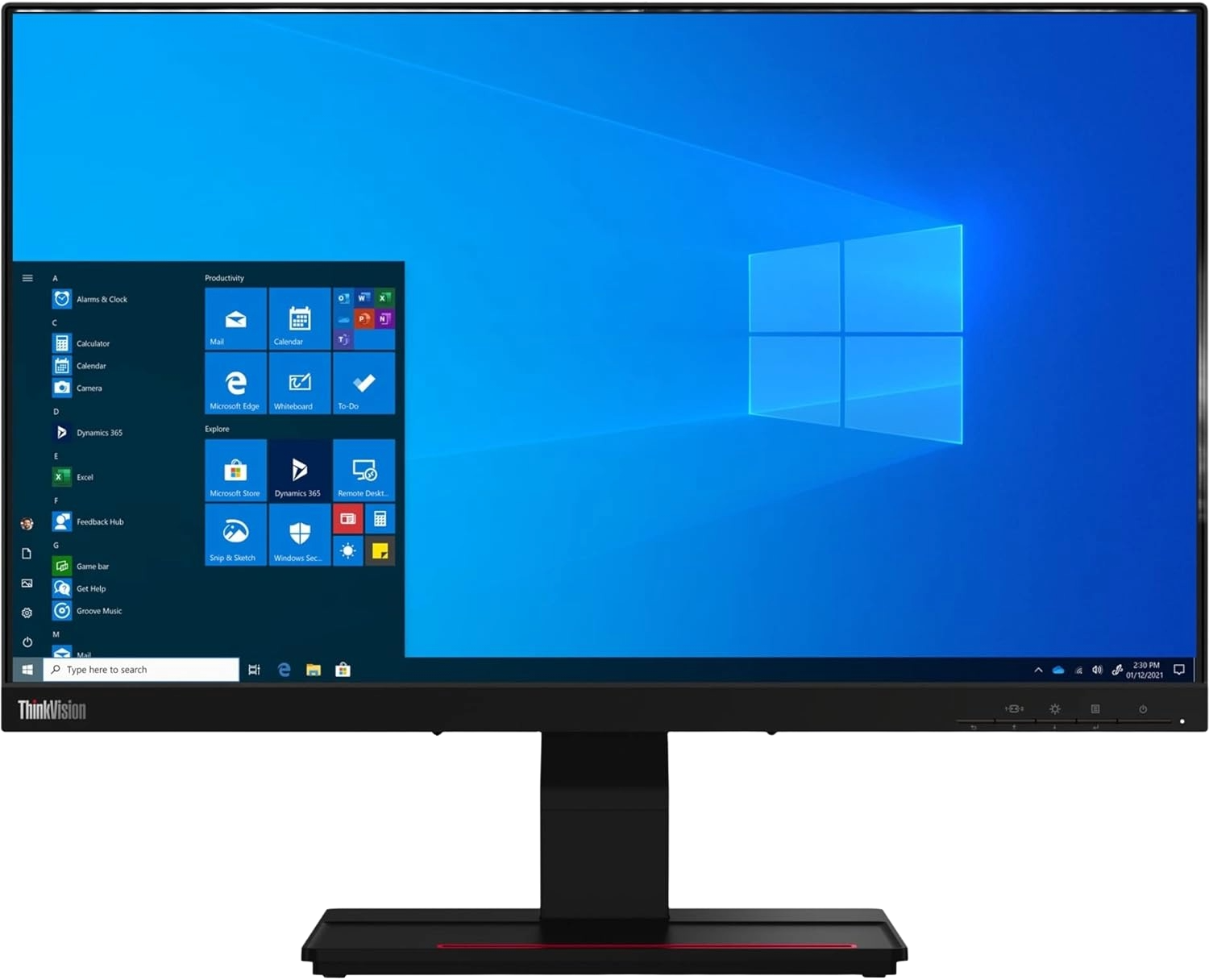
Lenovo T24t-20
Best alternative
A professional’s touchscreen monitor
$269 $469 Save $200
The Lenovo ThinkVision T24t-20 is a 23.8-inch 10-point touchscreen that offers a smooth and responsive experience for various productivity applications. It features an IPS panel display that delivers sharp FHD images with a 1920×1080 resolution. The ThinkVision also has a USB Type-C port that provides a cone-cable solution for data, video, and power delivery up to 90W.
- 90W power delivery via USB Type-C connection
- Flexible stand with ergonomic adjustments
- High color gamut coverage
- Slower touch response
- No integrated speakers
If you are looking for a professional monitor that can enhance your productivity and performance, you might want to consider the ThinkVision T24T-20 Monitor. This monitor offers a 23.8-inch 1920×1080 Full HD display with wide viewing angles and a 10-point touch screen. The ThinkVision T24T-20 also supports single-cable USB Type-C connectivity, allowing you to charge your laptop, transfer data, and display video, all with a single cable. There’s also an ergonomic stand that can adjust the height, tilt, swivel, and pivot of the monitor to suit your ergonomic needs.
The ThinkVision T24T-20 Monitor is not just a great choice for work, but also for entertainment. This monitor has a 4ms response time and a 75 Hz refresh rate, making it one of the fastest monitors on this list. It can deliver smooth and crisp visuals for streaming content, and the display is good for content creation with a 99% sRGB color gamut coverage rating. There’s also a wide range of ports available, including DisplayPort, HDMI, and four USB Type-A ports in addition to the single USB Type-C.
The ThinkVision T24T-20 Monitor is a versatile and reliable monitor that is great for professional use but can also hold its own when it comes to content creation or even some light gaming. The monitor has a sleek and minimalist design that will fit in nearly anywhere. The monitor also supports VESA mount 100×100 compatibility, so you can easily mount it wherever you need it.

ASUS ProArt PA148CTV 14-inch Portable Monitor
Best for design
A great portable touchscreen for design
The Asus ProArt PA148CTV is a 14-inch portable monitor with a high-quality IPS panel, 100% sRGB color gamut, and 10-point touch support. It features a versatile stand that allows for multiple viewing angles and orientations, as well as a USB-C port that can deliver power and video signals.
- Stylus support
- High color accuracy
- Folio stand can be used in horizontal orientation
- Pricey
- Limited contrast ratio
- Limited brightness
The Asus ProArt PA148CTV is a portable monitor designed for creative pros. It features a 14-inch IPS panel with a full HD resolution, 100% sRGB color gamut, and Calman Verified color accuracy. This monitor also supports the Asus Dial and the Virtual Control Panel, allowing users to adjust settings and access shortcuts with ease.
Colors look fantastic and true-to-life thanks to the wide color gamut coverage and FHD resolution. There’s also an easy-to-use OSD which will allow you to further tweak color settings if you choose to through the Virtual Control Panel and OSD Asus Dial. Overall, it’s one of the better portable monitors for creatives, which tends to be a niche category.
This is one of the few pre-calibrated portable monitors for color accuracy on the market, and it’s a great choice for designers on the go. It also comes with a foldable smart case that doubles as a stand and has multiple ports for connectivity. Whether you are working on graphic design, photo editing, or video production, the Asus ProArt PA148CTV can enhance your workflow and productivity.

Acer UT222Q 1080p Touchscreen Monitor
Best for design
One of the largest lightweight portable monitors
The Acer UT222Q is a 21.5-inch Full HD touchscreen monitor that supports 10-point touch and works well with Windows 10 and 11. It has a sleek zero-frame design and a durable 7H scratch-resistant glass surface, so it travels easily anywhere. It also provides for a smooth visual experience, with AMD FreeSync support and a 75 Hz refresh rate.
- Zero-frame design
- 75Hz refresh rate
- Integrated speakers
- Speakers are only 2W
- 250 nits brightness only
The Acer UT222Q is a 21.5-inch full HD IPS portable touchscreen monitor that supports 10-point touch and works with Windows 10 and 11. It has a sleek and durable design, featuring scratch-resistant glass and a zero-frame bezel. It also features AMD FreeSync technology, which synchronizes the refresh rate of the monitor and the graphics card to eliminate screen tearing and motion stuttering.
The UT222Q has a wide viewing angle of 178 degrees and a fast response time of 5ms. It is also one of the few monitors on this list that have integrated speakers, in addition to an ergonomic stand and multiple ports, including VGA, HDMI, DisplayPort, and USB Type-A.
The Acer UT222Q is a great choice for anyone looking for a large-sized portable touchscreen monitor to enhance their productivity, entertainment, and even light gaming experiences. It offers a sharp and vivid display with smooth and responsive touch input. The stand that the UT222Q comes with is flexible and sturdy and adjusts easily to different angles and viewing orientations.

UPERFECT S 4K Portable Monitor Touch Screen
Best 4K touchscreen
A gorgeous screen
$480 $560 Save $80
The UPerfect S 4K Portable Monitor Touch Screen is a slim and lightweight device that offers a stunning visual experience with ultra-high definition resolution, 100% Adobe RGB color gamut coverage, and 10-point touch. It also features a gravity sensor that automatically rotates the screen according to orientation, and a built-in stand that allows you to adjust the viewing angle easily.
- 4K resolution with vivid colors
- Stylus support
- Integrated speakers
- Very expensive
- Heavy
- Requires power adapter
There are very few 4K touchscreen monitors on the market, and if you’re looking for a nice secondary touchscreen monitor, you might want to check out the UPerfect S 4K Portable Touch Screen Monitor. It has a gorgeous 4K display, making it a great monitor for both productivity tasks with crisp and clear text. It’s also a great monitor for streaming content, but it’s one of the brighter monitors on this list, with a brightness rating of 340 nits.
Color coverage is great on this monitor, with 100% coverage of the sRGB color gamut, and there’s HDR support. The 10-point touch capability allows you to use your fingers or a stylus easily in Windows 10 or 11, enhancing your productivity experience.
There’s not much in the way of special features with this monitor, but it serves as a great monitor for content creators who need a secondary 4K touchscreen display. Port-wise, there’s a great selection, including two USB-C power delivery ports, a mini HDMI, and a Micro-USB port. There are also some integrated speakers here, but don’t expect to get too much out of them, as they only provide 2W of power. Overall, it’s not a bad monitor, and it’s one of the best monitors if you need a 4K resolution and touch support, but it’s also not the best 4K monitor, with just a 60 Hz refresh rate and a 1000:1 contrast ratio.

ASUS ZenScreen MB16AMT
Best portable monitor
My personal favorite portable monitor
$345 $380 Save $35
The Asus ZenScreen MB16AMT is one of the best overall portable touchscreen monitors. It’s a slim and lightweight device that lets you enjoy a larger and more interactive display alongside a laptop, smartphone, or game console. It features a 15.6-inch display with an FHD resolution and a built-in battery that lasts up to five-hours.
- Built-in battery
- USB-C and Micro-HDMI connections
- Responsive touchscreen
- Low brightness
- Can range in price
- No USB-C power delivery
The Asus ZenScreen is a portable monitor that I currently own, and it’s one of the best portable monitors I’ve owned over the past few years. The ZenScreen MB16AMT has a slim and lightweight design, weighing just 1.98 pounds. There’s also a built-in 7800 mAh battery that can last up to four hours, according to Asus, and I’ve found this to be pretty accurate in my own experience.
The MB16AMT comes with a foldable smart case that can be used to stand the monitor in portrait or landscape mode. I typically set up in a stand mode next to my laptop, using the touchscreen with a stylus to annotate documents. An important fact to note is that this is a Windows-only portable monitor. The touch functions do not work with a MacBook.
The monitor excels at text clarity, but it isn’t the brightest or most color-accurate monitor. I would not recommend the Asus ZenScreen MB16AMT for creative work. Still, if you are looking for a great portable touch-capable monitor for document work and content consumption, I would recommend checking out the ZenScreen MB16AMT.
What you need to know about our favorite touchscreen monitors
You’ll notice that there are not a lot of standard desktop monitors that offer touchscreen support. This is largely due to it being a special feature that isn’t as sought after. However, of the traditional desktop monitors that have touchscreen support, our top pick went to the Dell P2418HT. It’s a wonderful monitor for professionals, with a wide range of connectivity options, and the touch support works well in both Windows 10 or Windows 11. It takes our top pick as the best touchscreen monitor

Dell P2418HT 23.8″ Touch Monitor
Editor’s Choice
The best overall touch screen monitor to buy
Dell P2418HT is a great monitor for graphics designers. People who also want to enjoy multiple viewing angles can buy this.
[ad_2]




