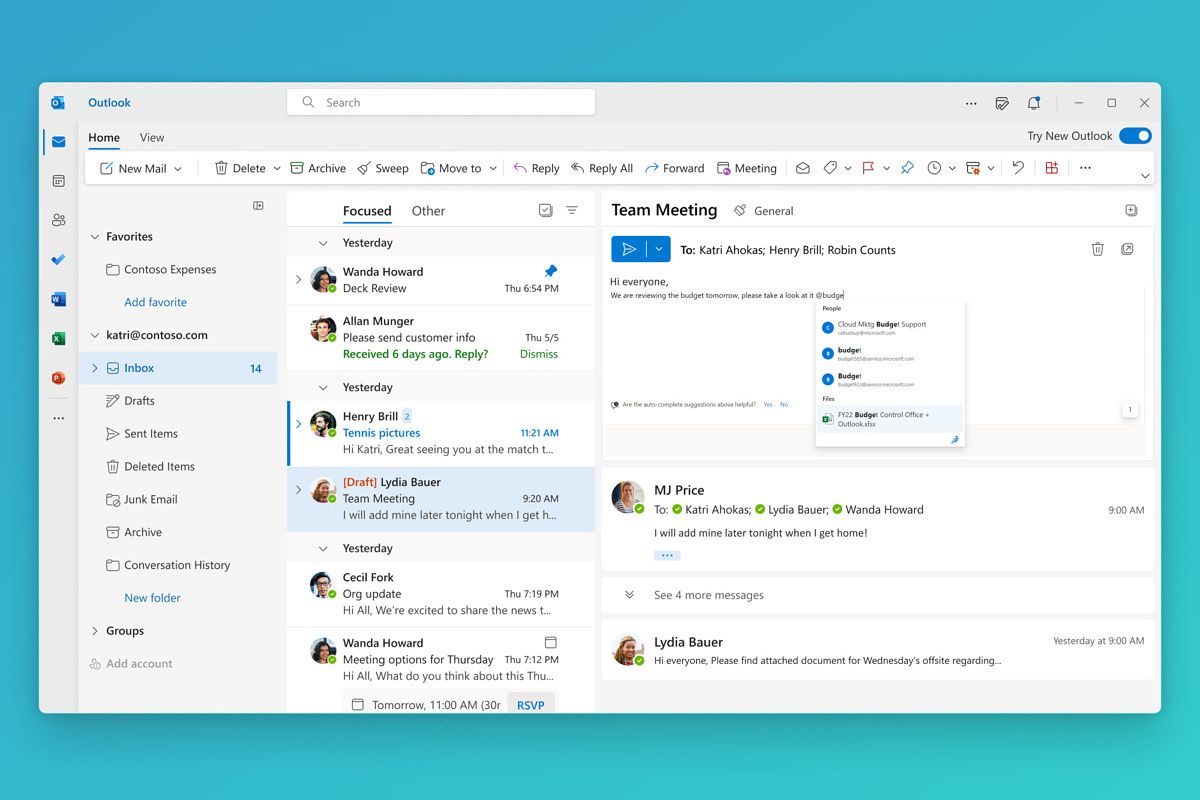
Key Takeaways
- Microsoft’s new Outlook for Windows now supports voice dictation, allowing users to write emails using their voices. This feature is available to everyone from the first day of its arrival.
- The voice dictation feature is not as functional as on Outlook for Windows or Mac and some languages have lower accuracy and punctuation support.
- To use the voice typing capability, users need to be connected to the internet and have a microphone.
Microsoft’s new Outlook for Windows now has support for voice dictation, allowing users to write emails using their voices. The Outlook Windows and Mac clients have had the feature for a long time, but now, by rolling it out to the new Outlook app for Windows, Microsoft further narrows the gap in offerings between the two.
The new Outlook for Windows is web-based and replaced the Mail and Calendar UWP apps on PCs that ship with the Windows 11 23H2 update. Microsoft also has plans to replace the classic Outlook app with the web-based new Outlook for Windows in the coming few years, hence the urgency to add features available on the former to the latter. Besides voice dictation, the software giant previously added many missing features to the new Outlook for Windows, including iCloud account support, letting users add handwritten notes and sketches to their emails, and more.
However, unlike many previous instances where features in Outlook were initially available to select users and then gradually rolled out to all, voice dictation capability is available to everyone using the new Outlook for Windows from the very first day of its arrival. The ability to write emails without typing on your keyboard is also available on Outlook for the web.
The voice dictation feature supports over 50 languages, but the caveat is that some languages are more supported than others. What does that mean, you ask? As explained by Microsoft, some languages are available in Preview and therefore, have lower accuracy and punctuation support. Another noteworthy known issue is that not all voice commands in Outlook for Windows are available in the new Outlook for Windows and on the web. Long story short, while voice dictation works in the new Outlook for Windows, it isn’t as functional as on Outlook for Windows or Mac.
For those using the new Outlook for Windows and want to use the voice typing capability, you need to make sure your PC is connected to the internet and has a microphone. If you don’t like something in it or have ideas to improve the dictation feature, you can share your feedback with Microsoft by clicking Help > Feedback.
[ad_2]




