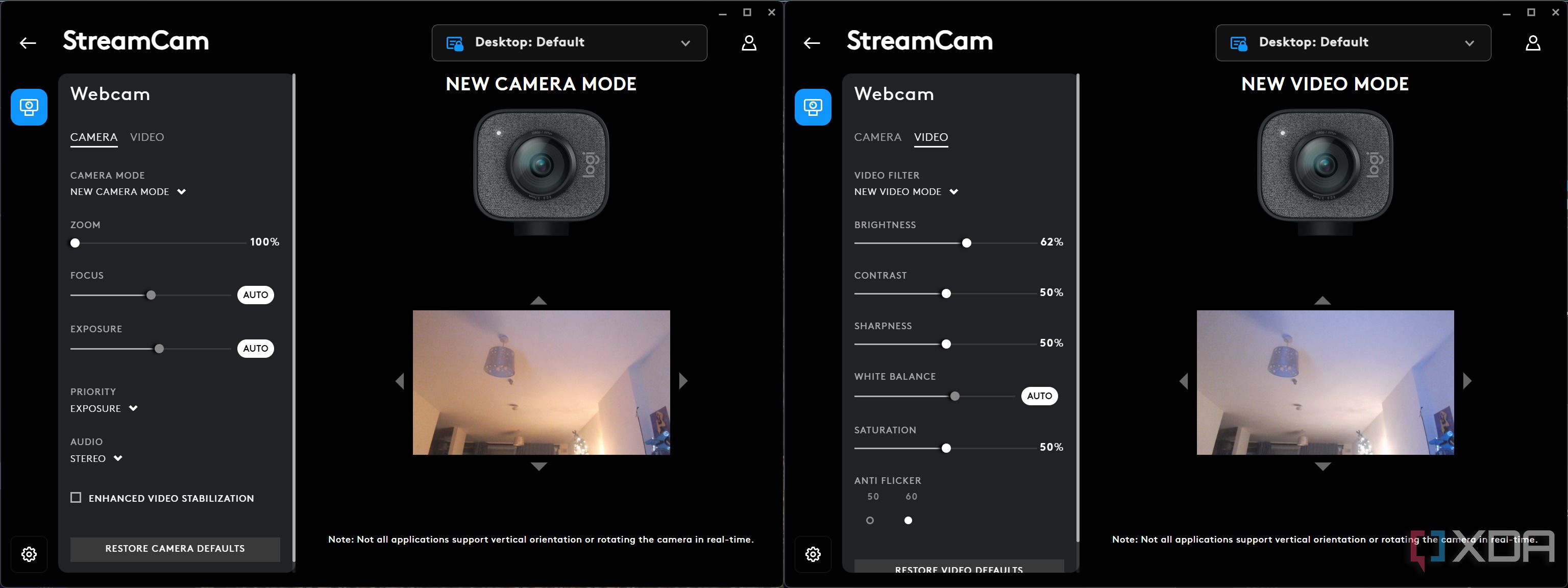Logitech has always been known for decent enough webcams, and until recently I had used the Logitech C270 from around ten years ago as my primary webcam. When it finally stopped working I had to pick up a new one, and I figured I’d stick with what I knew and picked up the Logitech StreamCam on sale. I’m glad that I did, but there are probably better options when looking at the StreamCam at its full MSRP.
As the StreamCam’s name would suggest, this is a webcam aimed primarily at streamers on Twitch and YouTube, but it’s good for just about everyone. I use it for meetings and video calls with friends, and while I do also stream on Twitch, it’s not exclusively for that. This is one of the best webcams you can get on the market, and if you see it at $100 or less (which it frequently is, including at the time of writing), then it’s absolutely worth your money.


Logitech StreamCam
No frills
$100 $170 Save $70
The Logitech StreamCam is a great webcam that supports 1080p video at 60fps, and it includes features like smart autofocus and auto exposure. It also gives you the option to easily rotate the camera to record vertical videos, and the use of USB Type-C makes it a great option for modern laptops without USB Type-A ports.
- Brand
- Logitech
- Resolution
- 1080p
- Connection
- USB-C
- Aperture
- f/2.0
- Frames per second
- 60 FPS
- Good quality
- Easy to use
- Plug and play (mostly)
- Logitech G Hub can be a nightmare
- USB-C only
About this review: I purchased the Logitech StreamCam for my own personal use. Logitech did not have any input into the contents of this review.
Logitech StreamCam Pricing and Availability
The Logitech StreamCam has been out for quite a while now, and it MSRPs at $180 in the United States. You can purchase it globally from various retailers and from my own experience in Europe it frequently goes on sale here, too.
Design and build quality
Big and bulky
The Logitech StreamCam is a pretty big webcam all things considered, and while you can use it with a laptop such as a MacBook, we wouldn’t recommend it. It’s very big and struggles to hold its own weight up with just the included hinge when against a thin device like that, though it works great on a monitor. To be fair, I have had success mounting it on a laptop, but I just don’t really think it’s necessary. There’s a nice soft touch feel around the webcam’s sensor on the front, and you can mount the webcam in either landscape or portrait mode with ease.
The Logitech StreamCam lacks a privacy shutter which may bother some people, but rest assured that the light on the front will be lit up when the camera is being accessed. I find that privacy shutters tend to be a gimmicky feature as many webcam lights are enabled automatically by power starting up the webcam. In other words, it likely can’t be disabled by software, though not every camera is like this.
Aside from that, there’s not much else special about the Logitech StreamCam. It comes with a 5ft USB-C connector in the box without an adapter to USB-A, so if you use a device that doesn’t have any USB-C ports then you’ll need an adapter. I use an adapter that came with my SteelSeries Apex Pro TKL keyboard, but you can use any so long as it supports USB 3.0.
Video and microphone quality
More than servicable
The Logitech StreamCam has great video quality, especially when you consider how a webcam like this would be used. It’ll often be used as an overlay over video footage on a Twitch stream or YouTube stream, so any video grain will be harder to see when a higher resolution is compressed into a lower space. Not only that, but the above footage was taken in a dimly lit room, where a content creator would be more likely to have proper lighting that can illuminate their face better.
On top of that, the audio quality is great too. While I dont know anyone who would advocate for using a webcam microphone for even Discord calls, let alone livestreams, the quality is very good for a fallback option if you really need. I was impressed by it and it will work well for calls if I need it, though as you can see from the above video, I have a Blue Yeti microphone beside me that I would still rather use instead. Again, I imagine most content creators would be in the same boat.
On the merits of just video quality, the Logitech StreamCam is excellent
On the merits of just video quality, the Logitech StreamCam is excellent. It’s more than good enough to be used in a dark room, especially with proper illumination, and it’s f/2.0 aperture is great for letting light in. While it’s not quite as competitive as the Razer Kiyo Ultra when it comes to low-light video quality, it does a good job and managing the basics while being a great go-to webcam for streamers and professionals alike.
Software
Logitech G Hub is still a mess
The Logitech G Hub is a contrived mess and always has been. It replaced the Logitech Capture application in recent months to be the prevailing application that you use to control this camera, and thankfully you won’t need to spend much time in it to do anything. You can turn on and off auto exposure and white balance while also changing other options too, but by and large you can use the StreamCam without ever touching G Hub.
To be fair to Logitech, the G Hub has improved over the last couple of years. I’m used to using it for the Logitech G Pro Wireless, but once you’ve configured everything you need to you can mostly just forget that it exists. If it crashes in the background it may cause problems, though I haven’t experienced those problems with the StreamCam yet. Overall, while I don’t like Logitech’s G Hub software, you won’t have to deal with it much aside from setting it up.
Logitech StreamCam: Should you buy?
You should buy the Logitech StreamCam if:
- You need a new webcam and don’t mind spending a bit extra for one
- You can get a good deal
- You need a good microphone built in
You should not buy the Logitech StreamCam if:
- It’s only available at full price
- You want the best of the best]
- You don’t have USB-C ports or don’t want to buy an adapter
The Logitech StreamCam is a webcam that you can’t go wrong with, so long as you know exactly what you need and don’t need anything extra. It does webcam things perfecetly, and you’ll have no complaints about your video quality from other people you’ll be on a call with either. $100 is a lot of money for a webcam, but that’s exactly the price point I would feel comfortable purchasing this at, and it’s the price point that i did. I would have been disappointed if I paid more.
Overall, you’ll be happy with the Logitech StreamCam. As someone who likes to stream on Twitch sometimes it’s been a great addition to my gaming setup, and it’s. improved my video quality on meetings that I’m frequently a part of. I’ve been using the Logitech C270 since I was 12, so upgrading was necessary, and I am so glad that I did.


Logitech StreamCam
No frills
$100 $170 Save $70
The Logitech StreamCam is a great webcam that supports 1080p video at 60fps, and it includes features like smart autofocus and auto exposure. It also gives you the option to easily rotate the camera to record vertical videos, and the use of USB Type-C makes it a great option for modern laptops without USB Type-A ports.
[ad_2]