Theming has long been a big part of the enthusiast PC building experience. Whether you’re creating a PC setup inspired by your favorite game, materials, or aesthetic, giving your build a theme can be an easy way to express yourself. It can be as simple as choosing all-white components, for example. Now, there are mechanical keyboards made to fit a particular aesthetic, and one of those is the Lofree Dot Foundation.
It’s a mechanical keyboard with an earthy, pink design language. More specifically, Lofree designed the Dot Foundation keyboard after a liquid foundation glass bottle. That’s how you get the semi-transparent keycaps hiding various shades of “foundation” colors underneath. While it’s clear that Lofree is catering the Dot Foundation keyboard to a niche audience, what makes this keyboard unique is that it doesn’t skimp out on the internals. It has features like POM bases and stems, hot-swappable switches, and 1,000Hz support. If you’re willing to pay a lot for a neat form that doesn’t compromise function, the Lofree Dot Foundation might be for you.
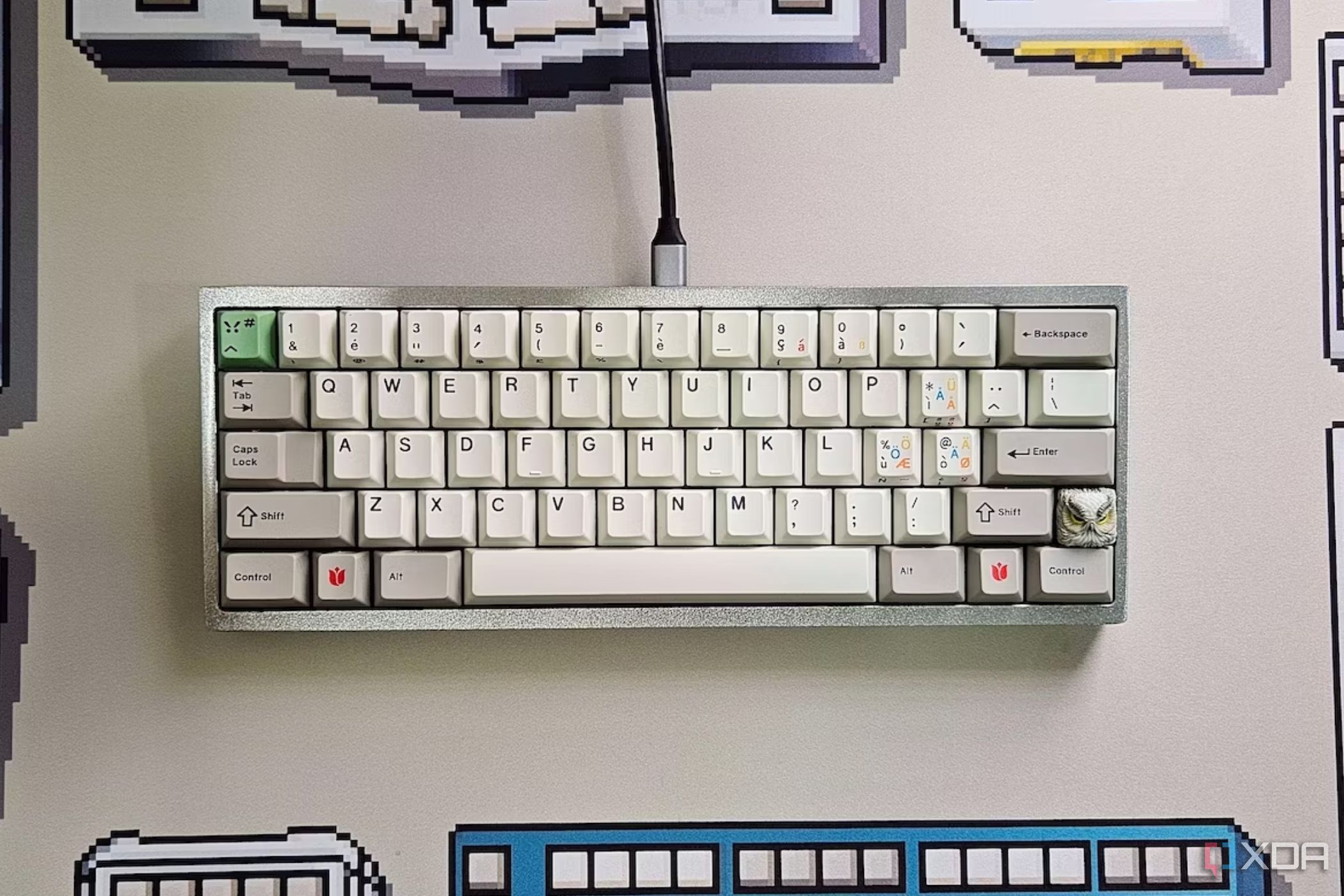
Beginner’s guide to mechanical keyboards: Switches, keycaps, form-factors, and more
Ready to buy or build you new mechanical keyboard and enter the rabbit hole?
About this review: Lofree sent me the Dot Foundation keyboard for review. The company did not have input in this article, and did not see its contents before publishing.

Lofree Dot Foundation Mechanical Keyboard
Stylish & unique keyboard
A design-first keyboard that doesn’t skimp on internals
$189 $239 Save $50
Lofree’s Dot Foundation Mechanical Keyboard blends a unique aesthetic with great features. From a design perspective, the Lofree Dot Foundation is intended to mimic the appearance of a liquid glass foundation bottle. On the hardware side, the keyboard supports connections over USB-C, a 2.4 GHz USB receiver, and Bluetooth 5.3. It’s also hot-swappable and supports 1,000Hz polling rates.
- The design perfectly matches the aesthetic Lofree is going for
- It has hot-swappable switches and 1,000Hz polling rates
- The keycaps have a great feel and the switches have excellent dampening
- The low actuation force causes frequent mistakes
- The design won’t be for everyone
- It’s a very expensive keyboard, even for a hot-swappable and mechanical one
Pricing and availability
Lofree’s Dot Mechanical keyboard is available from Amazon as well as the Lofree website, priced at $239. You might find it at the occasional discount, as it’s currently $50 off at Lofree’s website at the time of publishing. However, there isn’t much room for customization. It comes in just one “foundation” colorway, and in just one switch type. The Lofree Dot Foundation keyboard comes with Gateron “Baby Racoon” switches.
Specs
Lofree Dot Foundation Mechanical Keyboard
- Switch options
- Gateron “Baby Racoon” custom switches
- Backlight
- 7 lighting modes
- Construction
- Quadruple-layer flitter gasket design
- Dampening
- Multi-layer dampening
- Keycaps
- Two-layer liquid foundation ABS/PC keycaps
- Supported operating systems
- Windows, Android, iOS
- Hot-swappable
- Yes
- Battery capacity
- 4,000 mAh
- Connectivity
- 2.4GHz wireless, Bluetooth 5.3, or USB-C
- Dimensions
- 325 x 160.5 x 44.4 mm
- Weight
- 971.5g
- Number of Keys
- 84
- Polling rate
- 1,000 Hz
What I like
Offering a niche but thoughtful design language
The Lofree Dot Foundation is an 84-key mechanical keyboard, and that’s the same number of keys and general layout as the Lofree Flow. However, it’s clear that the Dot Foundation keyboard appeals to a more niche audience than the Lofree Flow. While the Lofree Flow has a better build on paper — featuring PBT keycaps and a metal construction — the Dot Foundation certainly has more character. I can’t say that I picked up on the design cues to liquid foundation right off the bat, but my girlfriend saw the resemblance immediately.
The Lofree Dot Foundation keyboard certainly has more character.

Lofree Flow wireless keyboard review: A premium, hot-swappable mechanical solution
The Lofree Flow is a wireless keyboard with hot-swappable switches and great build quality, but a few flaws might be hard to get over
You probably need to be someone who wears makeup to truly appreciate this keyboard, because the whole aesthetic is centered around makeup. To that end, there’s an included keyboard cleaning brush that is modeled after a makeup brush. To make the keycaps look like liquid foundation, Lofree used a two-layer mold. Whether you’re into the liquid foundation look or not, the Dot Foundation keyboard is downright cool. The smooth and soft keycap texture is perhaps the most satisfying feel of any I’ve tried.
Lofree didn’t forget about the stuff on the inside
With a lot of these niche, design-first keyboards, you worry that looks have been prioritized over internal components. Luckily, Lofree didn’t make this mistake with the Lofree Dot Foundation keyboard. It uses linear Gateron key switches, and they’re custom ones that Lofree calls “Baby Racoon.” These are generally pleasing to type on, with one caveat that we’ll dive into later. These switches are also hot-swappable, so you can replace them without soldering if you’d like. These are features hard to find on most consumer-grade mechanical keyboards in 2024, and even tougher to find on design-first keyboards.
These are features hard to find on most consumer-grade mechanical keyboards in 2024, and even tougher to find on design-first keyboards.

Lofree Block 98 review: The retro-inspired mechanical keyboard that made typing fun again
Lofree made a mechanical keyboard that’ll remind you of the ones from the 1980s, and it’s more than just an art piece.
Connectivity is also superb on the Lofree Dot Foundation keyboard. You get three ways to connect to computers and other devices: with a 2.4GHz wireless receiver, over Bluetooth 5.3, or with a wired USB-C cable. There’s a bit of a delay waking the Lofree Dot Foundation keyboard from sleep over Bluetooth, but the keyboard is responsive with the USB receiver or a cable. It also supports a 1,000Hz polling rate, which is nice to have. Though the Lofree Dot Foundation doesn’t officially support macOS — presumably because the keycaps only have a Windows layout — it worked fine in my testing.
What I don’t like
The switches are a tad too easy to actuate for my liking
Though the Dot Foundation’s specs are great on paper, the “Baby Racoon” linear switches aren’t my favorite. Lofree lists the actuation force at 40g, which is a bit under the typical range of 45-60g for most mechanical keyboards. Even compared to other 40g switches, I found the Lofree Dot Foundation keyboard to be extremely easy to actuate. This led to frequent mistakes, including often hitting the print screen key while trying to press the delete key.
Even compared to other 40g switches, I found the Lofree Dot Foundation keyboard to be extremely easy to actuate.
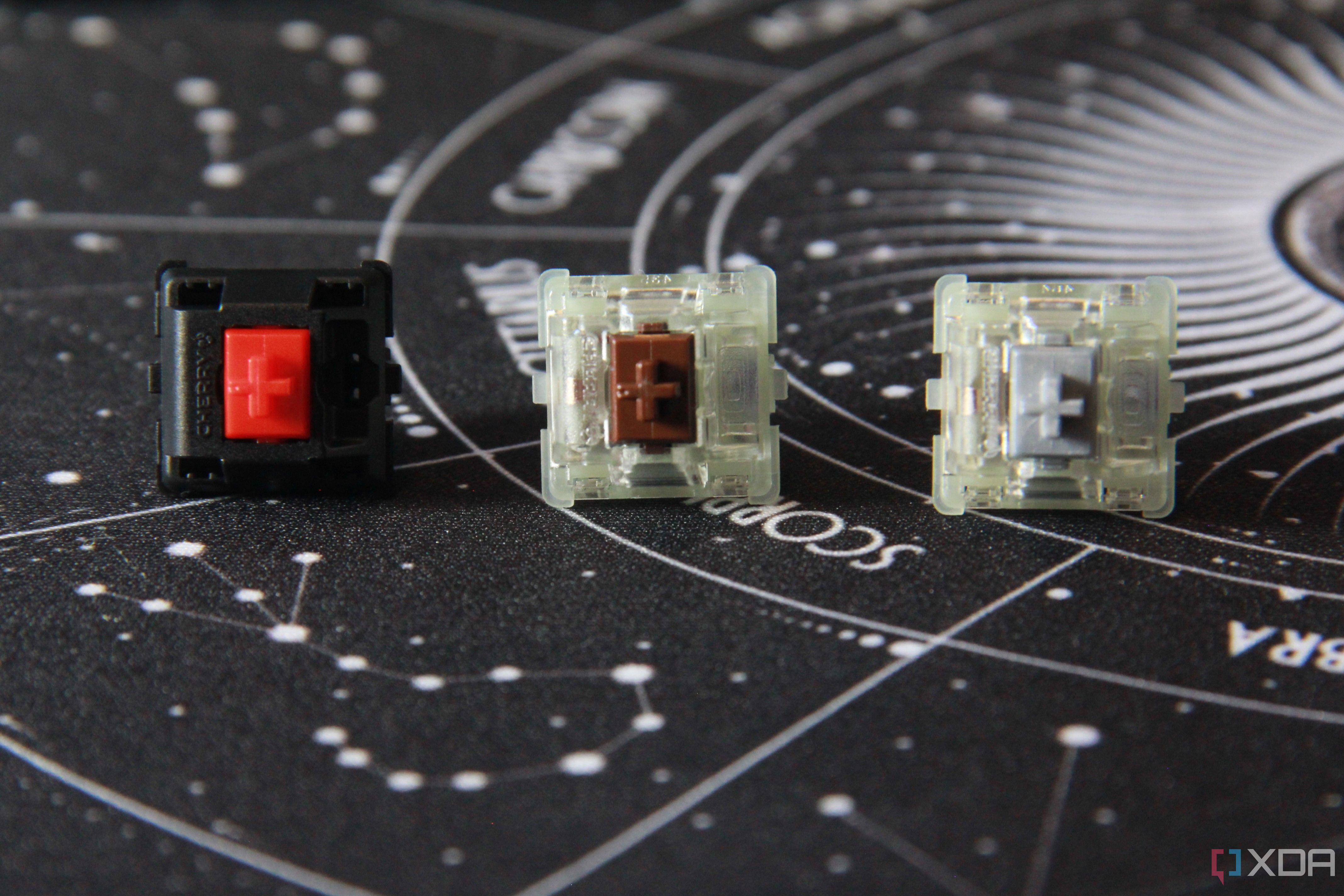
Cherry MX2A keyboard switch review: Is this the next phase for switches?
An actually (semi) quiet Cherry switch for once!
But this might not be a dealbreaker for everyone. People who like linear, light switches might love the Lofree Dot Foundation keyboard. Separately, if you’re buying this keyboard for its design, you might be able to look past less-than-ideal switches.
Should you buy the Lofree Dot Foundation keyboard?
You should buy the Lofree Dot Foundation keyboard if:
- You like the Dot Foundation aesthetic and design
- You also want high-quality internal components, switches, and connectivity options
- You’re willing to pay a whole lot for that experience
You should NOT buy the Lofree Dot Foundation keyboard if:
- You’d rather have a simple keyboard with less character than the Dot Foundation
- You don’t think you’ll like the linear “Baby Racoon” switches
- Spending $240 on a keyboard isn’t an option
The Lofree Dot Foundation keyboard’s biggest strength is also its greatest weakness. It has a unique design that accurately matches the aesthetic it’s going for, and that’s a good thing. However, that inherently limits who will buy the Lofree Dot Foundation keyboard. You’ll not only need to like the look, but also be willing to pay $240 for it. Still, I’m impressed that the Lofree Dot Foundation managed to apply an intricate theme to the keyboard without forgetting about its internals.

Lofree Dot Foundation Mechanical Keyboard
Stylish & unique keyboard
A design-first keyboard that doesn’t skimp on internals
$189 $239 Save $50
Lofree’s Dot Foundation Mechanical Keyboard blends a unique aesthetic with great features. From a design perspective, the Lofree Dot Foundation is intended to mimic the appearance of a liquid glass foundation bottle. On the hardware side, the keyboard supports connections over USB-C, a 2.4 GHz USB receiver, and Bluetooth 5.3. It’s also hot-swappable and supports 1,000Hz polling rates.
[ad_2]






