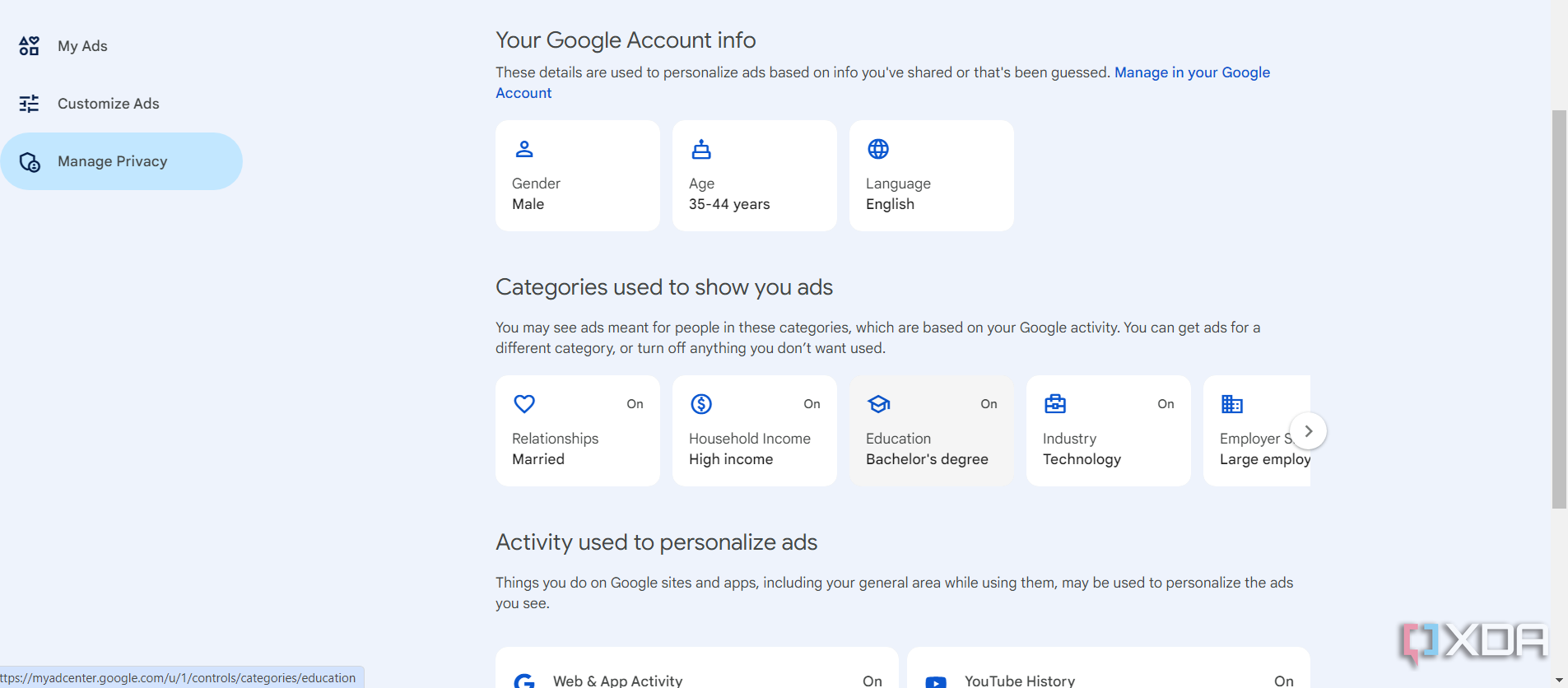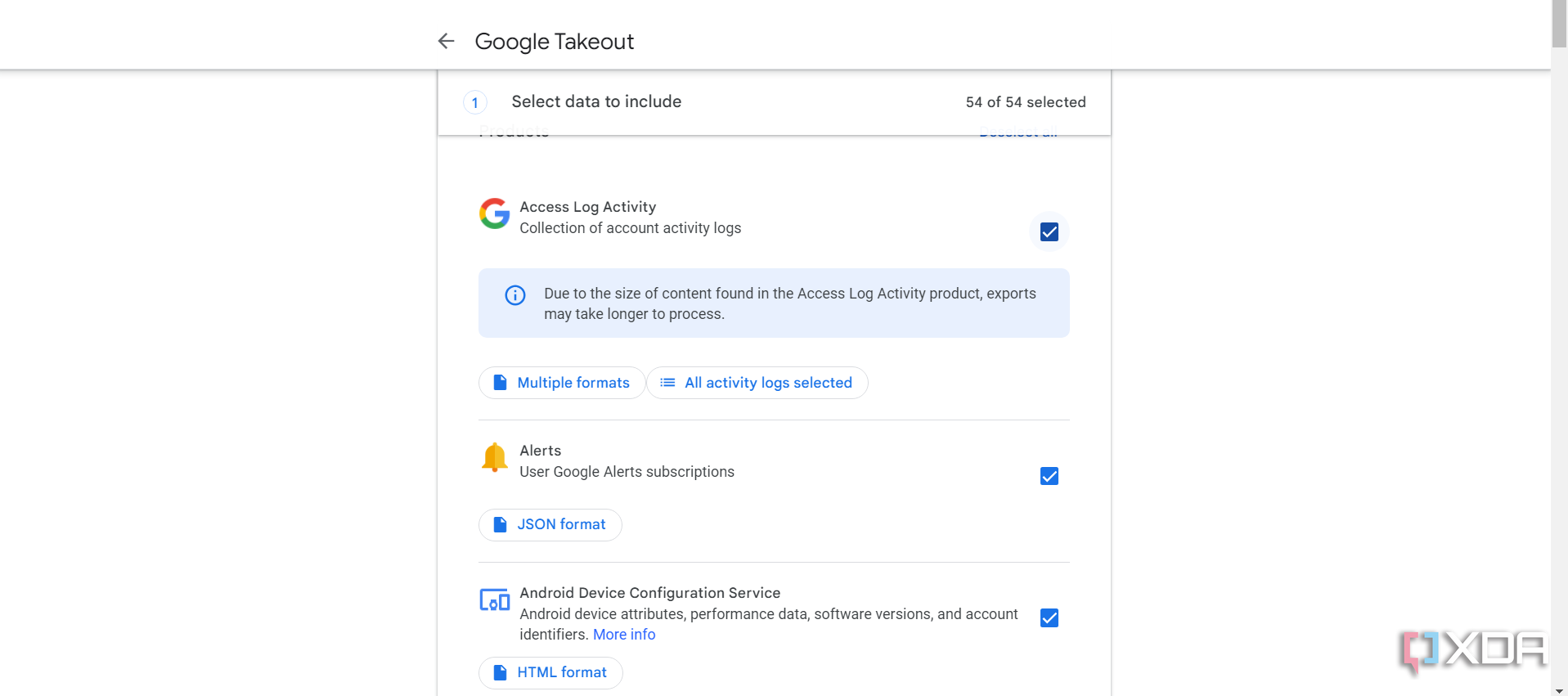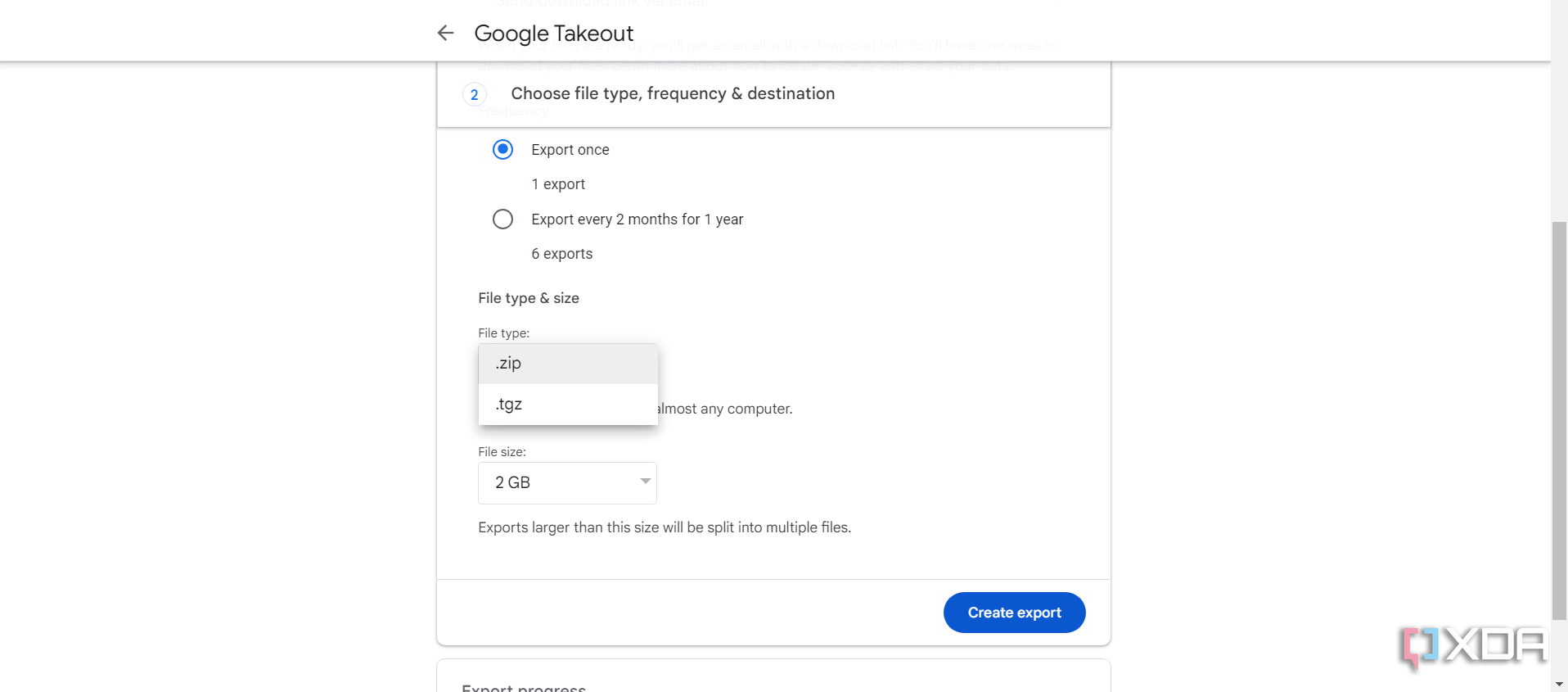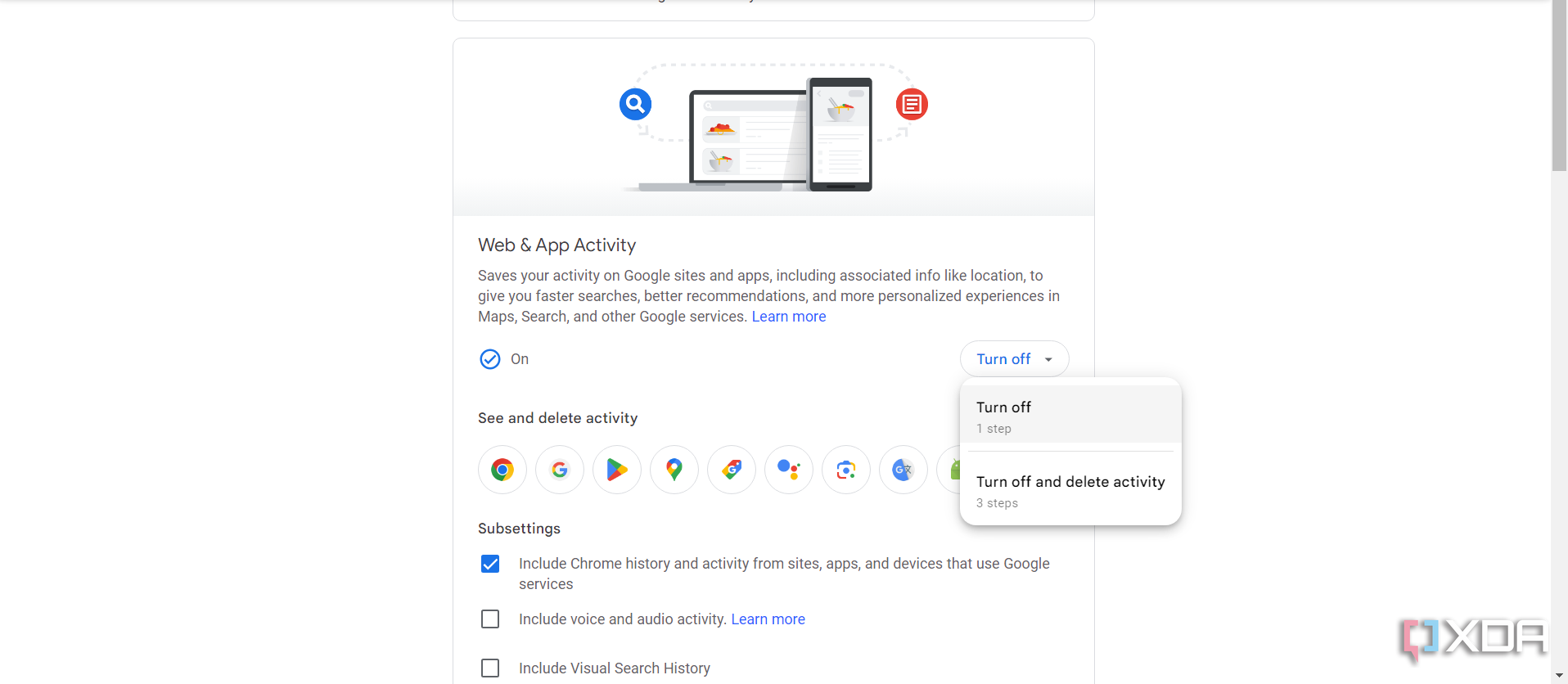The internet is a ubiquitous part of modern life, almost to the point of necessity. You can use the World Wide Web to watch movies and listen to music via streaming services, play tabletop RPGs remotely, and even learn how to repair Windows 11 computer glitches. However, one of the most popular uses of the internet is online shopping. Why brave a Black Friday sale in-store when you can purchase discounted items from the safety of your laptop?
Many websites offer items and services you can buy online. Usually, you know what you’re looking for, but sometimes you accidentally discover something new thanks to ads. Granted, websites occasionally go overboard, which could convince you to install an ad blocker, but how often have you seen an ad that targets your likes a little too accurately? It really makes you wonder how they know so much about you. The answer is Google, but that raises another question: How much does Google know about you? Let’s find out together.

Google Takeout: A complete guide to downloading your Google data
You can download all kinds of data from your Google account with Google Takeout.
How Google learns about me
Since Google is the world’s most popular search engine and manages quite a few equally popular websites, the company receives a glut of information hourly. According to Google’s own FAQ, the company scans the activity of people who use Google-owned apps and websites, filters the data for keywords, and uses them to personalize ads.
Examples of pertinent information include internet cookies and tracking data, YouTube views, Google and Chrome search histories, and recorded IP addresses. If you search for “diapers,” Google’s algorithm will take that as a sign you are a parent with a toddler and thus show you more ads for diapers and baby clothes. Thankfully, if you are worried about Google gleaning information about you from personal emails and phone calls, the FAQ states the company does no such thing.
While it’s one thing for Google to learn about you, it’s another thing entirely for the company to pass that information on to ad providers. According to Google, the process of personalized ads is reversed. Via the FAQ, Google doesn’t share or sell any personal data, but advertisers instead provide a list of keywords that identify their intended audiences. Google then weighs these words against everyone’s search histories on the internet. Anyone who receives a match will start seeing the appropriate ads. Non-Google companies only view their ad performances in aggregate.
What Google definitely knows about me
Google’s dirt on any one user can be divided into two categories. The first, what Google definitely knows about them, is self-explanatory. You personally hand Google some information about you by filling out the forms needed to create a Google account, but you can also provide accurate data by using phones and apps or by typing anything into a search bar.
The following is all the data Google knows about you:
- Your gender
- Your age
- Your preferred language
- The browsers and apps you use
- The devices you use
- Your IP address
- The ads you click on
- Your device’s usage, diagnostics, battery level, and system errors (if powered by Android)
- What you sound like
What Google guesses about me
Most personalized ads are the result of what Google guesses about you. Whenever you visit a website, click on a link, or type something into a search bar, Google uses that data to learn more about you. The algorithm then makes educated guesses about you and tailors ads to the results. Google’s assumptions could be unnervingly accurate or off by a mile, depending on your internet activity.
Here is the info Google guesses about you:
- Your marital status
- Your education
- Your household income
- Your parental status
- Your homeownership status
- Your job’s industry
- The size of your employer’s company
According to Business Insider, Google used to keep a lot more information on its users, or at least the company said it did. This data included your personal hobbies and likes, such as reading and exercise routines.
How to tell what Google knows about me
We just reviewed the information Google gathers on users, but that doesn’t tell you what Google has on you specifically. After all, you have your own browsing history, which impacts the keywords through which the algorithm filters. These keywords will affect Google’s assumptions about you, which in turn will alter the ads you will see.
Here’s how to learn what Google knows about you – or thinks it knows about you:
- Visit Google.com.
- Click on your Google Account in the upper-right corner of the screen (to the right of the waffle-shaped icon).
- Click on Manage your Google Account.
- Click Manage your data & privacy, which is found under Privacy & personalization.
- Scroll down to Personalized ads and click on My Ad Center.
You can see each category Google uses to personalize your ads and how you fall into each one. Use the arrows on the screen to look through all of these categories.
If you want a permanent copy of all the data Google has on you, you can back it up and export it using Google Takeout.
Here’s how you use the service:
- Visit the Google Takeout page.
- Select the data you want to export (e.g., access log activity, android device configuration, and google shopping).
- Click Next step.
- Choose the transfer option (i.e., if you want a download link via email or to add the data to your Drive, Dropbox, OneDrive, or Box).
- Select how often you want to export this data (once or every two months for one year).
- Choose the file type you want the data stored in (.zip or .tgz).
- Pick how much space the exported file size will take up. Exports larger than 2GB will be split into multiple files and/or compressed into zip64 files.
- Click Create export.
Google might take a few days to process your request, but once it has, you are free to download the data and do with it as you want.
How to make Google stop tracking data about me
Not everyone likes the idea of Google keeping tabs on them while online. After all, hackers only require a tiny amount of info to potentially ruin your life. Many people think seeing ads directly targeting their love of Star Wars or Game of Thrones merchandise might not be worth the risk. If that describes you even remotely, you probably want to turn off Google’s tracking methods.
Here’s how you can stop Google from tracking your data:
- Visit the Activity Controls page on your Google account.
- Click Turn Off under Web & App Activity.
- Select either Turn Off or Turn Off and delete history.
- Click Turn Off under Location History.
- Select either Turn Off or Turn Off and delete history.
- Select Choose an auto-deleteoption for Web & App Activity and Location History for added protection.
- Pick whether you want Google to automatically delete data every three, 18, or 36 months.
If you don’t want Google to use what data it has on you, you can also turn off personalized ads. Go back to the My Ad Center page and toggle Personalized ads – found at the top of the page – to off.
Google knows too much, but not through malicious intent
In the spirit of fairness, a lot of the data Google gathers is for ease of use. If the company couldn’t collect location data, typing “Cheap restaurants near me” could be misconstrued as “Cheap restaurants near Maine,” even when you’re in Colorado. Plus, if you just so happen to have a toddler and need diapers in bulk, Google’s tracking data could deliver ads that help you find diapers on sale. But again, not everyone is comfortable letting Google know, let alone guess, anything about them.
[ad_2]