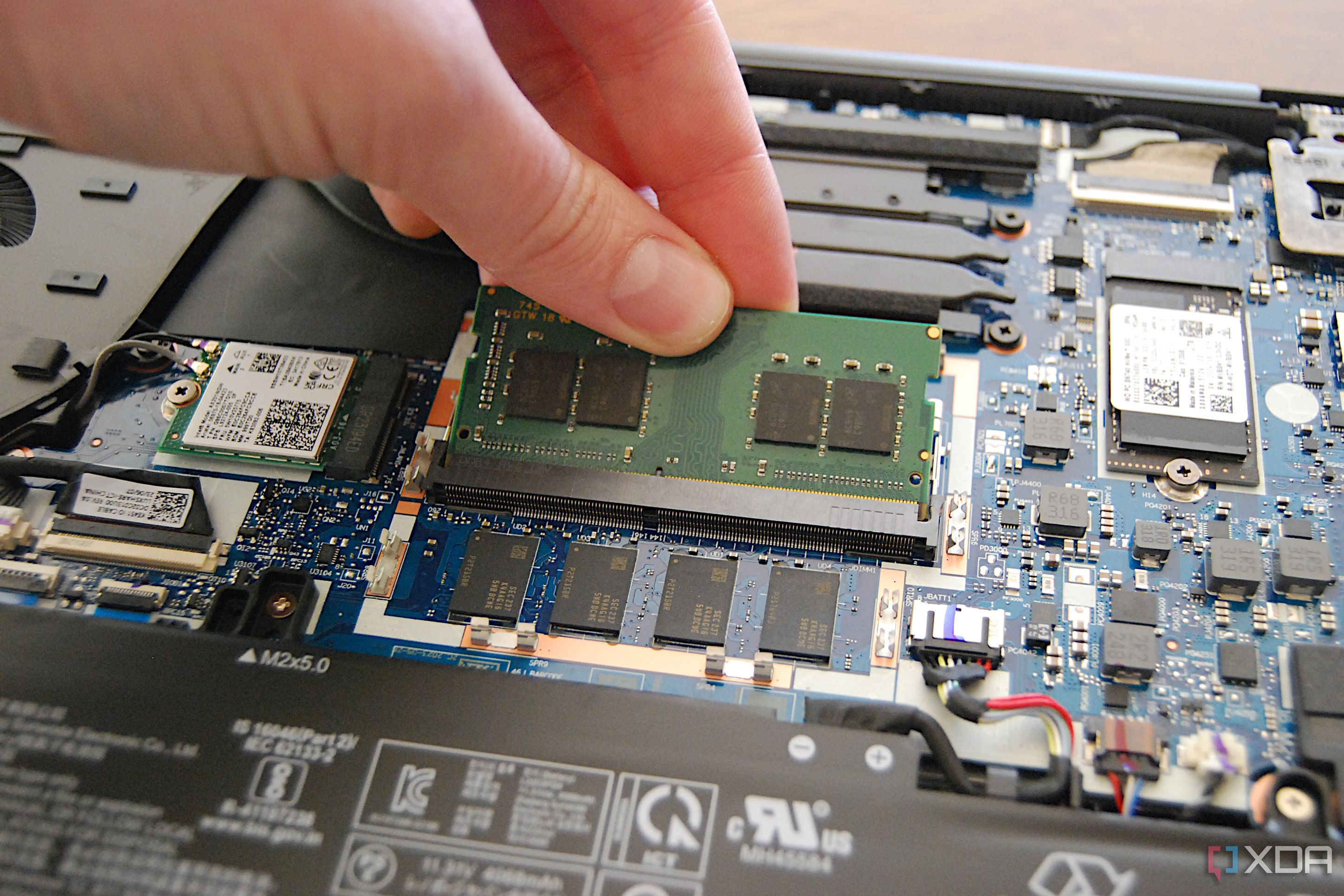Those conscious about Edge’s resource consumption will be pleased to know that Microsoft is working on a RAM limiter for the browser.
Key Takeaways
- Edge Canary has introduced RAM management features to limit memory usage during gaming or at all times.
- Users can manually set maximum RAM allowed with a slider, but this may cause lag during browsing.
- Availability of this feature is limited to select devices for now, as part of Microsoft’s controlled rollout strategy.
While Microsoft Edge is still quite a long way off from being the top dog in the browser space, the Redmond tech firm continuously keeps adding new features to it in the hopes of acquiring more customers. At times, it also resorts to somewhat shady tactics to advertise the software to potential customers, but it often ends up annoying users even more in the process. Now, it seems that Microsoft is working on a performance optimization capability in Edge that may attract more people to the browser.
RAM management in Edge Canary spotted
As noted by Neowin, X (formerly Twitter) user @Leopeva64 has spotted a brand-new feature in Edge Canary that enables users to limit the amount of RAM that Edge consumes. The Resource controls section in Edge contains two options for controlling RAM consumption, as follows:
- When you’re PC gaming: Controls how much RAM (memory) is used only when you’re playing a PC game.
- Always: Controls RAM (memory) use at all times.
Notably, there’s also a slider at the bottom of this section which enables users to manually set the maximum amount of RAM they want to offer to Edge during operations or in the background. That said, it is important to understand that limiting RAM consumption may have an adverse effect on Edge, where it may become laggy during browsing activities.
How can I set RAM limits on Edge?
As of now, RAM management capabilities are available only in Edge Canary, and that too on select devices as a part of Microsoft’s controlled rollout strategy. Find out if you have access to the feature by downloading Edge Canary and heading over to Settings > System and performance > Manage your performance > Resource controls. It is also worth understanding that although this capability is in active development, there’s no guarantee that it will see the light of day; that depends purely on Microsoft’s own internal validation processes.
[ad_2]