Key Takeaways
- DALL-E’s new editing tool allows tweaks, but results vary: it can add, adjust, or remove image elements.
- Quality of adjustments mixed: AI accurately identifies contexts at times, but doesn’t always execute perfectly.
- While promising, DALL-E 3 needs refinement before full usability.
A little while ago, OpenAI added an image editor to ChatGPT’s DALL-E 3 AI image generator. Now, after ChatGPT generates an image, you can click on the result and then click on an editor button to start making adjustments. You can then highlight areas of the image and tell ChatGPT what you want to change in that spot. The example OpenAI gave was generating an image of a dog, then highlighting its ears and asking the AI to add bows to it.
It’s a really cool idea, and in theory, it allows people to tweak their generated images without the need to re-generate the entire thing. However, OpenAI didn’t really show off the new feature with their demo, which got me curious as to what it can do. As such, I cracked open ChatGPT’s new DALL-E 3 image editing to see if it was up to the task.
Adding elements to an African wildlife image
Adding in what wasn’t there
To start things off, I wanted to see how good the AI was at adding things to an image. I had ChatGPT generate an image of a serval for me, and it made a nice African landscape for me to work with. I highlighted a section and asked the AI to generate a zebra in the spot, and while DALL-E 3 did make a zebra in the right spot, it seems to have no head.
I noticed in its response that it knew that it was drawing African wildlife. As such, I tried drawing a spot and then asking the AI to draw an animal that would suit this Saharan scene best. The idea was to see if it understood which animals would suit the scene I was creating. Sure enough, it did; it accurately identified that a giraffe would fit in here. The problem is, it didn’t actually add a giraffe to the picture, despite claiming it drew one in; perhaps the giraffe had really good camouflage.
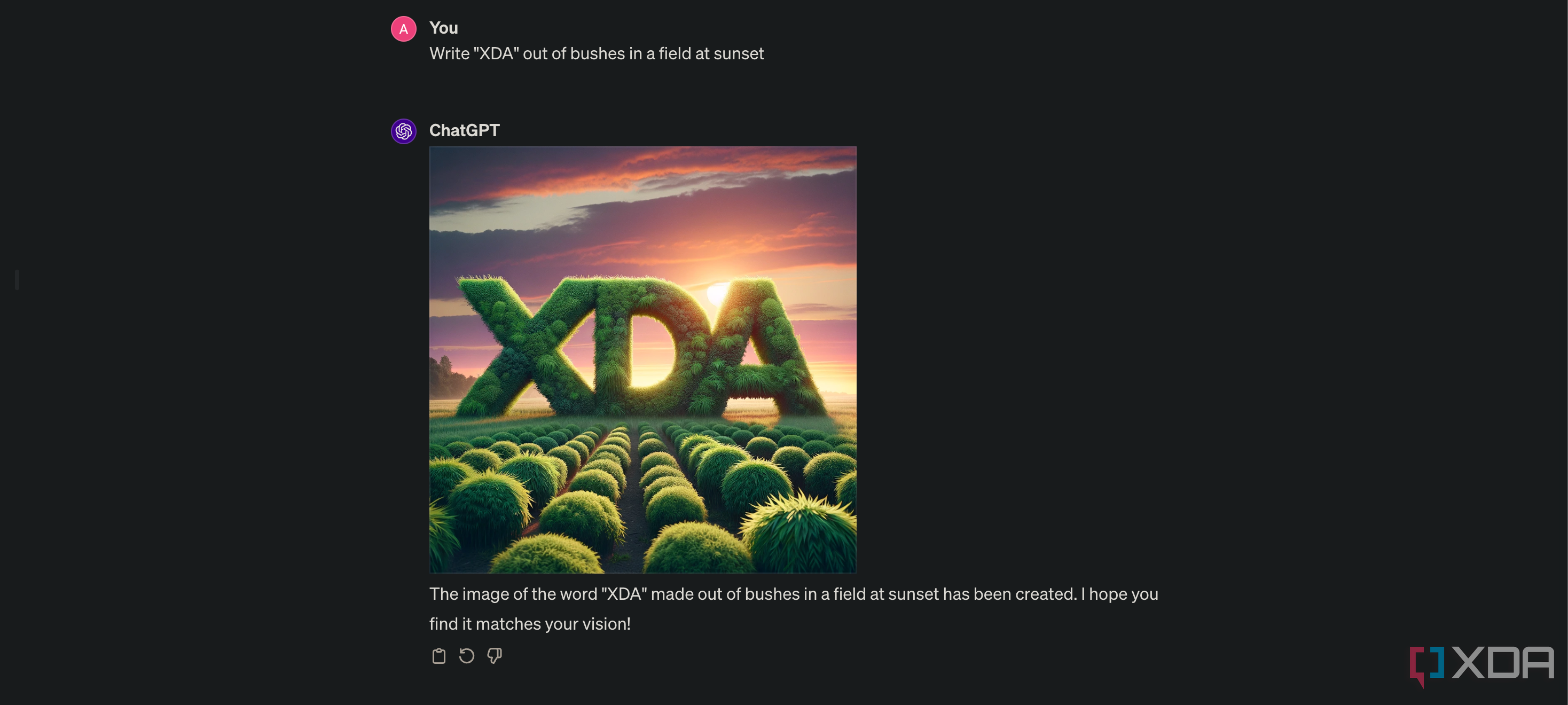
Can ChatGPT generate images?
ChatGPT can generate images, but there’s more to the answer than that.
Tweaking elements with a human face
Making subtle adjustments
Next up, I wanted to see if ChatGPT could tweak elements on an existing image. To do this, I had it generate a human face and asked for it to be smiling. That way, I could tweak different elements of the face and see how ChatGPT responded to it. First of all, I selected one of the eyes and asked ChatGPT to make it wink. Sure enough, the AI managed to do that, and the result looked fine.
After that, I wanted to see how changing the emotion of the face would work. For instance, if I highlighted the mouth and asked the AI to make the person sad, would it also tweak the area around it to fit the prompt? For example, would it change the man’s eyes, now that he’s sad? After my test, it looked like it only affected the mouth; not only that, but it didn’t really look very “sad.”
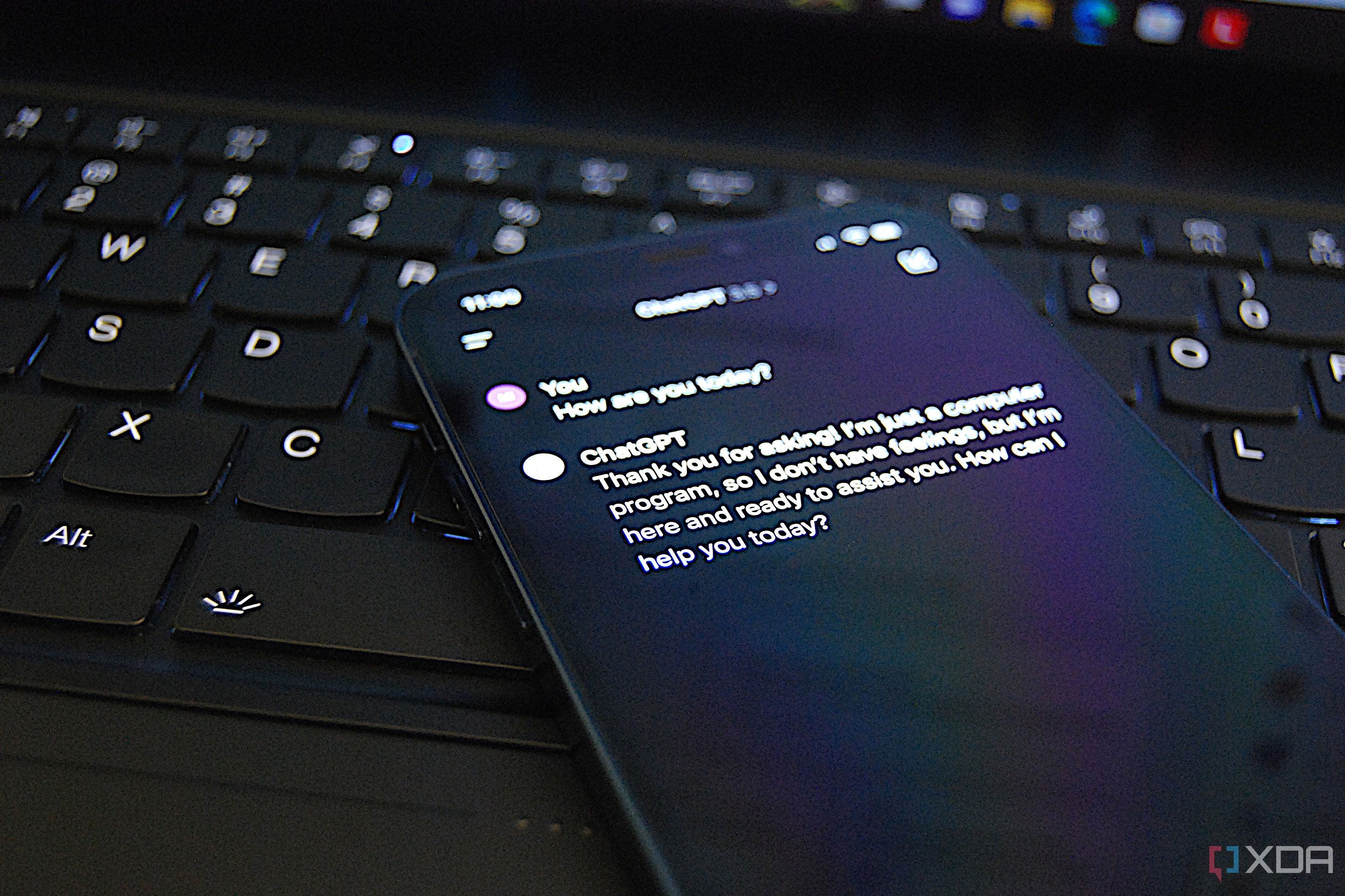
7 essential tips for writing ChatGPT prompts
ChatGPT is a difficult tool to master, but these are the best tips out there for making the perfect prompt.
Testing contextual elements with a hand
Seeing if the AI can work out my requests
Given how hands have been the bane of AI image generators for a little while, I decided to really give DALL-E 3 a run for its money. For this test, I asked it to generate a hand, which it did pretty well. I highlighted one of the fingers and asked the AI to put it down. Unfortunately, not only did the AI state that it bent the thumb instead of the finger, but the image looked identical to the one it had previously generated.
I then asked it to put all fingers down except the index finger, opting not to use the highlighter to see what it would do. It said it generated a hand with just the index finger up, but it looked like it had the index and middle finger up instead.

Copilot Pro vs ChatGPT Plus: Which subscription is best for you?
If you’re looking to spend $20 on a subscription tier to a generative AI platform, then which is better? Copilot Pro and ChatGPT Plus are very similar
Removing elements with a cute dog
Getting rid of unwanted parts
To round it up, I wanted to see what DALL-E 3 would do when asked to remove elements. I generated a picture of a cute dog, and then asked it to remove the flowers in the background. It managed to complete the task pretty well, erasing the flowers. I then pushed it one step further to remove the grass, and while ChatGPT claimed it did the job, it still looked the same as before.

I tried to make Minecraft with ChatGPT
I tried to use ChatGPT to make a basic clone of Minecraft in Unity, and the results were… interesting
A promising tool, but it’s not quite there yet
From my results, DALL-E was a mixed bag. Sometimes it did exactly what I wanted it to, and sometimes ChatGPT would confidently state that it performed a task when the image said otherwise. As such, while I think this tool has the potential to be very powerful, I think it needs a bit more time in the oven before I can recommend people pay for ChatGPT Plus purely for this tool.
[ad_2]




