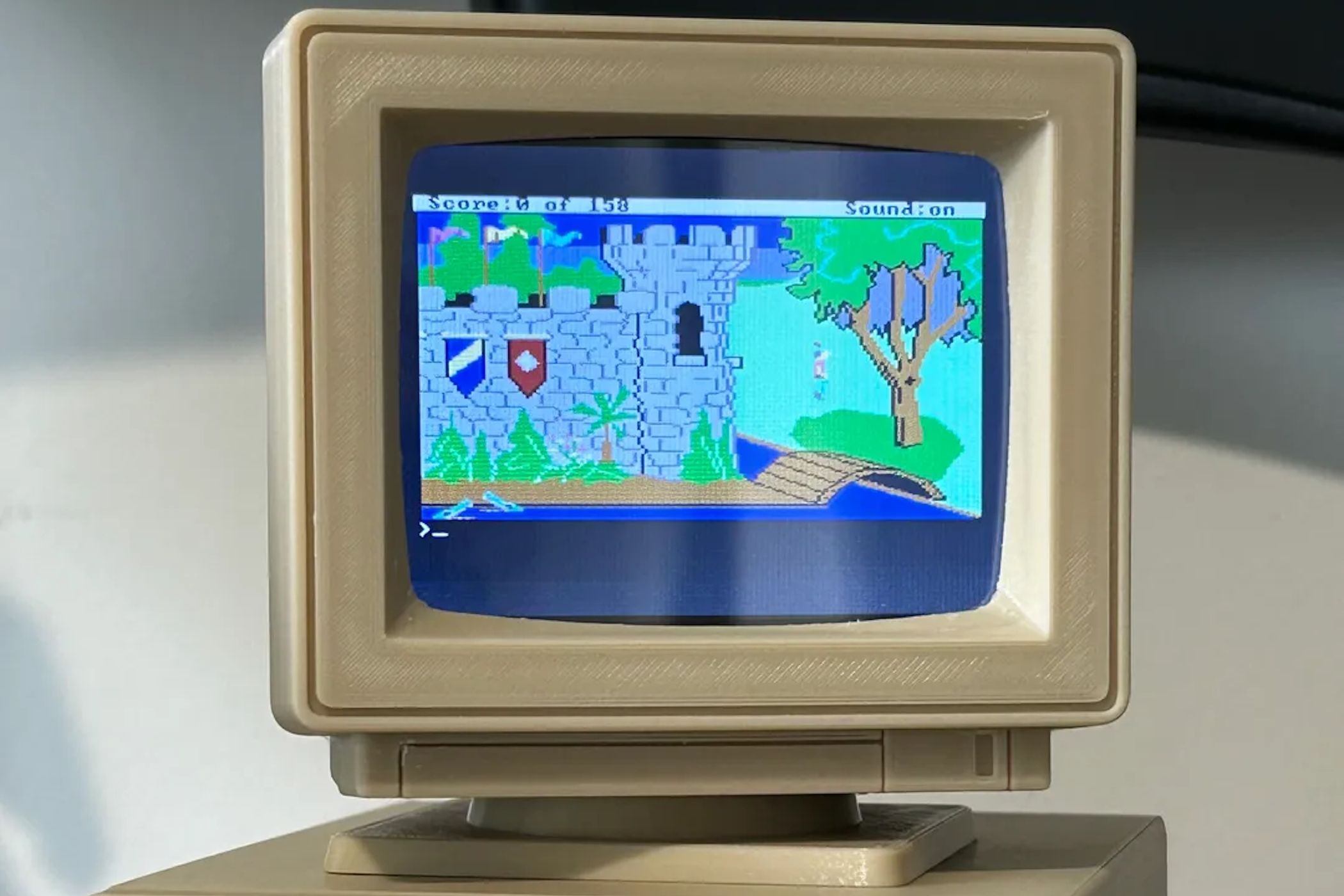Key Takeaways
- Lakka releases v5.0 with an updated RetroArch emulator and new cores for retro gaming on Raspberry Pi.
- Lakka also comes with updated libraries and cores for its existing content.
- Raspberry Pi’s low processing power makes it ideal for easy, space-saving retro gaming setups.
The Raspberry Pi may not be very powerful, but that makes it a perfect tool to perform low-effort tasks without taking up much space. For example, retro games don’t require a lot of processing power, meaning you can easily turn your SBC into a miniature console. To aid with this, developers have released apps that make it easier to run your favorite games on Raspberry Pi. Lakka is but one of many, and its new update makes it even better at making your mini board a full-blown retro console.
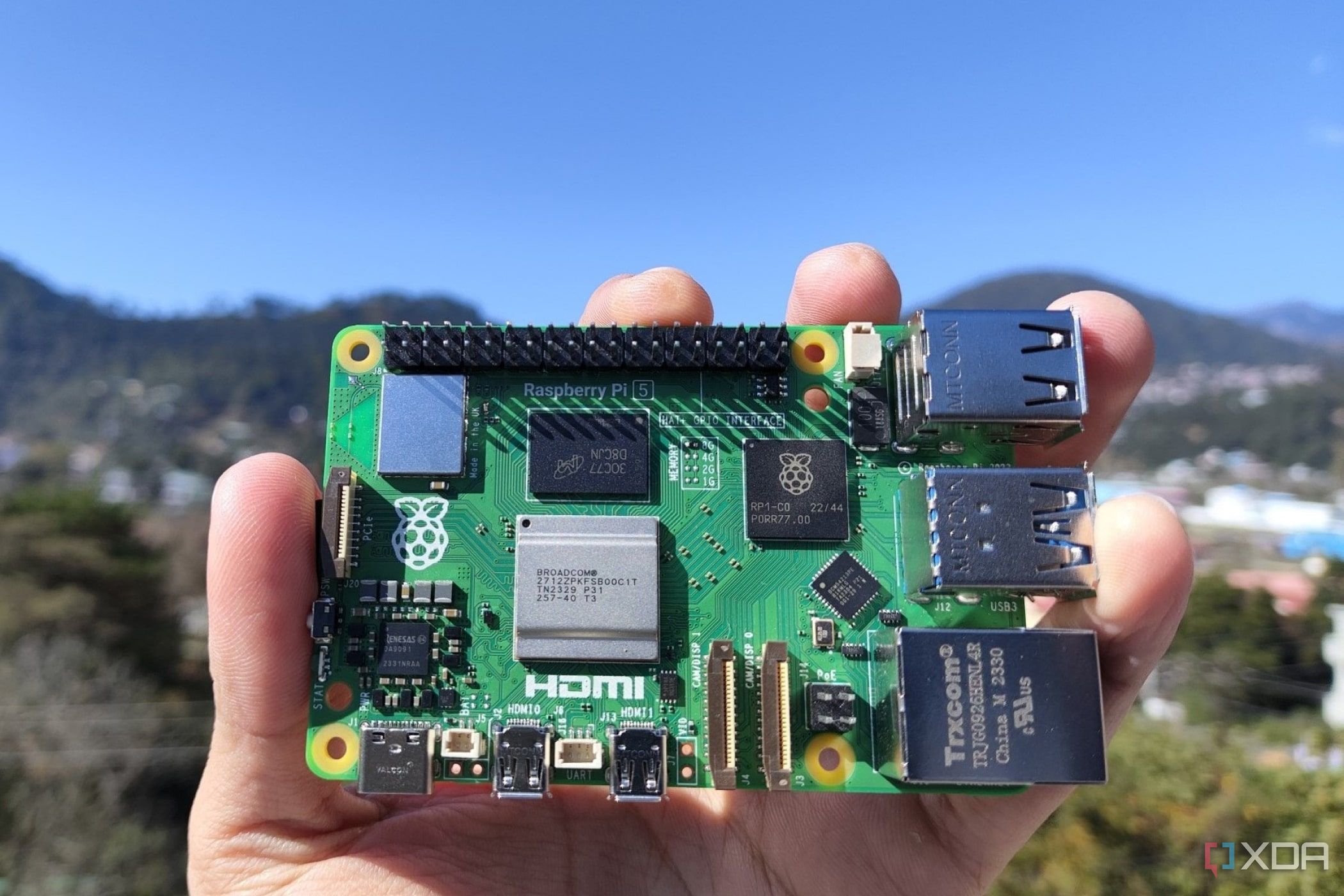
Raspberry Pi 5 review: The holy grail of DIY projects got even better (and rarer)
The Raspberry Pi 5 is one of the most powerful consumer-grade SBCs out there. Sadly, its limited stock means you’ll have a hard time finding one.
Lakka releases version 5.0 for Raspberry Pi
As spotted by Linuxaic, Lakka version 5.0 has released. As part of the update, Lakka has updated its built-in RetroArch emulator to version 1.17.0 to bring it up to speed with the current version of the app. Alongside that, Lakka now contains a few more cores, some of which would be immediately recognizable by retro gaming fans:
dirksimple
: Dragon’s Lair player
dosbox-core
: DOSBox
ep128emu
: Enterprise 64/128, Videoton TVC, Amstrad CPC and ZX Spectrum
geolith
: Neo Geo AES and MVS Cartridge Systems
jaxe
: XO-CHIP/S-CHIP/CHIP-8
numero
: TI-83
thepowdertoy
: The Powder Toy
vice_xpet
: Commodore PET
vircon32
: Virtual Game Console inspired by 16/32-bit systems
vitaquake2
: Quake II
The library of existing cores has also been updated to their latest versions.
The Raspberry Pi is a retro gamer’s delight
If you’ve never considered using a Raspberry Pi for your retro game emulation, now is a fantastic time to jump in. As we covered before, Lakka is not the only way to emulate games on a Raspberry Pi, and whichever system you choose for your gaming needs, you can even make a suitable retro shell for your gaming needs. As such, if you want to emulate games in style, you can’t go wrong with a Raspberry Pi.
[ad_2]