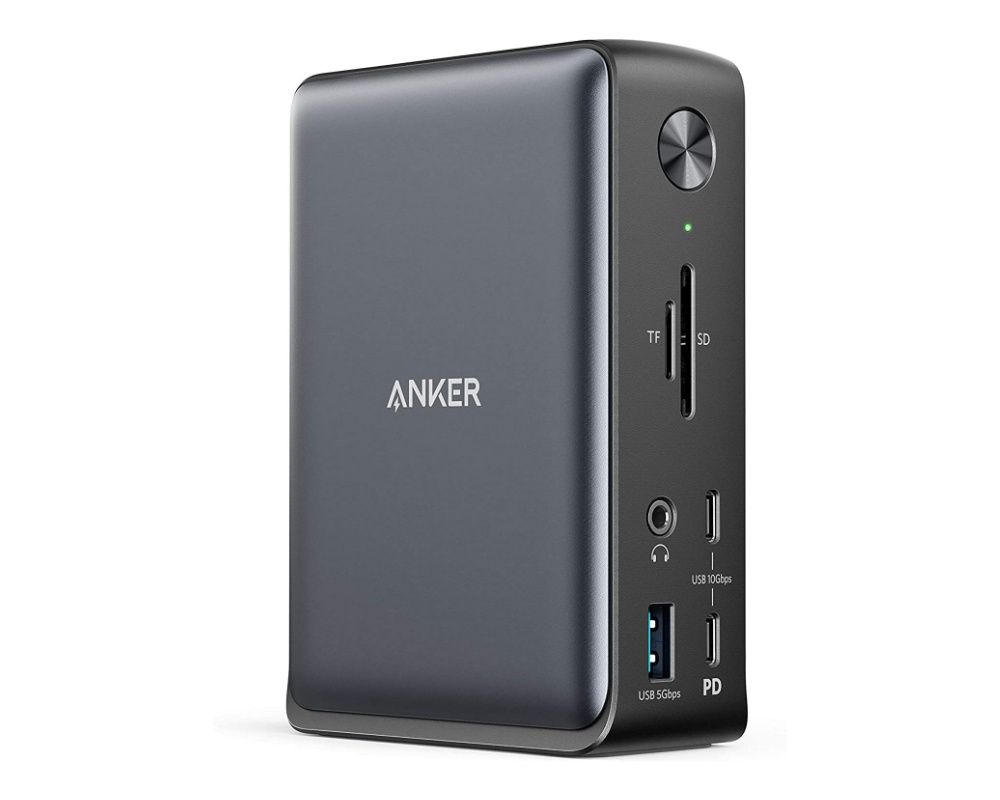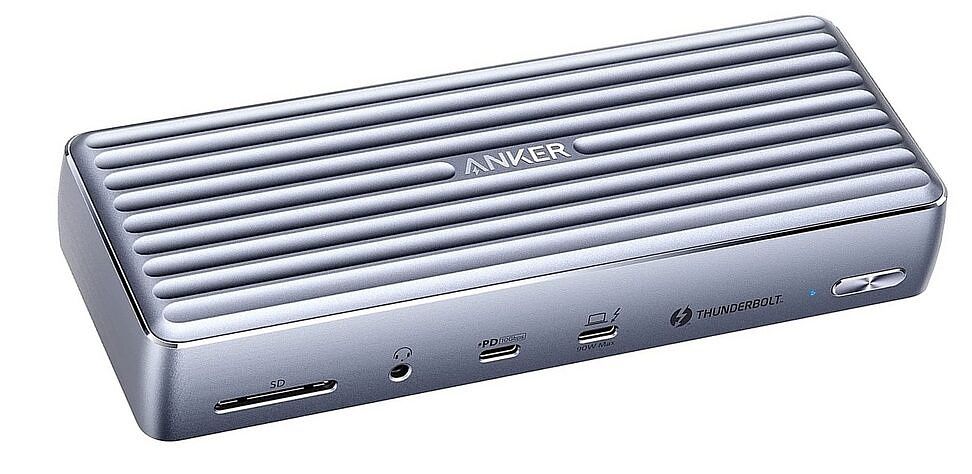Yes, this is a $4,000 all-in-one PC, but there are still accessories you can buy to make it better.
The Surface Studio 2 Plus is one of the coolest Microsoft Surface PCs you can buy in 2022. It might have an exuberant $4,000 price tag, but it’s a unique all-in-one (AiO) system with a massive 28-inch pull-down hinged screen, and a base that houses the internal components. Even if you splurged on the Surface Studio 2 Plus, there are still plenty of accessories you can use to make your experience better, from keyboards to mice, and even more monitors.
Keyboards for the Surface Studio 2 Plus
Microsoft includes the top-rated Surface keyboard in the box for you with the Surface Studio 2 Plus, which many people buy separately for use with other Surface devices. However, you can instead invest in something better that can work with multiple devices, like the Logitech MX Keys, or something more ergonomic.
-
Logitech MX Keys
Logitech MX Keys It’s hard not to suggest the Logitech MX Keys for the Surface Studio 2 Plus. Unlike the included keyboard, it’s backlit and can work with three devices at once.
-
Microsoft Surface Ergonomic Keyboard
Surface Ergonomic Keyboard Microsoft makes a number of ergonomic keyboards, but this Surface option will look and work great if you’re planning to work all day on the Surface Studio 2 Plus. It’s ergonomically shaped with a curved deck, a split keyboard, and a palm rest.
-
Logitech MX Mechanical Mini
Logitech MX Mechanical Mini Like the tactile feel of a mechanical keyboard but need something better for productivity or less flashy? The Logitech MX Mechanical keyboard, which is wireless and can connect with up to three separate devices, is a great option.
-
CHERRY Stream Wireless Keyboard
Cherry is known for amazing mechanical keyboards, but this one has been toned down for productivity. It has quiet switches and a slim profile that looks great with the Surface Studio 2 Plus.
-
Keychron K4 V2
Keychron K4 V2 This Keychron keyboard is one of the best mechanical keyboards you can buy since it works with multiple devices and has customizable switches. And despite its compact layout, it still features a number pad!
Mice for the Surface Studio 2 Plus
You also get a Surface mouse in the box with your Surface Studio 2 Plus. The mouse is one of the top-rated accessories, but it’s not the most ergonomic and isn’t rechargeable. There are many other mice you can buy with other features and shapes.
-
Logitech MX Master 3S
Logitech MX Master 3S The Logitech MX Master3S is the best mouse for any PC, including the Surface Studio 2 Plus. It has rechargeable batteries, can be used with up to three computers at once, and has a side-scrolling wheel that can be used to navigate webpages.
-
Microsoft Surface Precision Mouse
Microsoft Surface Precision Mouse This Microsoft mouse is comfier than the included mouse that comes with the Surface Studio 2. It has an ergonomic grip, recharges with USB-C, and can also work with up to three different devices.
-
Dell Premier Rechargeable Wireless Mouse
Dell Premier Rechargeable Wireless Mouse This premium Dell mouse is similar to the one that comes with the Surface Studio 2 Plus, but it’s smaller. It has an elegant design, can be used with up to three devices at once, and recharges in just two minutes.
-
Anker Vertical Ergonomic Mouse
Anker Vertical Ergonomic Mouse If you’re planning to use your Surface Studio 2 all day, this ergonomic mouse will make navigating webpages and scrolling less painful on your hands. It’s also more affordable than other options on this list.
-
Logitech Lift Vertical Ergonomic Mouse
Logitech Lift Vertical Ergonomic Mouse Logitech’s Lift Vertical Ergonomic mouse is another option to help you hold your mouse in a natural position to avoid pain in your wrists. However, it comes in this nice pink, along with the standard black and white.
-
Microsoft Arc Mouse
Microsoft Arc Mouse This Microsoft mouse is compact and ideal for traveling when not used with your Surface Studio 2 Plus since it folds up when not in use.
External monitors for the Surface Studio 2 Plus
The 28-inch display on the Surface Studio 2 Plus is one of the biggest in an AiO PC. However, since the device has three Thunderbolt 4 ports, you also can expand your productivity by connecting up to three 4K displays via that Thunderbolt 4 port. There are a lot of great USB-C monitors that we suggest buying, including 4K picks, affordable options, and smart monitors.
-
Dell U2723QE UltraSharp 4K USB-C Hub Monitor
The Surface Studio 2 Plus has a high resolution of 4,000 x 3000, but this 27-inch 4K resolution monitor boosts that even more and gives you more room to multitask. It also has great color accuracy.
-
Samsung Smart Monitor M8
Samsung Smart Monitor M8 Want to watch Netflix or use other multimedia apps while you work on your Surface Studio 2 Plus? This Samsung monitor has many smart features, like allowing you to access apps like Netflix without using your PC.
-
Acer SB220Q
Acer SB220Q This 21-inch FHD resolution Acer monitor is one of the cheapest we can find, and is a great way to add a second screen without paying over $100.
-
LG UltraFine Display Ergo UHD 4K IPS Display
Need a second 4K display for your Surface Studio 2 Plus and need a lot more screen real estate? This huge 32-inch option from LG will get the job done.
-
Lenovo ThinkVision P27h-20
The 27-inch Lenovo ThinkVision P27h-20 is a great secondary monitor for your Surface Studio 2 Plus since it features a spot to hold your phone. It also has QHD resolution, which is crisp and clear.
-
Acer Predator X34
This is one of the biggest wide-screen monitors for the Surface Studio 2 Plus. It’s not for those with limited desk space, but at 34 inches, it’ll enable you to be a lot more productive.
Docks for the Surface Studio 2 Plus
One of the biggest changes with the Surface Studio 2 Plus involves the port selection. There are more modern ports, including three Thunderbolt 4 USB-C ports, as well as USB-A and Ethernet. If that’s not enough for you, you can buy one of these docks and dongles to help add even more.
-
Anker PowerExpand 13-in-1 USB Dock
Anker PowerExpand 13-in-1 USB Dock This USB dock can add up to 13 different ports to your Surface Studio 2 Plus, including an all-important SD card and microSD card reader.
-
Anker PowerExpand+ 7-in-1 USB-C Hub
Anker 341 USB-C Hub This is a more compact USB hub for the Surface Studio 2 Plus, so you can use it with your laptop, too. It has a decent-length cable that you can wrap around the device, so you can have more ports at the front of your Surface.
-
Anker 777
Anker 777 Thunderbolt 4 Dock This is a Thunderbolt dock for your Surface Studio 2 Plus that offers a lot of extra ports, including two HDMI, an SD card slot, a 3.5 mm AUX port, and more. The metal design will also match the premium look and feel of your Surface.
-
Microsoft Surface USB-C Travel Hub
Surface USB-C Travel Hub This is a compact USB-C hub straight from Microsoft. It allows you to enjoy extra USB Type-C and USB-A ports with your Surface Studio 2 Plus, along with HDMI, VGA, and more Ethernet.
-
Baseus 17-in-1 USB-C Docking Station
Baseus 17-in-1 USB-C Docking Station This USB hub adds all the ports you might ever want to your Surface Studio 2 Plus. It has 17 ports total, including HDMI ports that you can use to daisy-chain monitors to your Surface.
-
Belkin 6-in-1 USB Hub
Belkin USB-C Hub Belkin is one of the top-trusted brands with accessories, and this USB hub is a good reason why. It will add extra USB-A ports, HDMI, USB-C, and an SD card reader to your Surface Studio 2 Plus.
Headphones for the Surface Studio 2 Plus
Want some more privacy when listening to music or when on a call with colleagues on the Surface Studio 2 Plus? These are some of the best headphones you can buy.
-
Microsoft Surface Headphones 2
Surface Headphones 2 The official Surface Headphones 2 offer great noise cancelation and dials on the earcups for controlling your music with a quick touch.
-
Microsoft Modern Wireless Headset
The Microsoft Modern Headset is a great headset for the Surface Studio 2 Plus if you need to take long calls all day. There are also quick mute and call controls right on the earcuffs.
-
Microsoft Surface Earbuds
Microsoft Surface Earbuds Prefer earbuds to headphones? These from Microsoft have a touch surface that you can leverage to control your music while working on the Surface Studio 2 Plus. Plus, it has Microsoft-specific features, like screen-free access to Office 365.
-
Beats Studio3
Beats Studio3 The Beats Studio 3 are quite popular for a reason. They offer 22-hour battery life and have a built-in microphone, so you can use it with your Skype and Teams calls. They also have an Apple W1 chip, which will be helpful for those who have Apple devices.
-
Google Pixel Buds Pro
Google Pixel Buds Pro The Pixel Buds Pro are the latest earbuds from Google. They work great with Windows PCs like the Surface Studio 2 Plus thanks to fast pairing technology, noise cancelation, and connectivity with Google Assistant.
-
Samsung Galaxy Buds Pro
Samsung Galaxy Buds Pro The Samsung Galaxy Buds Pro are quite a good pair of earbuds for the Surface Studio. The small design makes sure they stay in your ears and they sport intelligent noise-cancelation features.
Pens for the Surface Studio 2 Plus
The Surface Studio 2 Plus has a Microsoft Surface Pen in the box, but that’s an older model. There is the newer Surface Pen 2, and other third-party options you can buy separately.
-
Microsoft Surface Slim Pen 2
Slim Pen 2 The Slim Pen 2 is the newest official Surface Pen from Microsoft. It has a thinner profile when compared to the original Surface Pen, so is more comfortable to hold.
-
Tesha Surface pen
Tesha Surface pen The Tesha Surface Pen is one of the more affordable Surface Pens. It has about half the sensitivity as the original but is still quite good for note-taking.
-
Yeemie Stylus Pen
This third-party pen for the Surface Studio 2 Plus is magnetic so it can attach to the side of your device. It also has rechargeable batteries and interchangeable tips.
-
MetaPen Stylus Pen
This third-party pen recharges via USB-C and is quite ergonomic. It also has side buttons that can be used for secondary tasks like deleting or editing.
-
Tintunzo Pen
The Tintunzo pen for the Surface Studio 2 Pus offers a smooth inking experience. It features anti-offset and anti-breakpoint technology and feels similar to the original Surface Pen in your hands.
-
Raphael 520BT Pen
This Surface Pen alternative retains the original 4,096 levels of sensitivity and is premium-feeling since it’s made of aluminum.
Webcams for the Surface Studio 2 Plus
Think you’ll be spending a lot of time on Teams, Zoom, or Slack calls on your Surface Studio 2 Plus? The 1080p front-facing webcam is great, but if you want to go beyond that, check out these alternatives.
-
Dell UltraSharp 4K Webcam
Dell UltraSharp 4K webcam This webcam will make you look your very best if you plan to use your Surface Studio 2 Plus for streaming or content creation. It has a DLSR-like 4K sensor that puts image quality first.
-
Logitech Brio 4K Pro Webcam
Logitech Brio 4K Pro Webcam This Logitech Webcam is one of the best to buy in 2022 for any PC. It has a high-quality 4K sensor and supports HDR. It even has zoom controls and support for Windows Hello.
-
Microsoft Modern Webcam
Microsoft Modern Webcam Why not buy a Microsoft webcam for your Microsoft Surface Studio 2 Plus? The Microsoft Modern Webcam is a great webcam to consider since it has a 1080p sensor and a privacy shield.
-
Spedal Wide-Angle Webcam
Spedal Wide Angle Webcam This webcam has a wide-angle lens so those on the other end of the call can see more of the room around you, rather than just your face.
-
ELECOM Windows Hello Webcam
ELECOM Windows Hello Webcam This is another great external 1080p webcam for the Surface Studio 2 Plus since it features Windows Hello IR sensors. It also has a built-in microphone.
-
Logitech C920x HD Pro Webcam
Logitech C920x HD Pro Webcam This is another popular webcam from Logitech with features like stereo audio and HD light correction.
And there you have it. There’s a bit of everything to boost your experience, be it a monitor like the Dell UltraSharp 4K, a keyboard like the Logitech MX Keys, headphones like the Surface Headphones, or even a simple Anker USB Hub.
Microsoft Surface Studio 2 Plus

The Surface Studio 2 Plus is an all-in-one PC with an 11th-generation Intel Core i7 and Nvidia GeForce RTX graphics. It has a 28-inch PixelSense display with a very high resolution, and it supports touch and pen input.
[ad_2]