Quick Links
Samsung’s Galaxy Book 2 Pro series is one of the best lightweight laptops around, and it has a lot going for it. Samsung is using more powerful processors and better webcams while keeping the ultra thin and light design of the original models. Plus, it has a Full HD AMOLED display that looks great. As great as the Galaxy Book 2 Pro is, you can always make the experience that much better for you with some accessories.
Whether you want an extra monitor for your home setup, a more traditional mouse, or a docking station for all your peripherals, we’ve got you covered. We’ve rounded up some of the best accessories you can get for the Samsung Galaxy Book 2 Pro, and we’ve split them into categories so you can find what you want more easily. So let’s get into it.
Docks and adapters for the Galaxy Book 2 Pro
The thin and lightweight design of the Samsung Galaxy Book 2 Pro series is impressive, but it does require some sacrifice. While the clamshell models still have a solid range of ports, the convertible versions only have USB Type-C ports. Thankfully, the laptops support Thunderbolt 4, so if you want to get more ports, you can do so relatively easily. Docks are great accessories to help you create an office setup since you can connect everything you need using just one port on the Galaxy Book 2 Pro. You can always find more options on our list of the best docks for the Samsung Galaxy Book 2 Pro series.
-

Kensington SD5780T Thunderbolt 4 Docking Station
Editor’s Choice
The Kensington SD5780T is one of the best docking stations money can buy, featuring a sturdy-looking design and a ton of ports, including downstream Thunderbolt, HDMI, USB Type-A, and RJ45 Ethernet. It also supports 96W power delivery.
-

Amazon Basics 10-in-1 Thunderbolt 3 Dock
Best Value
If you want a cheap Thunderbolt dock, this one from Amazon Basics is one of your best options. It has two USB ports, both HDMI and DisplayPort outputs, Gigabit Ethernet, and even daisy-chaining for a low price. It even supports 60W power delivery to charge your Galaxy Book 2 Pro.
-

Razer Thunderbolt 4 Dock
Premium Pick
If you want a sleek docking station, the Razer Thunderbolt 4 Dock is a great choice. You’ll get USB Type-A ports, Ethernet, and multiple downstream Thunderbolt ports for accessories like monitors and more. There’s also a Chroma-enabled version if you want some RGB lighting.
-

Anker PowerExpand 5-in-1 Thunderbolt 4 Mini Dock
More Thunderbolt ports
If your setup consists of a lot of Thunderbolt-based accessories, this Anker dock may be a great solution for you. It has three downstream Thunderbolt ports for accessories, plus a USB Type-A port for an extra peripheral like a keyboard or mouse.
-

Totu 9-in-1 USB-C Hub
Lots of ports for cheap
Thunderbolt docks are ideal for your home setup, but if you need more ports on the go, this TOTU USB-C hub is a great option, too. It has three USB Type-A ports, SD card readers, and multiple display outputs, including VGA for old monitors or projectors. Plus, it supports power delivery up to 100W.
-

Mokin 5-in-1 USB Hub
Budget pick
If you want a hub that’s really cheap and easy to take anywhere, this is one of your best options. It has multiple USB ports, SD card readers, and HDMI outputs so all your basic needs are covered. There’s no power deliver on this one, though, so it can’t charge your laptop.
Monitors
The screen on the Samsung Galaxy Book 2 Pro is great, but for many users, having more than one screen is essential. The extra space you get with a second screen makes multitasking that much easier and more efficient. If you’re one of those people who could use a bit more working space, here are some great monitors for the Galaxy Book 2 Pro:
-

Samsung Smart Monitor M70B
Editor’s Choice
What if monitors were more than just a screen? Samsung’s Smart Monitor M7 answers that question, providing not only a super-sharp 4K screen but also a smart TV experience powered by Tizen, so you can access all your streaming apps and more without connecting your laptop.
-

ASUS ProArt PA278CV 27-inch WQHD Monitor
Best Value
If you want a great monitor at an affordable price, the ASUS ProArt PA278QV gives you Quad HD resolution, plus great color accuracy and coverage. This model will required an adapter for DisplayPort or HDMI, but there is a version with a USB-C port.
-

LG UltraWide 34WQ73A-B
Ultrawide workspace
Ultrawide monitors are the go-to choice for multitaskers, seeing as they give you much more space to lay out your apps and windows at once. This 34-inch display has a wide Quad HD resolution, so it’s great for work. It even charges your laptop at up to 90W using a single-cable USB-C connection.
-

Samsung Odyssey G6 (G65B)
Try some gaming
The Samsung Galaxy Book 2 Pro isn’t a gaming laptop by itself, but with the right accessories, it can be. And you can use the Samsung Odyssey G6 to get a sharp Quad HD panel with a 240Hz refresh rate for extra smooth gameplay. Plus, it uses QLED technology and supports HDR 600.
-

HP M22f Monitor
Budget pick
If you just want a cheap extra monitor for your office setup, the HP M22f is a great choice. It’s extremely affordable, plus it comes in Full HD resolution, covers 99% of sRGB, and it even has tilt support. It only supports HDMI or VGA inputs, so you may need an adapter.
-

Innocn 15.6-inch OLED 4K monitor
Premium portable monitor
Portable monitors are great ways to get more screen real estate wherever you go, but this Innocn display is something else. It’s a 4K OLED panel, plus it supports touch and it has a built-in battery so it doesn’t drain your laptop too quickly. It connects easily via USB-C.
External GPU enclosures
As we said above, the Samsung Galaxy Book 2 Pro isn’t exactly a gaming laptop, but what if an accessory could turn it into one? That’s where external GPUs come in, courtesy of Thunderbolt 4. Thanks to the high bandwidth of Thunderbolt ports, you can actually connect a graphics card without it being inside the laptop and get desktop-like performance on a thin and light laptop. For that, you’ll need an external GPU enclosure like the ones below.
-

Razer Core X Chroma
Editor’s Choice
The Razer Core X Chroma is one of the best eGPU enclosures out there, with a 700W PSU and 500W of power for your GPU, plus plenty of space for bigger cards. It also has USB ports and Gigabit Ethernet, so you get some extra connectivity. There’s even Chroma RGB lighting, as you might expect.
-

Sonnet Breakaway Box 750
Cheaper alternative
The Sonnet Breakaway Box is another powerful eGPU enclosure, featuring a 750W PSU that can deliver 375W of continuous power to the GPU (plus 100W for peak loads), as well as 100W to your laptop for charging. It supports most modern GPUs, though you’ll need to check their physical size.
-

Akitio Node Titan Thunderbolt 3 eGPU Enclosure
Easier to carry
The Akitio Node TItan is an external GPU enclosure that’s been around for some time, so it’s not always ideal for today’s top-tier, triple-slot GPUs. However, it does fit most modern GPUs with more moderate sizes. Plus, it’s easy to carry thanks to the built-in handle.
Mice and keyboards
Laptop keyboards and touchpads are extremely important in allowing laptops to be as thin and light as they are, and many times, they can offer a pretty comfortable and smooth experience. However, there’s not really anything like the comfort of a desktop-centric keyboard and mouse. If you’re working at a desk, it’s great to have at the very least an external mouse, and keyboard can also be a great addition to an office setup. Here are the mice and keyboards we recommend:
-

Keychron K4
Editor’s Choice
Nothing quite matches the feel of a mechanical keyboard, whether it’s for typing or gaming. The Keychron K4 has Gateron switches of your choice and hot-swappable keycaps for Mac or Windows. Plus, you can use it wired or wirelessly via Bluetooth.
-

Microsoft Designer Compact Keyboard
Extra compact
The Microsoft Designer Compact Keyboard can connect up to three devices and it has a sleek compact look. It’s not a typical desktop keyboard, but it’ll work with all your devices and you can take it anywhere. Plus you can quickly access emoji on Windows with a dedicated key.
-

Razer Ornata V2
For the gamers
Blending the tactility of a mechanical keyboard with the soft feeling of a membrane switch, the Razer Ornata V2 is a great gaming keyboard for budding gamers. It has a full set of keys plus media controls, and it also supports Razer Chroma RGB lighting. A plush wrist rest is also included.
-

Logitech Ergo K860
All-day comfort
When you spend all day working at your computer, it’s important to ensure you’re not straining your muscles and joints. An ergonomic keyboard like this gives you a nice wrist rest and keeps all the keys within reach so you don’t need to move your hand as much.
-

WisFox Keyboard and Mouse Combo
Extra cheap bundle
To get a complete setup for a low price, this combo of mouse and keyboard is a great choice. The keyboard has all the keys you’d expect, while the mouse has a comfortable ambidextrous design. Plus, they come in a range of colors.
-

Logitech MX Master 3S
Best mouse
Logitech’s MX Master 3S is one of the best mice on the market. It comes with a metal MagShift scroll wheel for precise or fast scrolling and a second wheel for horizontal scrolling. It also has an 8K sensor and customizable buttons, so it’s a top-tier experience all around.
-
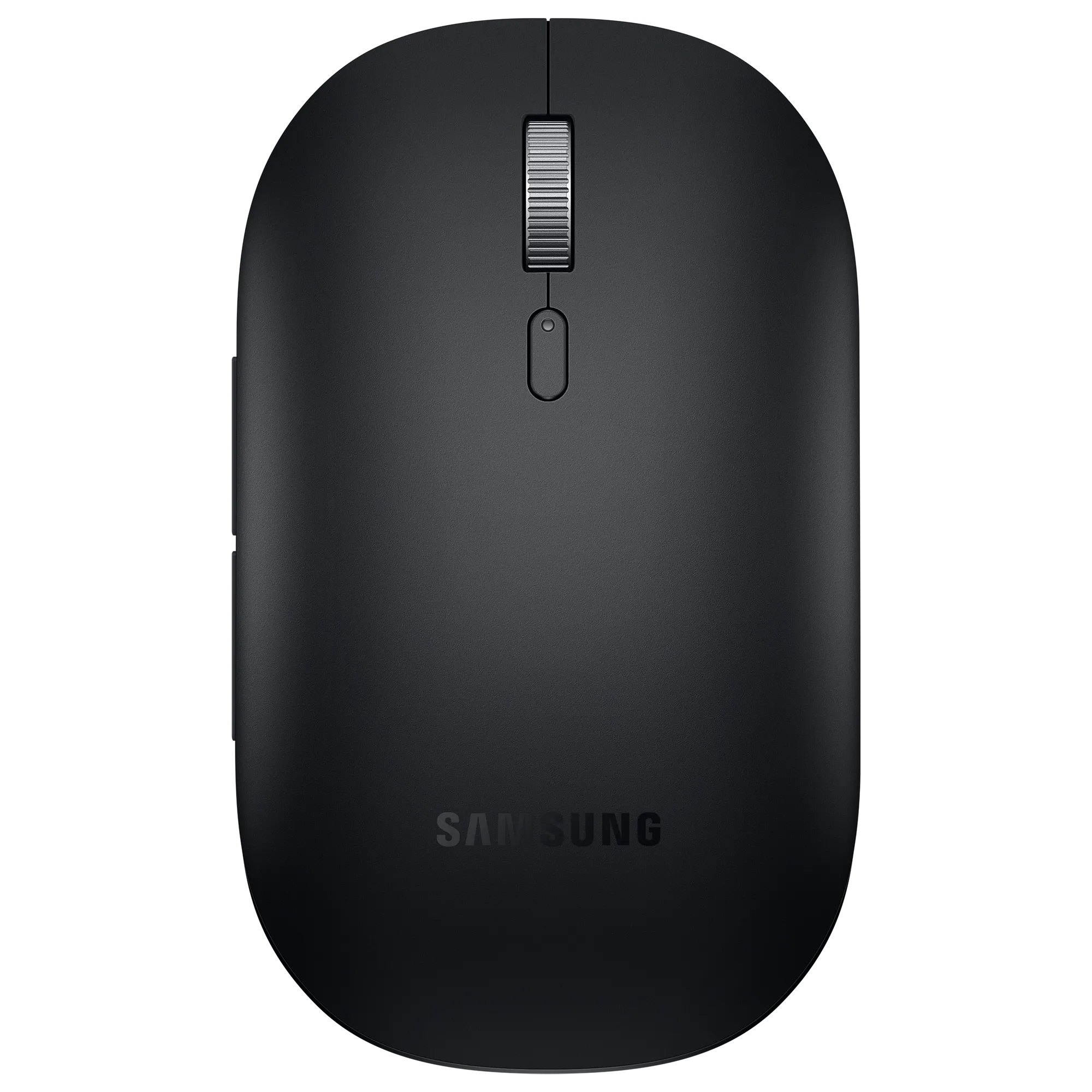
Samsung Bluetooth Mouse Slim
Compact mouse
Samsung makes it own sleek and portable mouse if you don’t like using a touchpad. This mouse has a simplistic design with two side buttons and it comes in either black or silver. Plus it supports Swift Pair on Windows.
-

Microsoft Arc Mouse
Travel-friendly pick
When it comes to portability, not many options come close to Microsoft’s Arc Mouse. This bendable mouse can be snapped flat so it can easily slip it into a bag or even a pocket, you can then curve it while you’re using it for extra comfort. The scroll wheel is also replaced by a touch-sensitive area.
-

Razer DeathAdder V2 X Hyperspeed
Solid gaming mouse
If you want to get into gaming without the fuss of wired peripherals, the Razer DeathAdder V2 Wireless is a great option to get started. It has a 14K DPI sensor and seven programmable buttons. There’s no RGB lighting, but it can last 235 hours on a charge.
Headphones and earbuds
The Samsung Galaxy Book 2 Pro series comes with a pair of stereo speakers with up to 5W of power (depending on the model). That’s good enough for most people, but what if you want to watch a movie on an airplane or anywhere in public? Headphones and earbuds are very important accessories if you want to watch content on the Galaxy Book 2 Pro without bothering the people around you. Here are a few great options if you’re interested:
-
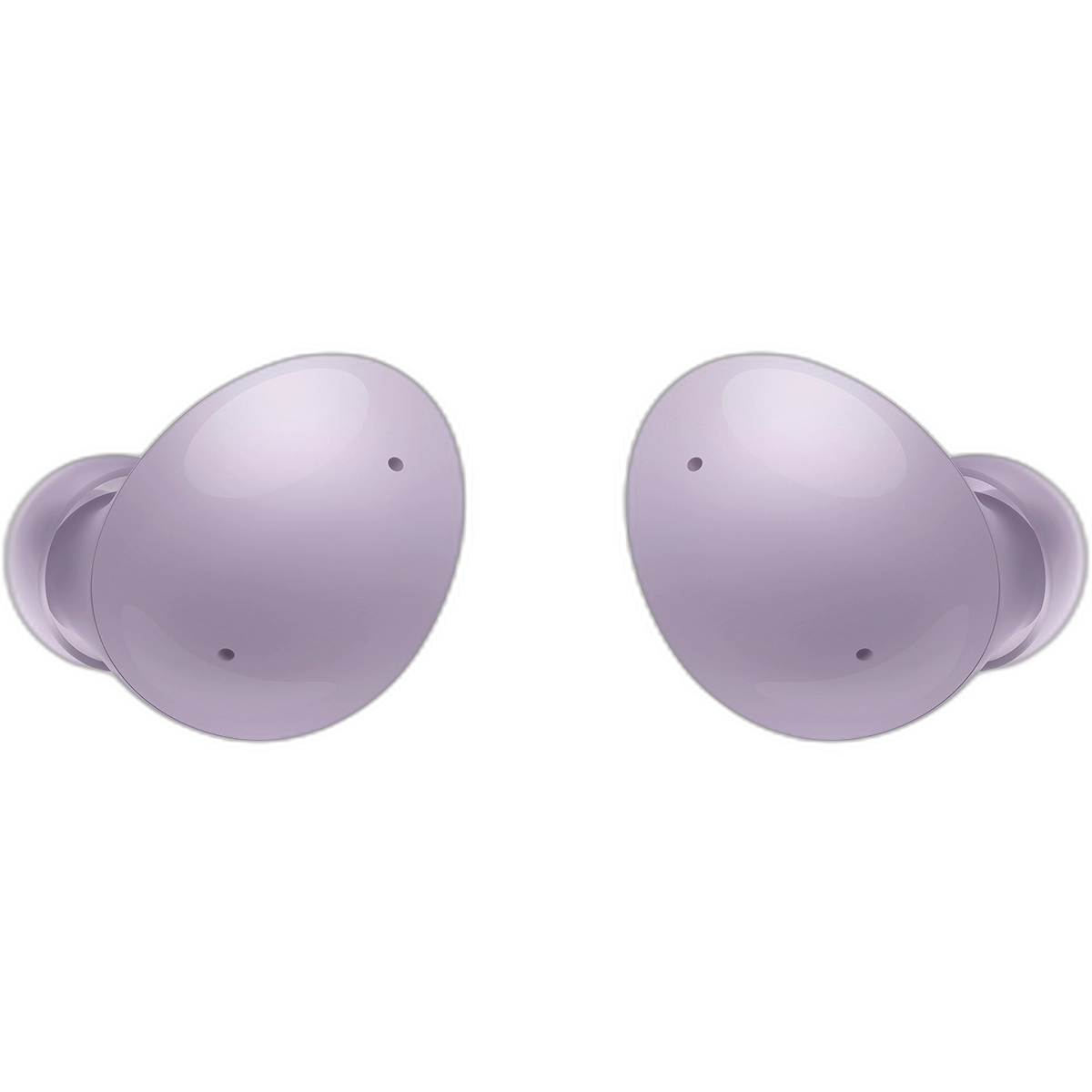
Samsung Galaxy Buds 2
Editor’s Choice
Samsung Galaxy earbuds are very popular for Android phones, but they’re great for Windows PCs, too. There aren’t many earbuds with a dedicated app on Windows, but these are an exception, so you can use all the features you’d expect with your PC.
-

Apple AirPods 3
Premium Pick
Apple’s AirPods made wireless earbuds popular, and the latest generation is a fantastic choice for anyone who wants a solid audio experience. Microsoft has been making Windows work better with AirPods, so you’re bound to have a good experience with them.
-

Jabra Elite 85t
Great alternative
Jabra makes some very popular audio products, and the Elite 85t earbuds are a fantastic choice thanks to the 12mm drivers and active noise cancellation. They have a semi-open design and they come in three colors to choose from. They last up to 25 hours with the case.
-

Surface Headphones 2
Intuitive controls
The Surface Headphones 2 are fantastic premium headphones with an intuitive design that uses dial controls to fine-tune volume and ANC levels. Plus, you can manage them with the Surface app for Windows.
-

Razer Kraken Ultimate
Best for gaming
The Razer Kraken Ultimate is a gaming headset with virtual THX 7.1 Surround Sound and a retractable microphone that’s only there when you need it. Plus, it has Razer Chroma RGB if you enjoy adding a little flair to your gaming setup.
-

Anker Soundcore Life Q30
Affordable, yet capable
Anker’s Soundcore brand has some great audio products at an affordable price, and the Life Q30 is great for users on a budget. It has a stylish design, 40mm drivers, and multiple ANC modes, all for less than $80.
Webcams
With the Galaxy Book 2 Pro series, Samsung upgraded the webcam to a 1080p camera with a wider sensor, so an external webcam isn’t an essential accessory. However, you can always improve the experience for more specific scenarios. For example, the Galaxy Book 2 Pro doesn’t have Windows Hello facial recognition. Here are a few options you might like:
-

Lenovo 510 Full HD Webcam
Best Value
If all you want is a webcam with Windows Hello support, the Lenovo 500 is a great affordable option. For $60, you get a 1080p sensor, free tilt and rotation support, and Windows Hello facial recognition, so you can log in more easily.
-

Dell UltraSharp 4K Webcam
Editor’s Choice
If you want the absolute best quality possible for your webcam, the Dell UltraSharp may be your best option. With a 4K Sony STARVIS sensor, it’s optimized for low-light, plus it has auto framing, auto focus, Windows Hello support, and more.
-

Razer Kiyo
Best for low-light
If you’re a streamer playing video games in a dark room, you’ll want to ensure your audience can see you well. The Razer Kiyo addresses this by building a ring light right into the camera itself so you always look your best while streaming.
Cases
Few accessories are as important as a case or bag to keep your Galaxy Book 2 Pro safe. It’s an expensive laptop, so you want to ensure it lasts you as long as possible, and that means protecting it from drops and bumps when you’re carrying it with you. We already have a roundup of the best cases for the Galaxy Book 2 Pro series, but here are some highlights:
-

Tomtoc 360 Protective Laptop Shoulder Bag
The Tomtoc 360 bag is a clean-looking case that offers more protection than it lets on. The corners are reinforced and there’s lot of cushioning on the inside to keep your laptop safe from drops and bumps. It comes in either grey or black, so it looks great in any setting
-

Londo Top Grain Leather Sleeve
Premium Pick
The Londo Genuine Leather Bag is designed for MacBooks, but it can still fit the Galaxy Book 2 Pro. It combines genuine leather with stylish patterns that create a sense of personality while still feeling premium and sophisticated.
-

Ytonet Laptop Sleeve
Best Value
This Ytonet sleeve is made with water-resistant and shockproof materials to keep your laptop safe, plus it has some space for accessories next to the laptop. It comes in a few colors and different sizes, so it should fit your Galaxy Book 2 Pro just fine.
External storage
You can get the Samsung Galaxy Book 2 Pro series with up to 2TB of internal storage, but that option is tied to other upgrades you may or may not want. If you’d like to get a cheaper configuration and expand your storage later, or if you need to move files around, these are all great options for you:
-

Sabrent Rocket XTRM-Q
Premium Pick
There aren’t a ton of SSDs designed for Thunderbolt, but the ones we get are extremely fast. The Sobrent Rocket XTRM-Q can reach speeds up to 2,700MB/s, so transferring files is almost as fast as if the SSD was inside your laptop.
-

Samsung T7 Touch Portable SSD
Editor’s Choice
Want to keep your data safe but also easily accessible? This Samsung SSD has a fingerprint reader that lets you easily protect and unlock your files at the touch of a finger. Plus, with speeds up to 1,050MB/s, it’s still pretty fast, even without Thunderbolt.
-

SanDisk Professional PRO-G40
Premium Pick
Built to be fast and durable, the SanDisk Pro-G40 SSD boasts speeds up to 3,000MB/s (reads) and 2,500MB/s (writes) thanks to the Thunderbolt connection. it also touts IP68 water and dust resistance, three-meter drop protection, and crush resistance up to 4,000 pounds of force.
-

Crucial X8 Portable SSD
Cheaper alternative
If you want extra storage without spending too much, the Crucial X8 is a fast and affordable SSD. The 1TB model can be had for a little over $100, and it can reach speeds up to 1.050MB/s, so it’s still very fast.
-

Seagate Expansion HDD
Massive storage
HDDs are kind of slow nowadays, but they’re the cheapest way to get massive amounts of storage in a compact form factor. This Seagate HDD goes up to 18TB and it’s fairly compact so you can store anything you want.
-

Samsung USB Type-C Flash Drive
Pocketable storage
Want storage you can slip in your pocket wherever you go? This Samsung flash drive is great because it has USB Type-A and Type-C ports so you can use it with just about any PC. It comes in capacities up to 256GB.
Other accessories
At this point, we’ve covered most types of accessories you could want for the Galaxy Book 2 Pro, but there are a couple more things you may be interested in. These don’t really fit a specific category, so we’ll leave them below:
-

Soundance Laptop Stand
Get comfortable
Is your laptop’s screen too low to be comfortable to use? A laptop stand like this can bring the screen closer to your eye level for extra comfort and, it can even improve airflow to keep your laptop running cool. This model even has a few colors to choose from.
-

Screen Mom Screen Cleaner
Keep it clean
Has your laptop collected fingerprints, dust, and other dirt over time? The Screen Mom screen cleaning kit gives you a lliquid spray solution ideal for delicate screens and a microfiber cloth so you can keep your laptop looking pristine.
-

Xbox Wireless Controller
Console-style gaming
Most PC gamers will probably prefer to use a mouse and keyboard, but there are games that warrant buying a controller. And the Xbox Wireless Controller is the best one out there thanks to its ergonomic design, great-feeling controls, and rumble support.
And that’s it for the accessories we’d recommend for the Samsung Galaxy Book 2 Pro. There’s quite a lot, and a regular user probably won’t need something from every category here, but no matter who you are, there’s bound to be something that interests you. If I didn’t have one already, I’d certainly look into buying a second screen to help with my productivity. Of course, every user is different, so your opinion may vary.
If you’re interested, you can buy the Samsung Galaxy Book 2 Pro laptops using the links below. Keep in mind that these laptops have been superseded by the Samsung Galaxy Book 3 Pro series, but since those laptops are much heavier, you may still want to check this one out instead. Otherwise, check out the best Samsung laptops you can buy now to see what other options are out there.
-

Samsung Galaxy Book 2 Pro
The Samsung Galaxy Book 2 Pro is an extremely thin and light laptop, but it still comes with 12th-gen Intel processors.
-

Samsung Galaxy Book 2 Pro 360
The Samsung Galaxy Book 2 Pro 360 is an extremely thin and light laptop, but it still comes with powerful 12th-gen Intel processors and a stunning AMOLED display.
[ad_2]




