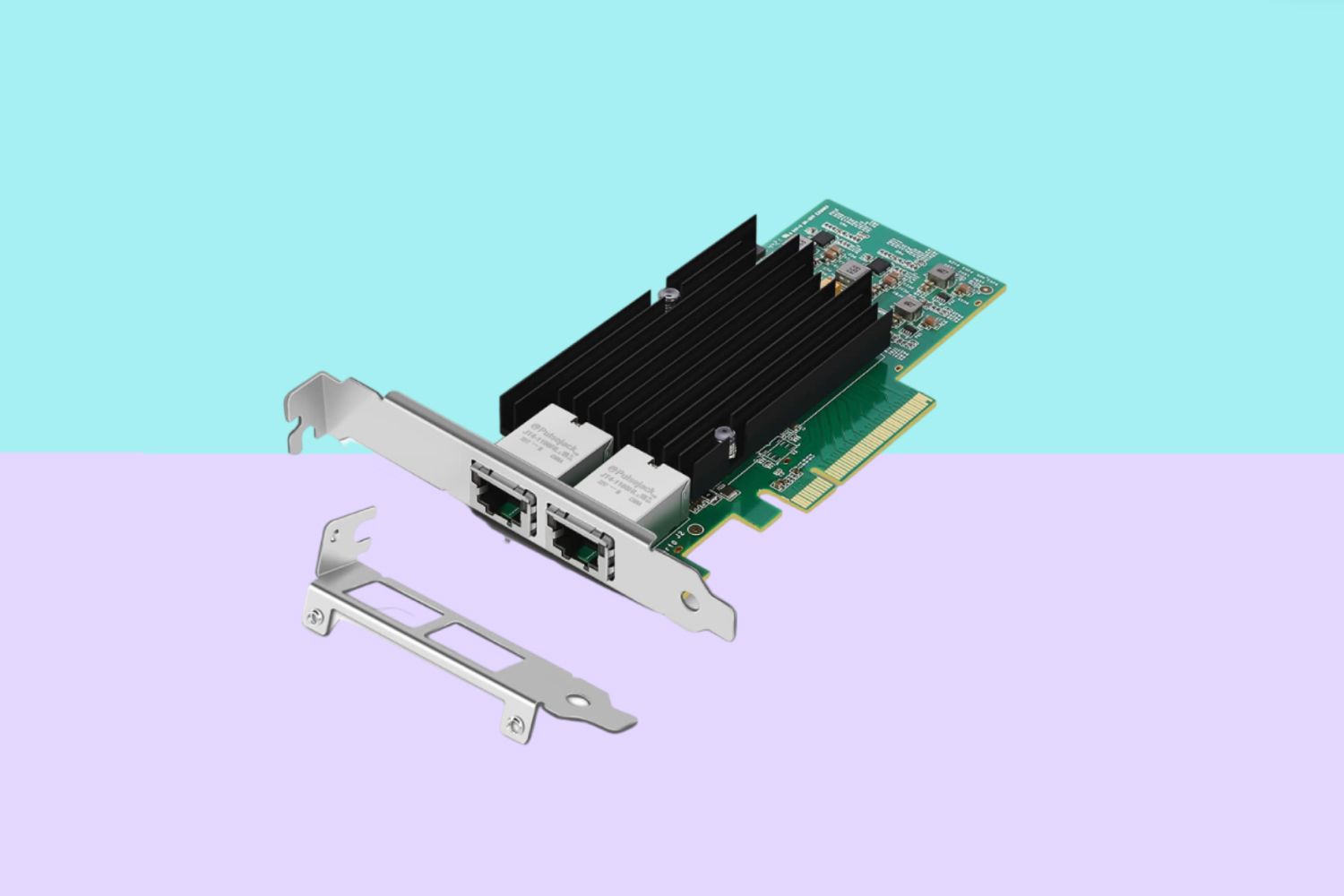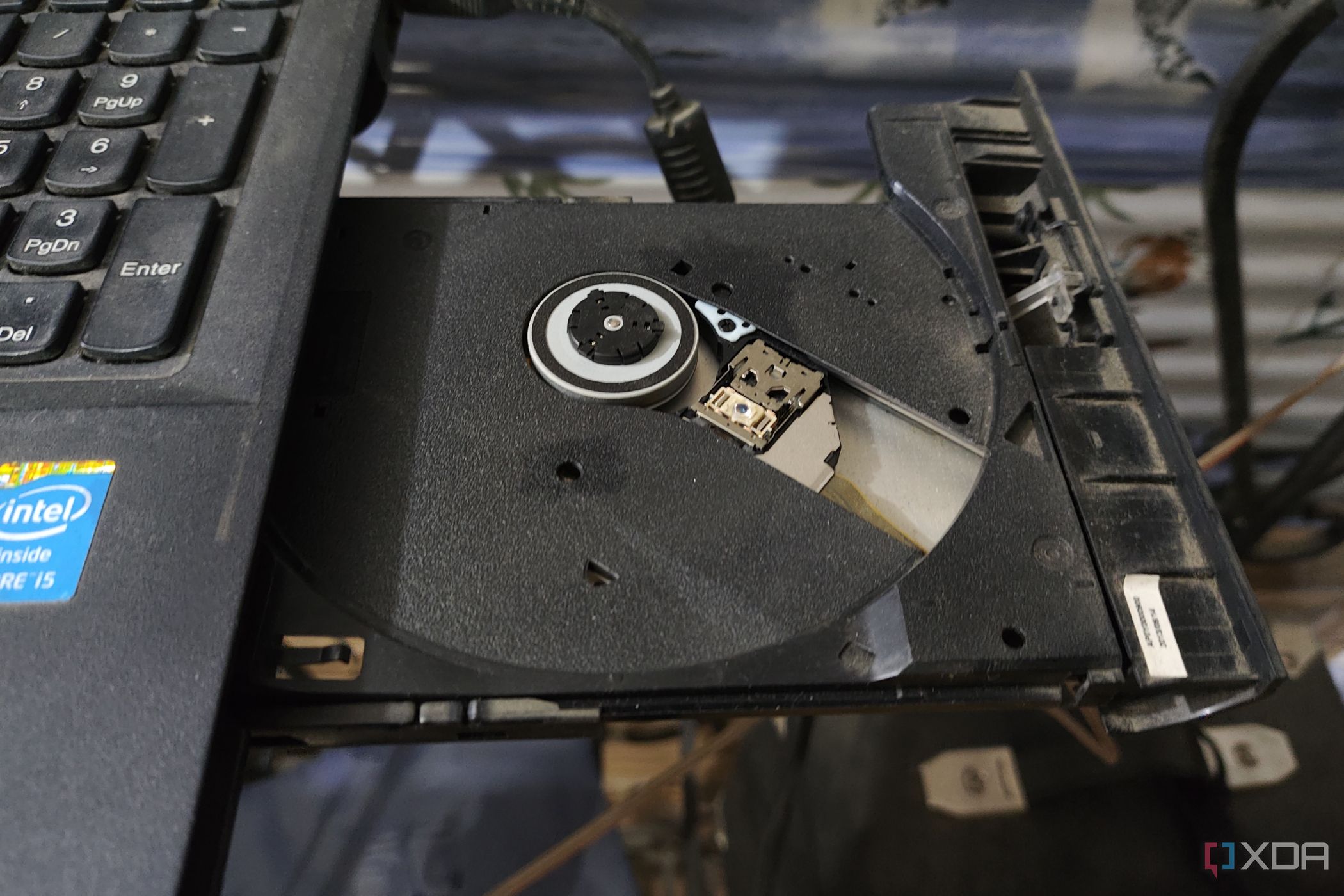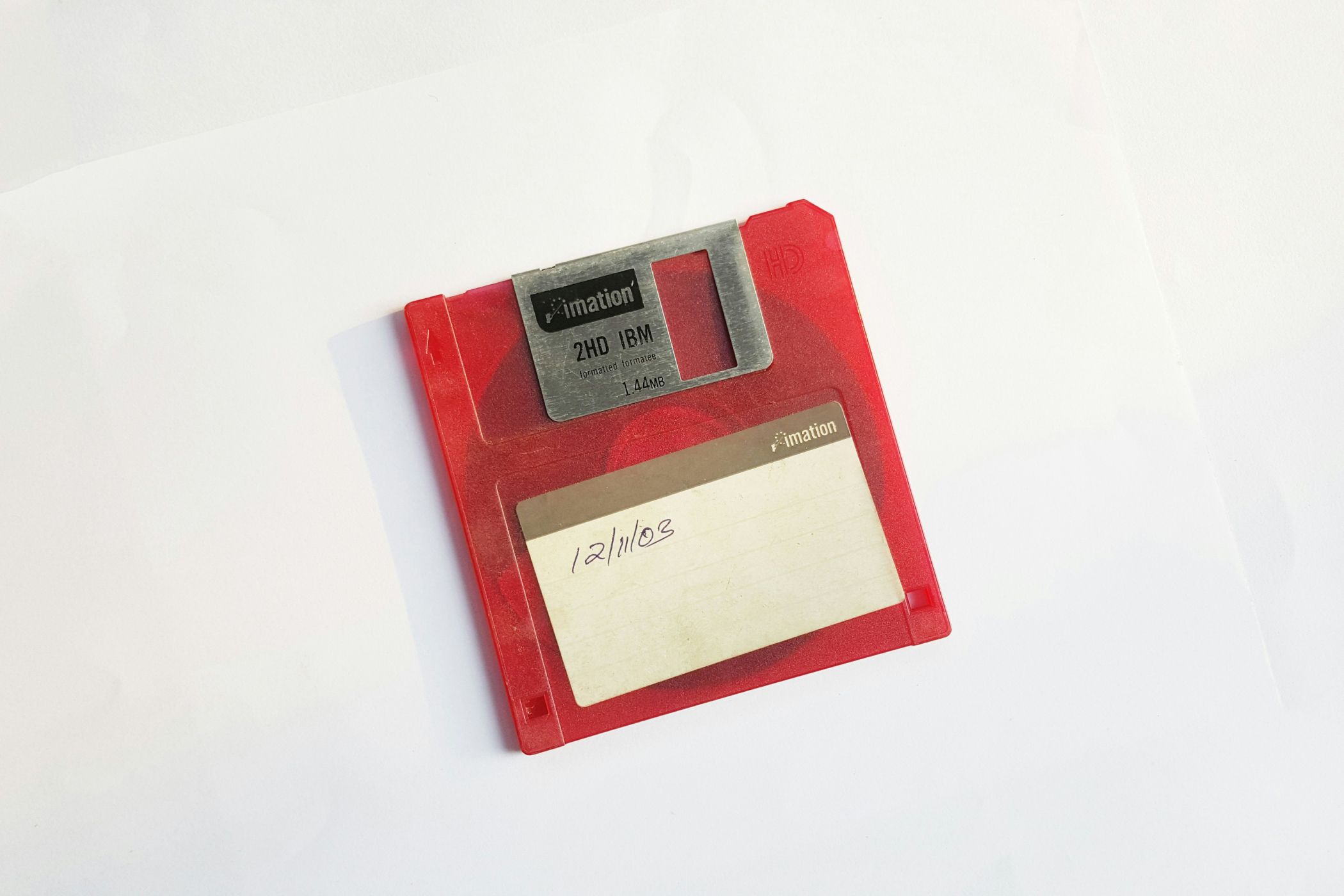Key Takeaways
- Ethernet cards are no longer essential in modern PCs, as Ethernet speeds have advanced and RJ45 sockets are standard on motherboards.
- Floppy disks, once a common storage solution, became outdated in the 2000s due to their small capacity and susceptibility to damage.
- Sound cards were a necessity in the past due to poor motherboard audio quality, but modern motherboards offer improved audio capabilities.
Your PC is a neat device that you can upgrade with the newest hardware and peripherals. From essential components like processors and RAM kits to accessories like USB hubs and controllers, there’s a lot to choose from.
However, there are also several other parts that are completely obsolete in this day and age, even though they were indispensable once upon a time. In this article, we’ll go over five components that you might be familiar with if you grew up with computers in the 90s or the early 2000s.
5 Ethernet cards
Not really all that useful in modern PCs
Source: Amazon
Back when Ethernet became the standard in the late 90s, there were still plenty of systems that didn’t support a dedicated RJ45 socket. As such, an Ethernet card was essential if you wanted to pair your PC with a router or other computers over a fast LAN connection. Even in the 2000s, many computers only had slow 10/100 Ethernet ports, which made dedicated Ethernet adapters capable of hitting 1Gbps quite useful.
Over time, the RJ45 socket has become an ordinary feature for motherboards, and the Ethernet speeds have skyrocketed since then. Today, mid-range motherboards support 2.5G Ethernet, while high-end mobos have 5GbE LAN chips. Realistically, you’re not going to need faster LAN speeds than that unless you’re someone with a high-end NAS or a dedicated home lab.
4 Floppy disks
Some might recognize them as the save icon in games
Arguably the oldest device on this list, the floppy disk was the age-old storage solution in computers up until the late 2000s. Since their development in 1961, we’ve seen them evolve from large 8-inch diskettes to 3.5-inch floppy disks, and while they were extensively used for more than 40 years, floppies became outdated in the 2000s due to a handful of reasons.
As software started growing in size, the average 1.44MB floppy disk was no longer enough to hold all the files of a single application. Besides being extremely slow at transferring data, floppy disks were extremely susceptible to damage. Soon, floppy disks and their drives were rendered obsolete, with CD and DVD drives taking their place (but more on that later).
3 Sound cards
Motherboard audio used to be awful back in the day
Regardless of whether you were a casual user or a sound professional, a sound card was pretty much a necessity a few decades ago. Sound cards were often plugged into PCIe slots and provided additional audio jacks for you to plug in your headphones, mics, and speakers. The reason for using a dedicated card for this purpose was because the onboard audio was absolutely terrible, far worse than the low-quality speakers built into present-day monitors.
For one, the onboard audio would pick up the electrical noise from every other component, causing the overall sound quality to drop significantly. And that’s assuming your motherboard even supported onboard audio instead of just playing error and beep codes. However, with the advancement of the audio capabilities on motherboards, there’s not much of a reason for the average user to invest in a sound card.
Even audiophiles and those working in the sound production field can use an external DAC + AMP setup, which is not only portable but also doesn’t require you to sacrifice a PCIe slot on your motherboard.
2 Optical drives
Too large and bulky for current-gen systems
Although Sony officially discontinued making floppy disks in 2011, CDs had pretty much replaced them in the early 2000s. Within years, every big-name software distributor began releasing their products as CDs and CD drives became commonplace in the PC market.
In a few years, DVDs started making the rounds, which meant laptop and desktop manufacturers had to include optical drives capable of accessing DVDs in their systems. Unfortunately, optical drives were rather bulky and occupied a lot of space, especially inside laptops.
With the software, music, and movie industries transitioning to online platforms for media distribution, DVDs started to grow out of fashion. Blu-ray drives were almost never included in laptops, and the PC sector had already moved on to USB drives for storing and transferring data. Pair these factors with the huge demand for thin and light laptops, and optical drives had become obsolete by the mid-2010s.
1 Multi-GPU bridges
Also known as the cool-looking SLI/CrossFire setups
If you were into PCs a few decades ago, you must be familiar with the concept of dual (or even triple) GPUs. Up until a few years ago, Team Nvidia had SLI while AMD offered CrossFire bridges to let users work with more than one GPU on their PC. Although a PC outfitted with several GPUs looked really cool, these configurations were rife with issues.
Performance-wise, you’d see better results in games, but the amount of FPS gains depended on how well the game was optimized for SLI/CrossFire setups. Besides the increased power consumption and heat, it was even possible to experience issues like micro stutter. By the mid-2010s, multi-GPU setups were reduced to just two graphics cards, and it didn’t take long for Nvidia and AMD to give up on dual GPU setups.
With the release of the RTX 2000 series, Nvidia decided to release the NVLink bridges, which, when coupled with the exorbitant prices of the high-end Ada GPUs, weren’t worth it for most consumers. When Nvidia released the RTX 3000 family, the company removed support for NVLink/SLI.
Meanwhile, AMD had already given up on multi-GPU setups. In 2019, the company scrapped support for CrossFire with the release of the RX 5000 family. With an increase in GPU size and prices, not to mention the diminishing returns when pairing two graphics cards, I doubt multi-GPU setups will make a comeback anytime soon.

What happened to multi-GPU gaming?
Having two or more GPUs used to be the pinnacle of PC gaming, but now it’s a thing of the past. What happened?
Which technology will become obsolete next?
In a time when new innovations are introduced to the computing landscape on a daily basis, there’s no telling which technology will end up in the trash can next. Processors and graphics cards become outdated within two-three years, while motherboard chipsets tend to last at least twice as long before going out of fashion.
Just like floppy disks and CDs/DVDs, it’s possible for entire technologies to become relics of the past in just a few decades. For example, hard drives, which were vital a decade ago, are already being switched out in favor of faster SSDs and cloud storage. While I certainly won’t part with my HDDs for quite some time, it’s anybody’s guess whether my statement will hold true ten years from now.

SSD vs HDD in 2024: What kind of storage do you really need?
While both SSDs and HDDs have their use cases, you might need more storage than you think you do
[ad_2]